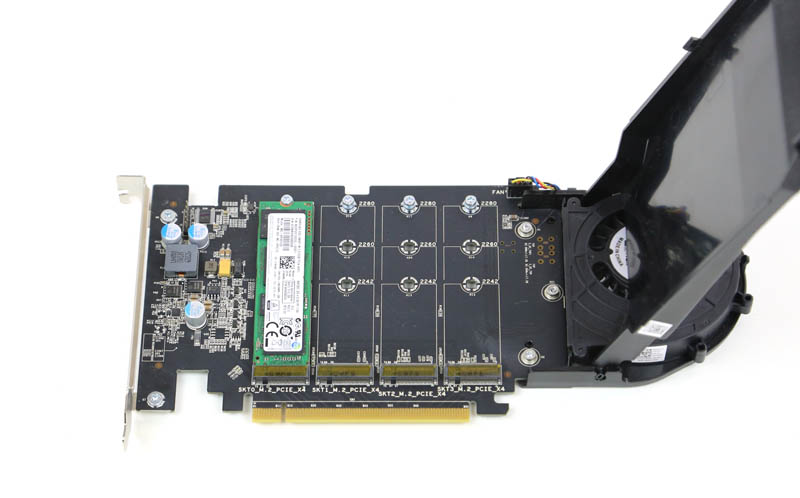Hello friends 
I have a rather limited amount of NVME on my MB, 2 slots to be precise, and only two pcie x16 which I am nearly sure actually works at 16/16 or at worst 16/8, which is also fine.
its Gigabyte Auros Elite x570 with Ryzen 7 3700xt cpu
If I put an x4 pcie to nvme connector I get my nvme speeds as normal. about 4gb read/write etc.
buuuuuuut I want to have MOAR SSD nvmes, so I bought an Aliexpress PciE x 4 to 4 PCIE x16 lanes, which each has its own data power connection, but with it, my nvme speed drops to 400.... is there a FULL x16 splitter that will actually use the whole 16 lanes or at least 8, not just 4? I'm guessing that's where the problem lies.
i couldn't find any splitter that uses the whole 16 lanes by myself, hence turning to your assistance.
thanks!

I have a rather limited amount of NVME on my MB, 2 slots to be precise, and only two pcie x16 which I am nearly sure actually works at 16/16 or at worst 16/8, which is also fine.
its Gigabyte Auros Elite x570 with Ryzen 7 3700xt cpu
If I put an x4 pcie to nvme connector I get my nvme speeds as normal. about 4gb read/write etc.
buuuuuuut I want to have MOAR SSD nvmes, so I bought an Aliexpress PciE x 4 to 4 PCIE x16 lanes, which each has its own data power connection, but with it, my nvme speed drops to 400.... is there a FULL x16 splitter that will actually use the whole 16 lanes or at least 8, not just 4? I'm guessing that's where the problem lies.
i couldn't find any splitter that uses the whole 16 lanes by myself, hence turning to your assistance.
thanks!