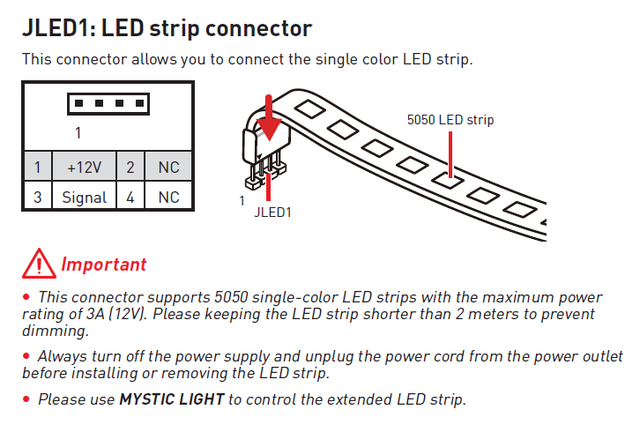Hi,
I am going thru MSI B450-PRO-M2 motherboard manual.
The manual can be downloaded here
The 4 pin header pinout is bit confusing. First of all it says single color LED strip and there's no Groung pin. It shows as +12, NC, Signal, NC.
What is Signal pin and which one is supposed to be Ground pin. My single color LED strip has just 2 wires for + & - nothing else. LED Strip did not come with any connector. I will be manually connecting the 2 wires using jumper cables.
Thanks.
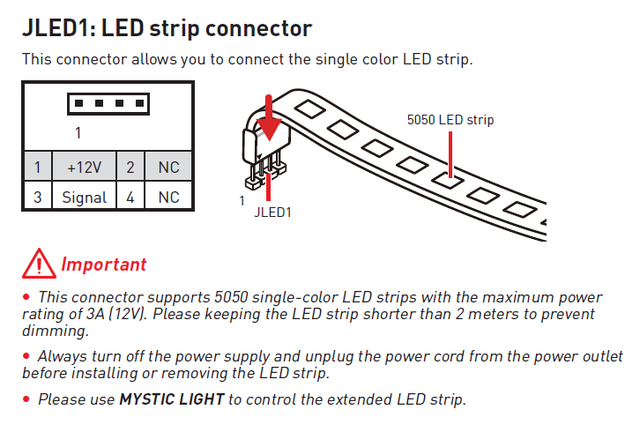
I am going thru MSI B450-PRO-M2 motherboard manual.
The manual can be downloaded here
The 4 pin header pinout is bit confusing. First of all it says single color LED strip and there's no Groung pin. It shows as +12, NC, Signal, NC.
What is Signal pin and which one is supposed to be Ground pin. My single color LED strip has just 2 wires for + & - nothing else. LED Strip did not come with any connector. I will be manually connecting the 2 wires using jumper cables.
Thanks.