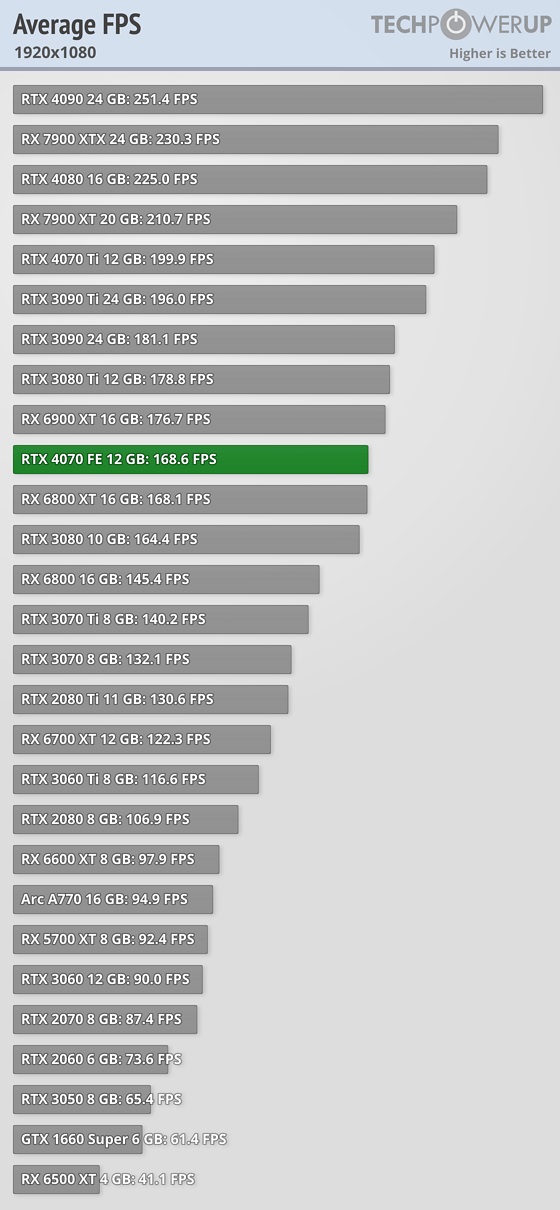EDIT: Detected an error in judgement from erroneous premise; I thought the latency is miliseconds (10^-3) but it's nanoseconds (10^-9). I'll leave my comments so others enlighten themselves  There's a lot of vague claims that latency matter, and some gamers are even convinced, but I only heard that it matters in database computing... Looks like pretty much I'll fetch the cheapest RAM regardless of latency, if nobody objects
There's a lot of vague claims that latency matter, and some gamers are even convinced, but I only heard that it matters in database computing... Looks like pretty much I'll fetch the cheapest RAM regardless of latency, if nobody objects 
I've decided to buy 2x32GB DDR5 5600 instead. The price and quantity is proportional. If I will succeed installing a ram drive in it, I will buy 2x32GB again for a total of 128, mounting the windows virtual file(-s) as well, for a longer SSD life meaning return of money invested
Now I have to decide whether a difference in price of 30 is worth it for lower latency
The candidates are:
from https://uk.pcpartpicker.com/products/memory/#S=5600,7200&Z=65536002,131072004&sort=price&page=1
Price difference is 169 vs 203 respectively, difference which will double if I buy again.
I base my doubts whether latency is worth the investment on this google quote:
Modern processors and memory are more than sufficient for gaming, and the graphics card is the bottleneck in most cases. The DDR5 results clearly showed that. The performance difference in gaming between the two extremes (DDR4-2133 C15 and DDR5-6400 C36) was only around 8%
(error here, RAM latency is ns not ms) What I'm really afraid of, is compounding latency, meaning I have on say 30-50ms latency to the server. If that compounds with 40ms within my system and adds up to 70-90ms, it will be quite noticeable as 100 ms feels like lag to everybody. Still, choosing 40ms vs 28ms is then 58-78ms, a 15% difference which contradicts the above quote, meaning it's worse, and significant. The above quote is in error because it mentions "gaming", which can include online gaming... The price difference is 17%, therefore the investment feel justified...
Thoughts?
Amazon sais Ripjaws is "gaming memory" ...without ECC which is fine because glitches are fun as long as the game doesn't crash
...without ECC which is fine because glitches are fun as long as the game doesn't crash  I bet it gets its speed from taking such shortcuts, not actual optimization...
I bet it gets its speed from taking such shortcuts, not actual optimization...
I've also seen a difference in 5-10% fps between DDR 5 5600 and say 7200, while some DDR4 even outperforms DDR5 at the same rate because of lower latency, so the above "8%" quote is almost right but not quite. As you can see in the video link below, the tests are between hundreds of FPS, while the human eye can't tell the difference beyond 60 FPS, therefore RAM latency doesn't matter at all in gaming. This is the same discussion of high end performance between nvidia and radeon - if you play in 1080 you won't notice any difference. The differences occur at 1440, multi-monitors etc. Again, it's best to play at a reasonable resolution to be able to concentrate...
View: https://youtu.be/RTmbYak_8gE
 There's a lot of vague claims that latency matter, and some gamers are even convinced, but I only heard that it matters in database computing... Looks like pretty much I'll fetch the cheapest RAM regardless of latency, if nobody objects
There's a lot of vague claims that latency matter, and some gamers are even convinced, but I only heard that it matters in database computing... Looks like pretty much I'll fetch the cheapest RAM regardless of latency, if nobody objects 
I've decided to buy 2x32GB DDR5 5600 instead. The price and quantity is proportional. If I will succeed installing a ram drive in it, I will buy 2x32GB again for a total of 128, mounting the windows virtual file(-s) as well, for a longer SSD life meaning return of money invested
Now I have to decide whether a difference in price of 30 is worth it for lower latency
The candidates are:
| Corsair Vengeance 64 GB | DDR5-5600 | 2 x 32GB | £2.656 | Black / Gray | 14.286 ns | 40 |
| G.Skill Ripjaws S5 64 GB | DDR5-5600 | 2 x 32GB | £3.178 | Black | 10 ns | 28 |
from https://uk.pcpartpicker.com/products/memory/#S=5600,7200&Z=65536002,131072004&sort=price&page=1
Price difference is 169 vs 203 respectively, difference which will double if I buy again.
I base my doubts whether latency is worth the investment on this google quote:
Modern processors and memory are more than sufficient for gaming, and the graphics card is the bottleneck in most cases. The DDR5 results clearly showed that. The performance difference in gaming between the two extremes (DDR4-2133 C15 and DDR5-6400 C36) was only around 8%
(error here, RAM latency is ns not ms) What I'm really afraid of, is compounding latency, meaning I have on say 30-50ms latency to the server. If that compounds with 40ms within my system and adds up to 70-90ms, it will be quite noticeable as 100 ms feels like lag to everybody. Still, choosing 40ms vs 28ms is then 58-78ms, a 15% difference which contradicts the above quote, meaning it's worse, and significant. The above quote is in error because it mentions "gaming", which can include online gaming... The price difference is 17%, therefore the investment feel justified...
Thoughts?
Amazon sais Ripjaws is "gaming memory"
 ...without ECC which is fine because glitches are fun as long as the game doesn't crash
...without ECC which is fine because glitches are fun as long as the game doesn't crash  I bet it gets its speed from taking such shortcuts, not actual optimization...
I bet it gets its speed from taking such shortcuts, not actual optimization...I've also seen a difference in 5-10% fps between DDR 5 5600 and say 7200, while some DDR4 even outperforms DDR5 at the same rate because of lower latency, so the above "8%" quote is almost right but not quite. As you can see in the video link below, the tests are between hundreds of FPS, while the human eye can't tell the difference beyond 60 FPS, therefore RAM latency doesn't matter at all in gaming. This is the same discussion of high end performance between nvidia and radeon - if you play in 1080 you won't notice any difference. The differences occur at 1440, multi-monitors etc. Again, it's best to play at a reasonable resolution to be able to concentrate...
Last edited: