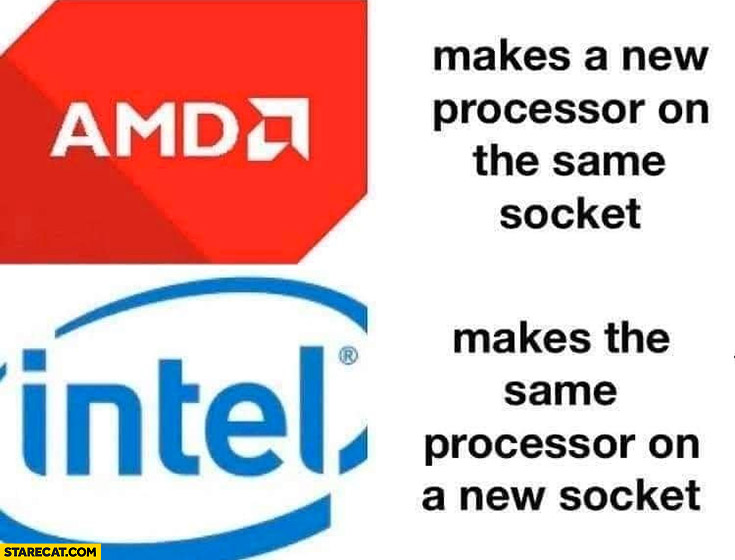I am just getting into PC building and this is my first shot at it. My goal is to have a pretty decent gaming computer. I feel like I have looked everything over enough and I feel like it should work; however, I'm not positive. I would love some feedback and advice from people who know way more about this stuff than I do. Thank you in advance!
Here is my build list:
https://pcpartpicker.com/list/Dfj6F8
PS- Ideally, I would to keep the overall price where it is, but I am somewhat flexible.
Here is my build list:
https://pcpartpicker.com/list/Dfj6F8
PS- Ideally, I would to keep the overall price where it is, but I am somewhat flexible.


 . I also want to thank all of you for helping me learn some new things and get a better idea of these things.
. I also want to thank all of you for helping me learn some new things and get a better idea of these things.