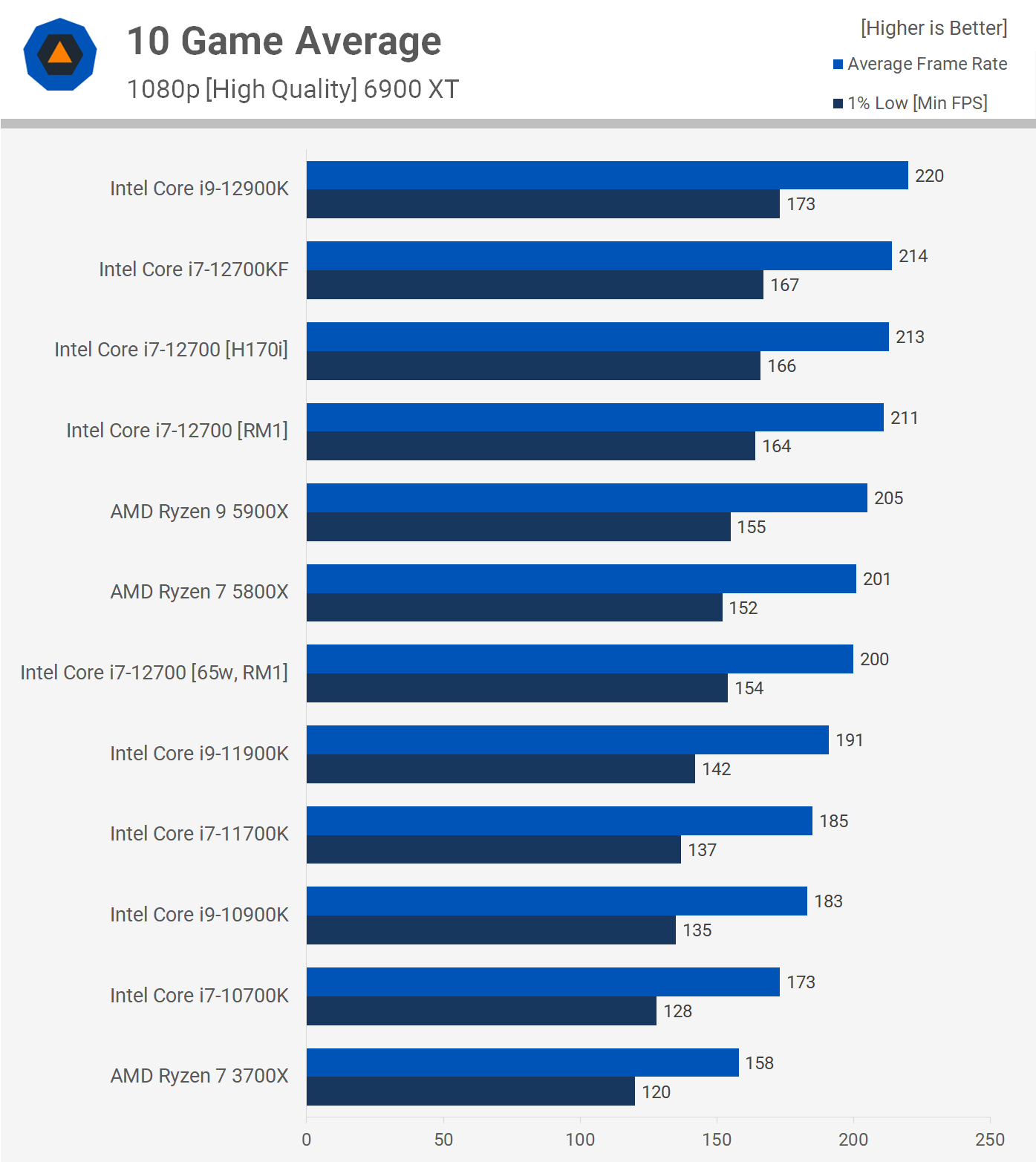Hello Tommy's,
I've always found Tom's Hardware so incredibly helpful, so I'm back asking another question in search of some feedback.
Please see my in-progress build: https://pcpartpicker.com/list/PwNC8r
Of the items on this parts list, I currently have already bought:
-CPU
-GPU
-PSU
-M.2 1 TB (OS)
-M.2 2TB (Gaming)
I have not bought yet the:
-RAM
-MOBO
-CPU COOLER
-CASE
-SSD 4TB (Bulk Storage)
-HDD 14TB (Backups)
Within the next week I intend on finishing off this build and having everything bought and in my possession, or on its way to my home.
The rig is primarily going to be used for:
-1440p gaming
-streaming
-small overclocking (nothing pushing any limits)
-some Navisworks 3D viewing
The PC Part Picker clears me on compatibility. The nice diagrams also show me I'm good with connections and ports.
The 7000D case I intend to buy has a dark tint on it, to hide some mismatched components but still lets some RGB through.
Anything glaring stick out I should reconsider? Budget can not go over $4,000 before tax.
Thank you!
I've always found Tom's Hardware so incredibly helpful, so I'm back asking another question in search of some feedback.
Please see my in-progress build: https://pcpartpicker.com/list/PwNC8r
Of the items on this parts list, I currently have already bought:
-CPU
-GPU
-PSU
-M.2 1 TB (OS)
-M.2 2TB (Gaming)
I have not bought yet the:
-RAM
-MOBO
-CPU COOLER
-CASE
-SSD 4TB (Bulk Storage)
-HDD 14TB (Backups)
Within the next week I intend on finishing off this build and having everything bought and in my possession, or on its way to my home.
The rig is primarily going to be used for:
-1440p gaming
-streaming
-small overclocking (nothing pushing any limits)
-some Navisworks 3D viewing
The PC Part Picker clears me on compatibility. The nice diagrams also show me I'm good with connections and ports.
The 7000D case I intend to buy has a dark tint on it, to hide some mismatched components but still lets some RGB through.
Anything glaring stick out I should reconsider? Budget can not go over $4,000 before tax.
Thank you!