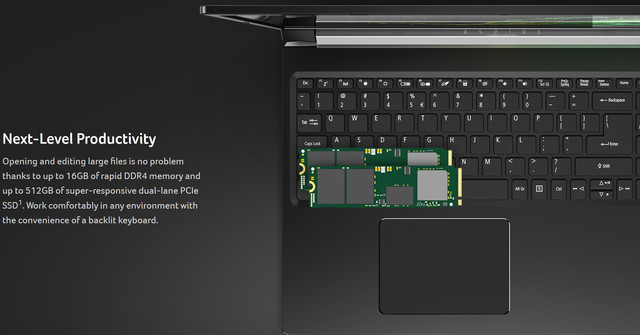Here's my goal:
SATA 3: Windows 10 boot
Two M.2 PCIe 3.0 x4: Samsung Evo Pro 960 1TB (Virtual RAID 0)
I just purchased a new Acer Aspire 7, Aspire A715-74G. So far I'm enjoying the laptop, mid range, ok.
The reason why I purchased this is to use TWO NVMe PCIe 3.0 x4 1TB drives in each slot. Mainly all for Adobe Creative Suite workflow. Now, I originally saw the marketing specs from my local Turkish Acer website. It says that you can enable two M.2 slot in RAID 0. I then looked at the USA website, and it said the same thing. I should have took a screenshot of it. It was the reason why I purchased the laptop. Then this week I went to the USA website and they changed their marketing specs to ''dual-lane PCIe'' and removed any ''RAID 0'' specs in their description. I have two pics below, the Turkish specs were originally found in the American specs...
So I'm wondering if the American specs were done by error and how so? It's not specifications that you would mess up randomly. I figured that the Acer Aspire like other brand manufacturers had the RAID 0 option (controller enabled) via its BIOS. Upon using the laptop for the first time, there isn't a RAID option at all in the BIOS. So I'm wondering if new buyers had contacted Acer about this and therefore they removed the specs.
OR...
Acer meant that you could could enable RAID 0 VIRTUAL within Windows 10? Thus they removed the confusion?
Will I be able to setup two Samsung Pro 960's in Windows 10 virtual RAID 0? I would be nice if the motherboard had an actual RAID controller so that I create a Boot system. I always backup my work daily if during a project. It seems like I will I have to use the SATA bay as a boot and the two Dual slots as a Virtual RAID.
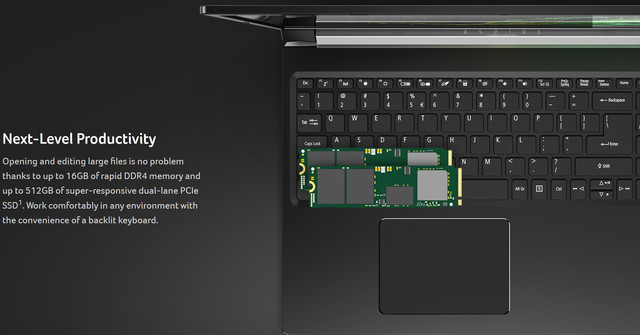

SATA 3: Windows 10 boot
Two M.2 PCIe 3.0 x4: Samsung Evo Pro 960 1TB (Virtual RAID 0)
I just purchased a new Acer Aspire 7, Aspire A715-74G. So far I'm enjoying the laptop, mid range, ok.
The reason why I purchased this is to use TWO NVMe PCIe 3.0 x4 1TB drives in each slot. Mainly all for Adobe Creative Suite workflow. Now, I originally saw the marketing specs from my local Turkish Acer website. It says that you can enable two M.2 slot in RAID 0. I then looked at the USA website, and it said the same thing. I should have took a screenshot of it. It was the reason why I purchased the laptop. Then this week I went to the USA website and they changed their marketing specs to ''dual-lane PCIe'' and removed any ''RAID 0'' specs in their description. I have two pics below, the Turkish specs were originally found in the American specs...
So I'm wondering if the American specs were done by error and how so? It's not specifications that you would mess up randomly. I figured that the Acer Aspire like other brand manufacturers had the RAID 0 option (controller enabled) via its BIOS. Upon using the laptop for the first time, there isn't a RAID option at all in the BIOS. So I'm wondering if new buyers had contacted Acer about this and therefore they removed the specs.
OR...
Acer meant that you could could enable RAID 0 VIRTUAL within Windows 10? Thus they removed the confusion?
Will I be able to setup two Samsung Pro 960's in Windows 10 virtual RAID 0? I would be nice if the motherboard had an actual RAID controller so that I create a Boot system. I always backup my work daily if during a project. It seems like I will I have to use the SATA bay as a boot and the two Dual slots as a Virtual RAID.