Vertical green line on screen
This problem just randomly happened a few days ago.
Monitor - Acer S276HL IPS (MFD 04/2014)
PC: i7 3770k, 16gb ram, eVGA GTX 1070 SCX edition
So as if I wasn't worried enough already, I was studying for my exam watching YT videos by Prof Messer. Incidentally I went downstairs and came back into my room to find two joint green vertical lines on the screen greeting me as I came back. To my horror it wasn't a loose HDMI cable (or the cable itself).
What I have tried (HDMI + VGA)
2 different devices (laptop, FireTV stick).
Both devices with their own HDMI cables.
Tried VGA input on monitor - same problem
This has narrowed down the issue to the monitor itself.
This is my bro's monitor (I was only using it for a period of two weeks) and now it sucks that just as I was using it, it decided to fail.
Is there anything that can be done to fix it at all or is the panel gone? It'd be really awesome if it could be fixed somehow or I'll owe him a new one 🙁
See pictures below:
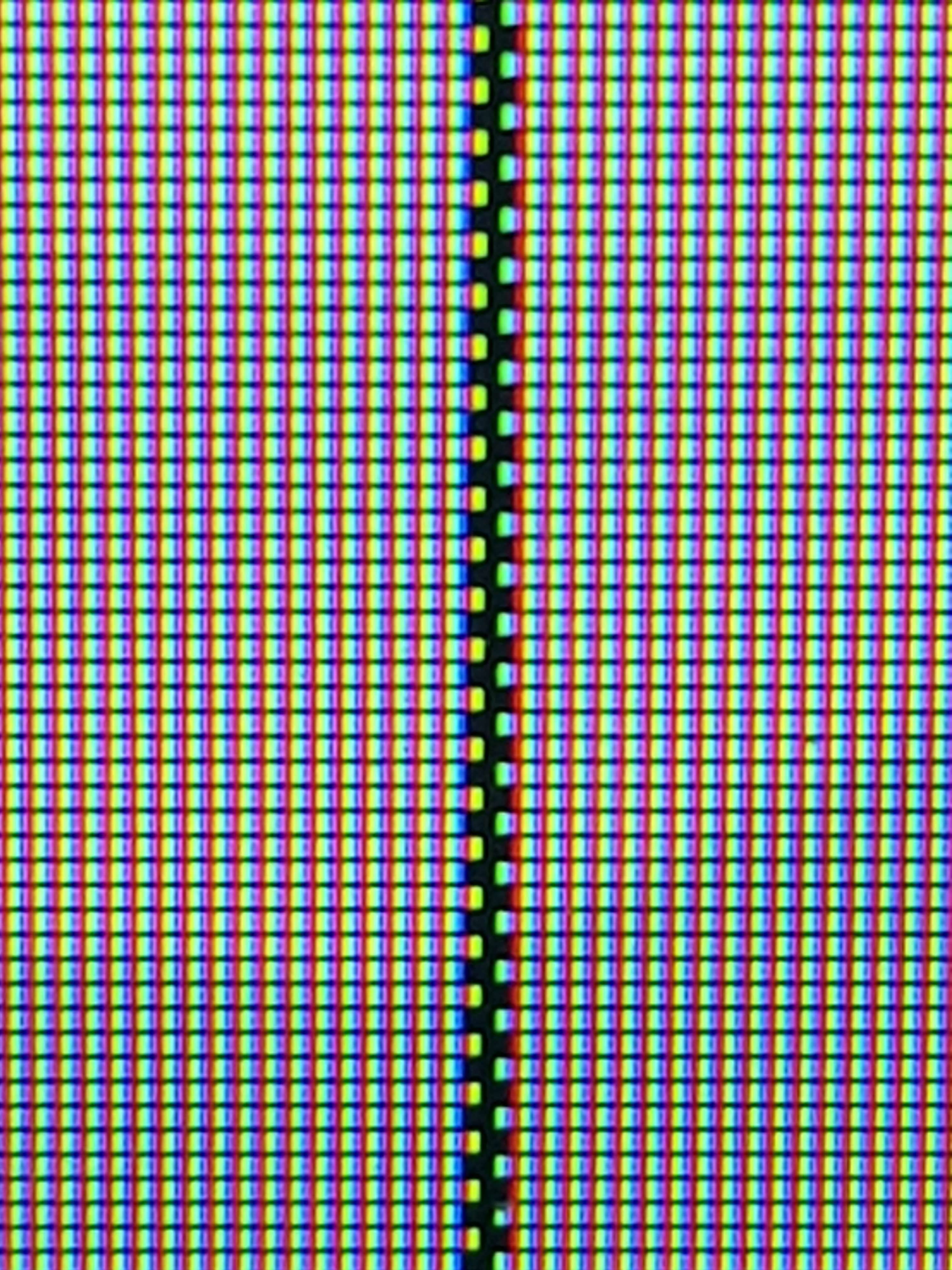
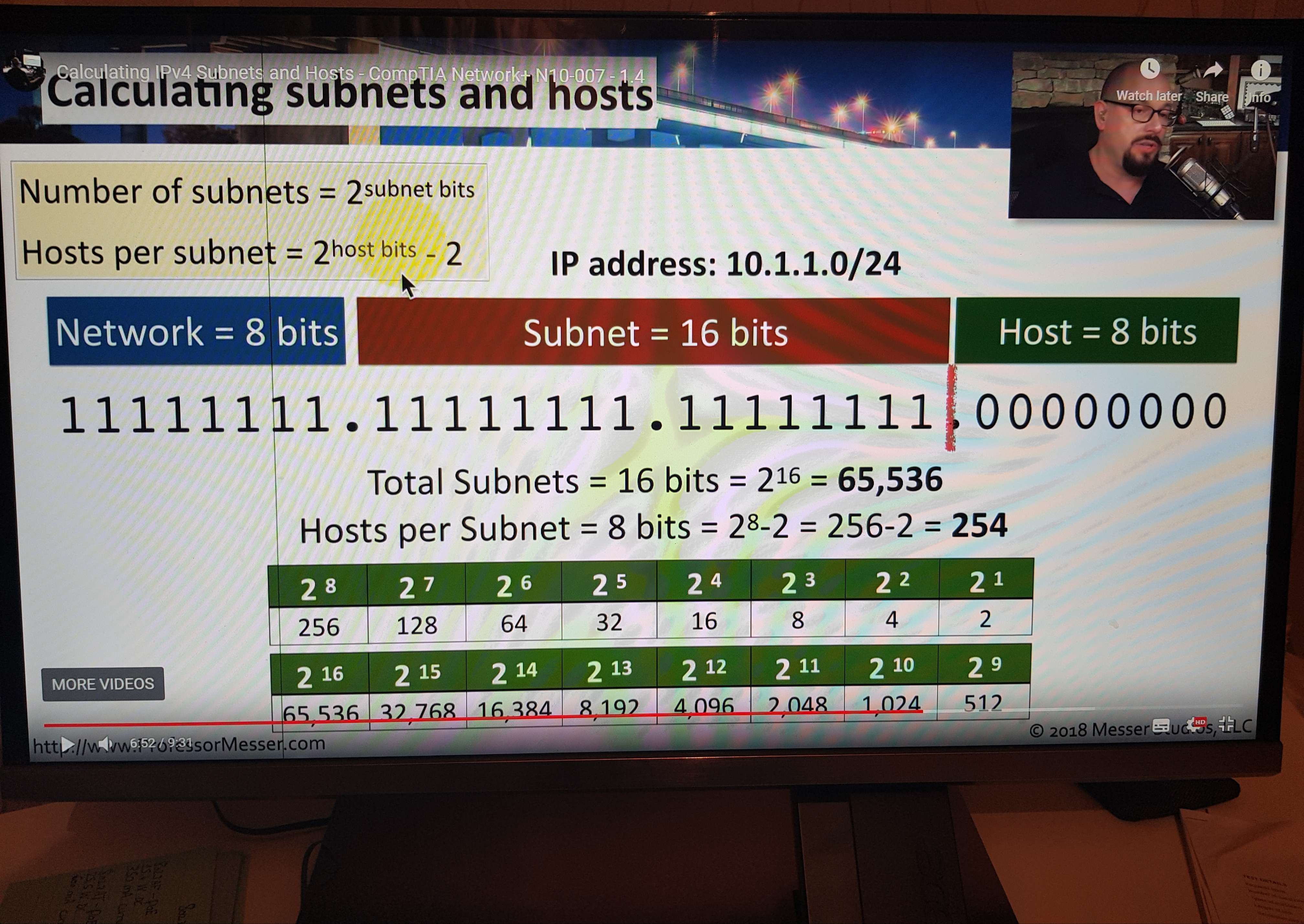
This problem just randomly happened a few days ago.
Monitor - Acer S276HL IPS (MFD 04/2014)
PC: i7 3770k, 16gb ram, eVGA GTX 1070 SCX edition
So as if I wasn't worried enough already, I was studying for my exam watching YT videos by Prof Messer. Incidentally I went downstairs and came back into my room to find two joint green vertical lines on the screen greeting me as I came back. To my horror it wasn't a loose HDMI cable (or the cable itself).
What I have tried (HDMI + VGA)
2 different devices (laptop, FireTV stick).
Both devices with their own HDMI cables.
Tried VGA input on monitor - same problem
This has narrowed down the issue to the monitor itself.
This is my bro's monitor (I was only using it for a period of two weeks) and now it sucks that just as I was using it, it decided to fail.
Is there anything that can be done to fix it at all or is the panel gone? It'd be really awesome if it could be fixed somehow or I'll owe him a new one 🙁
See pictures below:
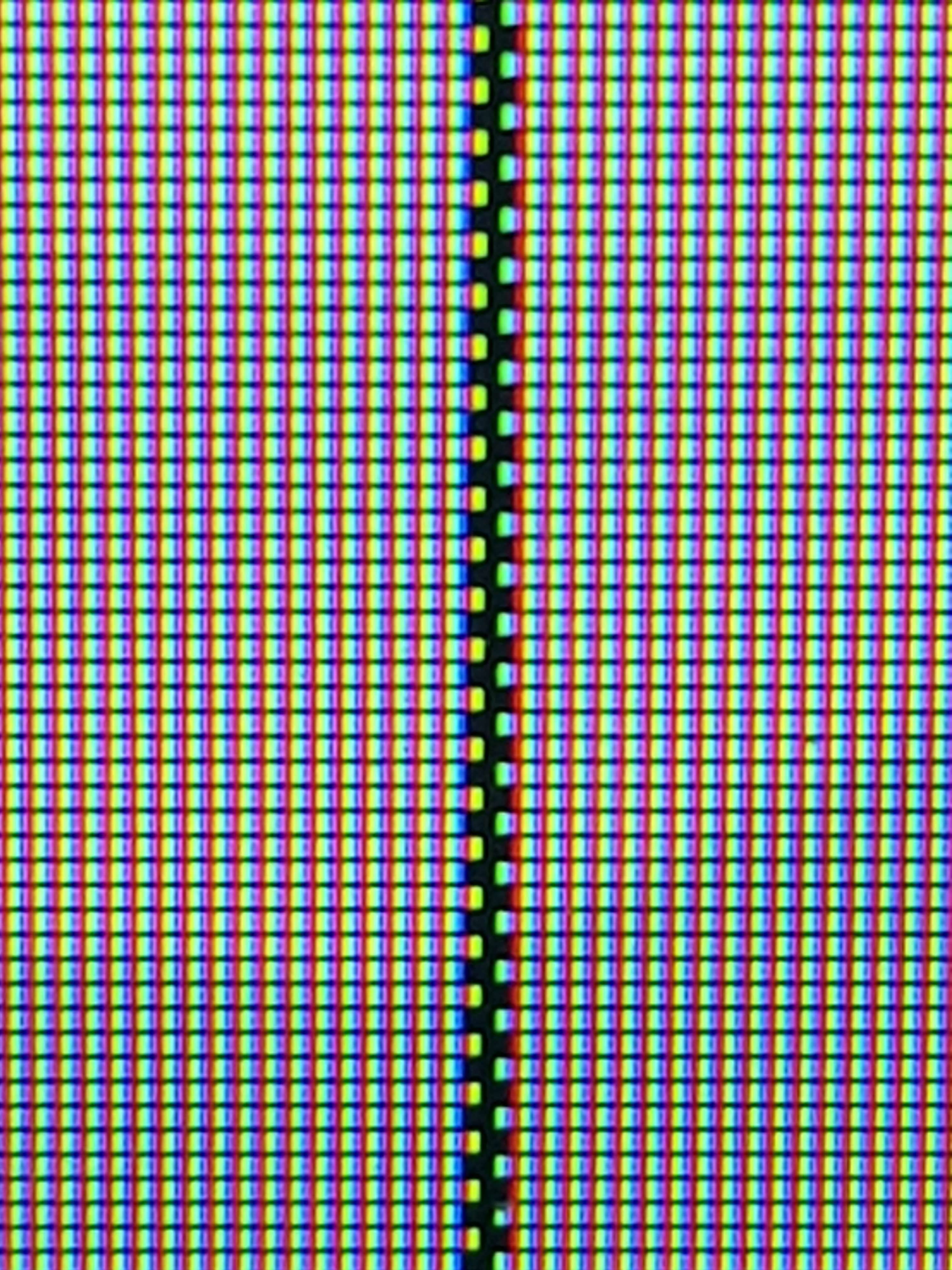
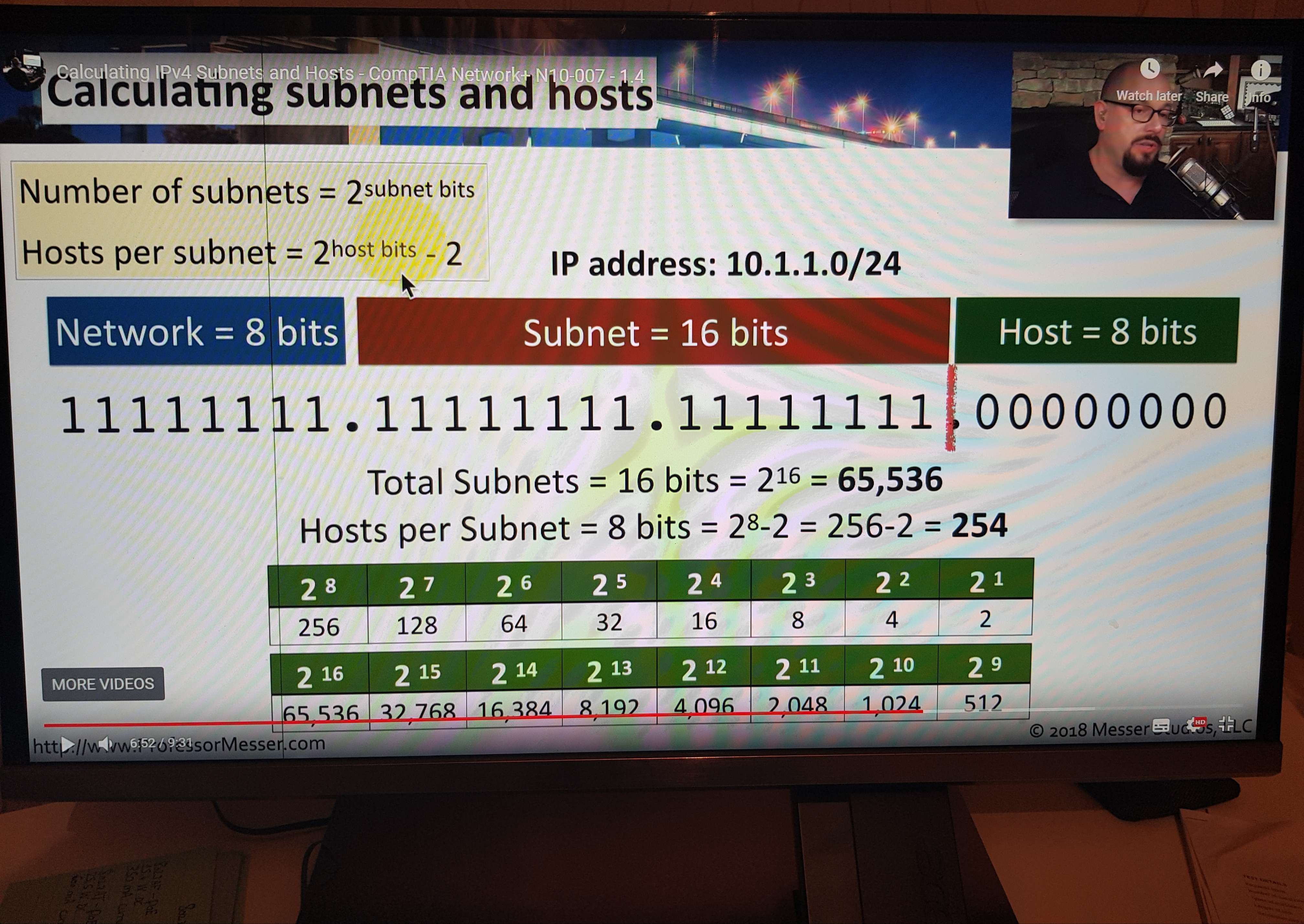
Last edited:

