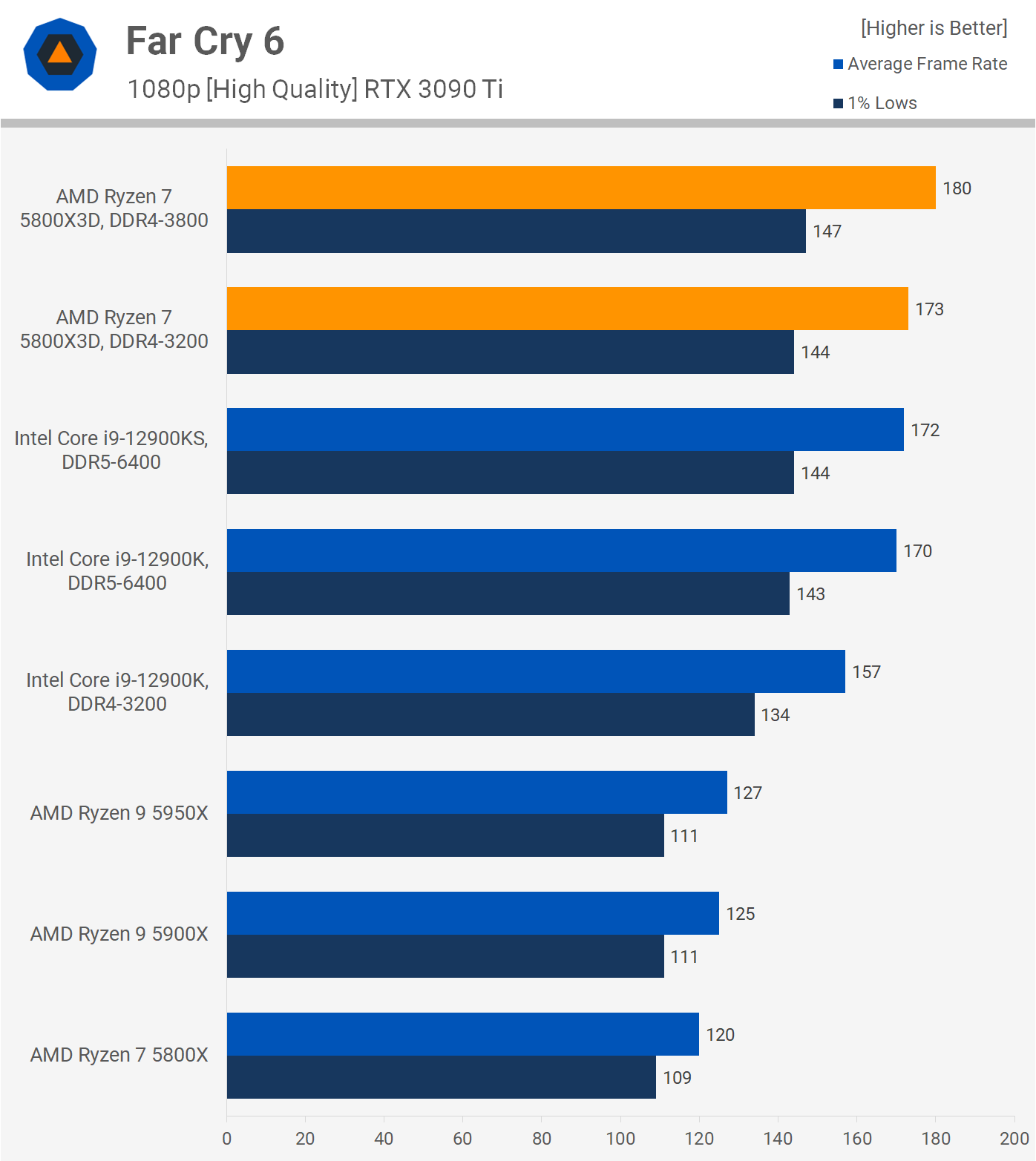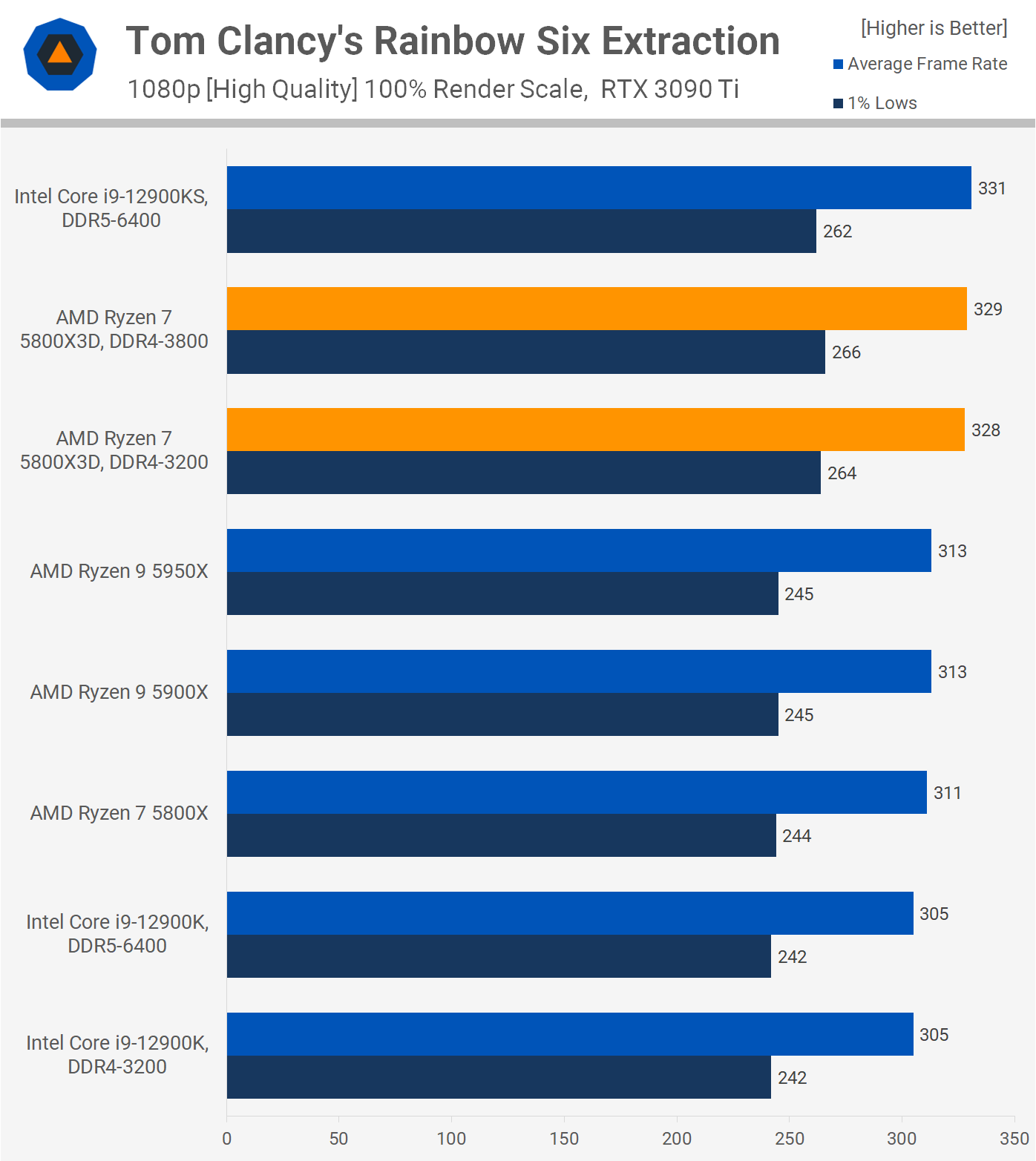Hi - odd question, but I'm currently running (listing relevant components only)
MSI B450 Tomahawk Max Motherboard
Ryzen 3700X
Corsair Vengeance LPX 16 GB (2 x 8 GB) DDR4 3466 MHz C16 XMP 2.0
The RAM has been in the system for 3 and a half years and works fine.
I have been offered a relatively cheap, second hand (but no concerns over reliability, age etc as it has barely been used) Ryzen 5800X3D. I have the latest BIOS for my board and also have a cooler that will work fine with it (a DarkRock TF2).
For various reasons, I don't want to upgrade my motherboard at this point (I'll switch to Am5 when I next need a board - or Intel if AMD isn't looking great). My concern is that the RAM that I'm using isn't listed in the compatibility list on the MSI website for the RX5xxx controller - although it is for the RX 3xxx controller
https://www.msi.com/Motherboard/B450-TOMAHAWK-MAX/support#mem
So, the question is, am I going to run into a RAM problem if I swap out my 3700X for a 5800X3D on this board? Or am I worrying about nothing?
[RAM has been edited because I'm stupid and didn't check my invoice/system specs properly]
MSI B450 Tomahawk Max Motherboard
Ryzen 3700X
Corsair Vengeance LPX 16 GB (2 x 8 GB) DDR4 3466 MHz C16 XMP 2.0
The RAM has been in the system for 3 and a half years and works fine.
I have been offered a relatively cheap, second hand (but no concerns over reliability, age etc as it has barely been used) Ryzen 5800X3D. I have the latest BIOS for my board and also have a cooler that will work fine with it (a DarkRock TF2).
For various reasons, I don't want to upgrade my motherboard at this point (I'll switch to Am5 when I next need a board - or Intel if AMD isn't looking great). My concern is that the RAM that I'm using isn't listed in the compatibility list on the MSI website for the RX5xxx controller - although it is for the RX 3xxx controller
https://www.msi.com/Motherboard/B450-TOMAHAWK-MAX/support#mem
So, the question is, am I going to run into a RAM problem if I swap out my 3700X for a 5800X3D on this board? Or am I worrying about nothing?
[RAM has been edited because I'm stupid and didn't check my invoice/system specs properly]
Last edited: