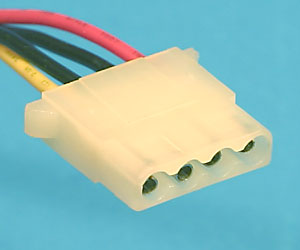Hi, I wonder if I can get a bit of a steer. My desktop computer has the following issues:
I think this doesn't look like a software issue but a hardware power issue?
- if I put it to sleep then when I wake it up it seems to wake up but nothing shows on the screen (ie the external monitor). I can't be sure but I think that the PC isn't properly waking up, though I hear the humming, rather than the signal just not being getting through to the monitor somehow.
- if I turn the PC off and then try to turn it on by pressing the physical power-on button, the button and light flickers for an instant and then it remains off. If I keep pressing the button quickly eventually it seems to start up but I get the same issue about (ie nothing shows on the monitor).
- if I turn the power off at the socket, then wait a short while, then turn the socket on, then wait a short while, then turn press the button then everything loads up propery. This is the only way that I can get it to boot up Windows properly and see it on the screen.
- on one occasion when the PC was running the screen flickered on an off but otherwise it's worked perfectly once it's booted up. This is over a month or two.
I think this doesn't look like a software issue but a hardware power issue?