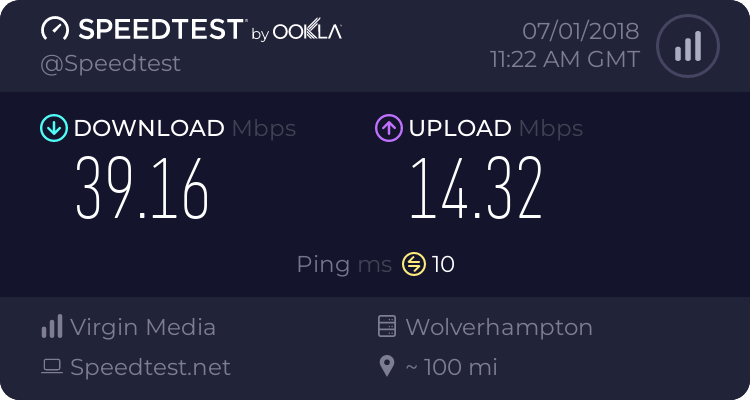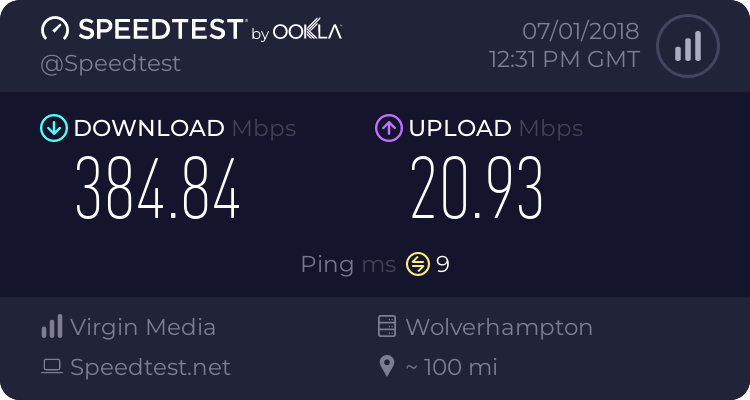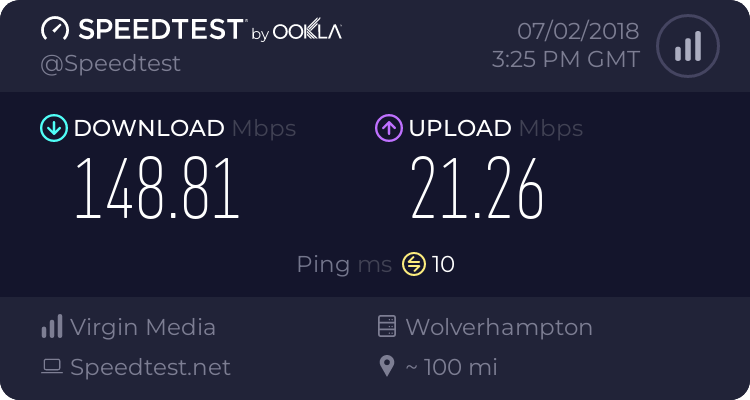Okay, so my room that I have my computer in was an extension to the house that I live in.
Which means that it's on some sort of second power circuit.
I am only getting a connection of around 50-80Mbps to a powerline which is on the original power circuit. Where as I'm getting maximum speed to one in the same circuit, I wouldn't of thought there would be this much of an impact from going to a different circuit
Does anybody know if there's a fix for this to maybe make the connection better? Or if there's an alternative connection to my router I could use.

thanks in advance
Which means that it's on some sort of second power circuit.
I am only getting a connection of around 50-80Mbps to a powerline which is on the original power circuit. Where as I'm getting maximum speed to one in the same circuit, I wouldn't of thought there would be this much of an impact from going to a different circuit
Does anybody know if there's a fix for this to maybe make the connection better? Or if there's an alternative connection to my router I could use.

thanks in advance