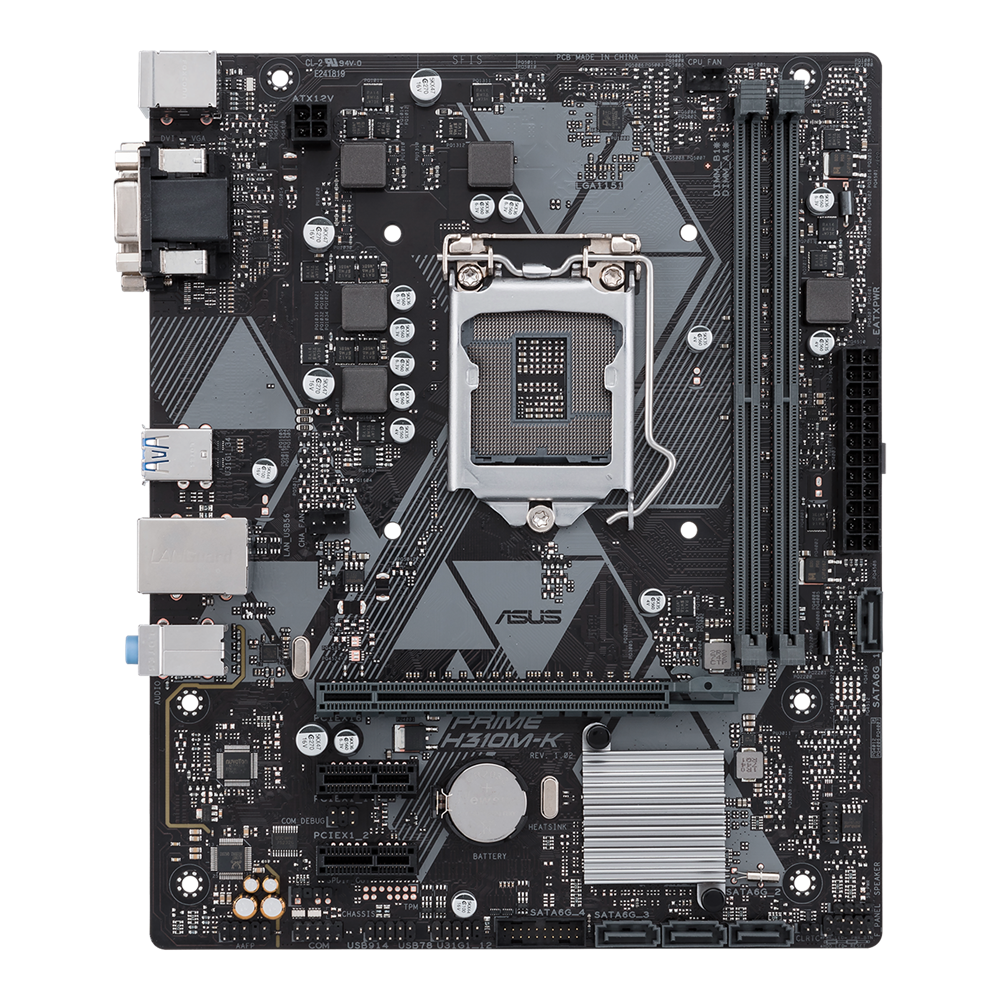Hello,
i m planning to buy "Cooler Master ML240L" water cooling
as i watched some videos on how to install i noticed that the cooler had 2 cables to connect on the motherboard
one on the CPU_fan pins
the second on the CPU_opt pins
the issue that on my motherboard "Asus H310M-K" i cant find the CPU_opt pins. what can i do ?
Thanks.
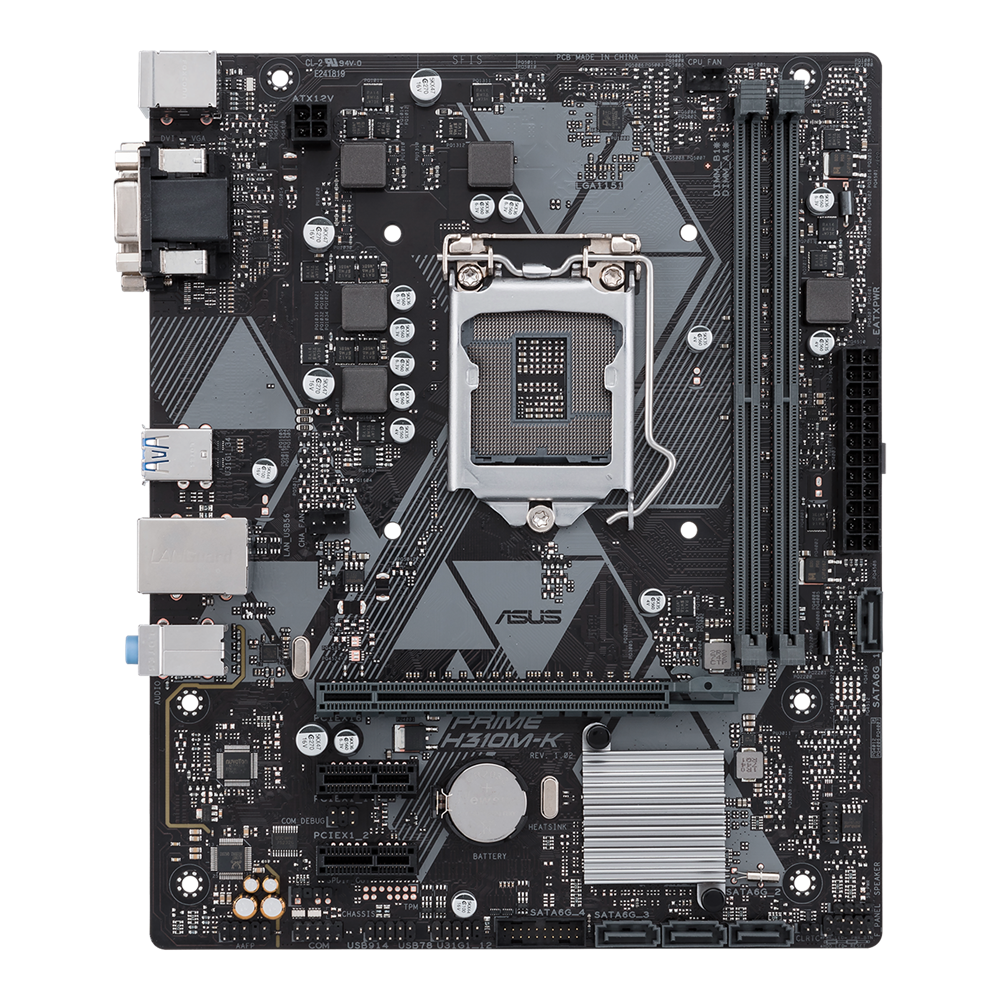
i m planning to buy "Cooler Master ML240L" water cooling
as i watched some videos on how to install i noticed that the cooler had 2 cables to connect on the motherboard
one on the CPU_fan pins
the second on the CPU_opt pins
the issue that on my motherboard "Asus H310M-K" i cant find the CPU_opt pins. what can i do ?
Thanks.