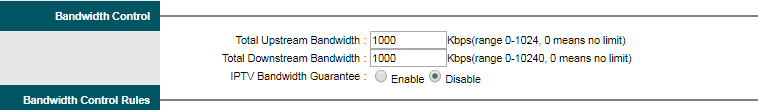Hello,
I'm using TP-Link TD-W8961N 300Mbps Wireless N ADSL2+ Modem Router at home and currently 6 devices are connecting to Internet regularly.
My PC is connected via LAN and all the other devices are connected through Wi-Fi.
Sometimes I find connection slowdowns and drops on PC when others are using Wi-Fi. Hence I'm wondering that if there is a way to set priority to LAN over Wi-Fi (WLAN) through QoS settings.
If I can set up the priority when using VoIP apps like Skype and for downloads, that'd be enough.
As I've been searching online, found a similar article on TP-Link Support website too - https://www.tp-link.com/en/faq-539.html
Following that guide is enough with Source MAC or do I have to change specific settings?
Here you can find the QoS settings available:
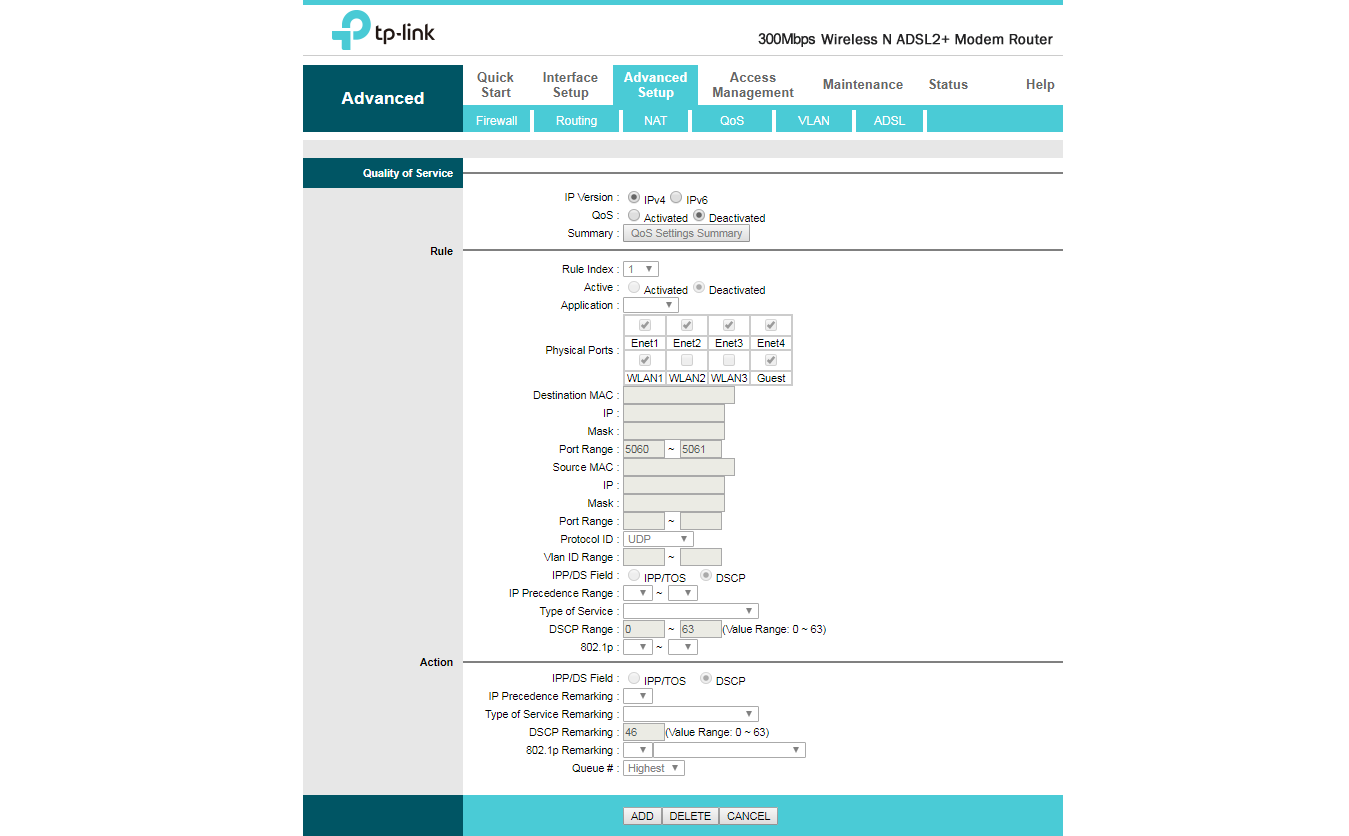
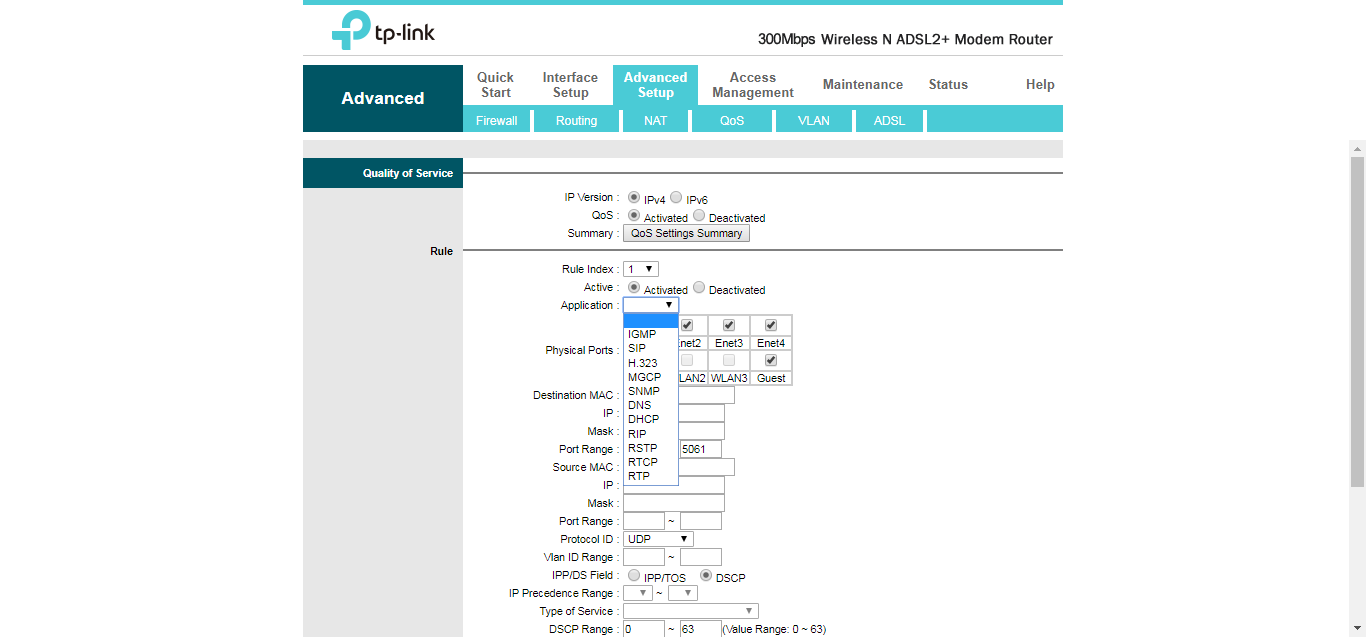
Thanks.
I'm using TP-Link TD-W8961N 300Mbps Wireless N ADSL2+ Modem Router at home and currently 6 devices are connecting to Internet regularly.
My PC is connected via LAN and all the other devices are connected through Wi-Fi.
Sometimes I find connection slowdowns and drops on PC when others are using Wi-Fi. Hence I'm wondering that if there is a way to set priority to LAN over Wi-Fi (WLAN) through QoS settings.
If I can set up the priority when using VoIP apps like Skype and for downloads, that'd be enough.
As I've been searching online, found a similar article on TP-Link Support website too - https://www.tp-link.com/en/faq-539.html
Following that guide is enough with Source MAC or do I have to change specific settings?
Here you can find the QoS settings available:
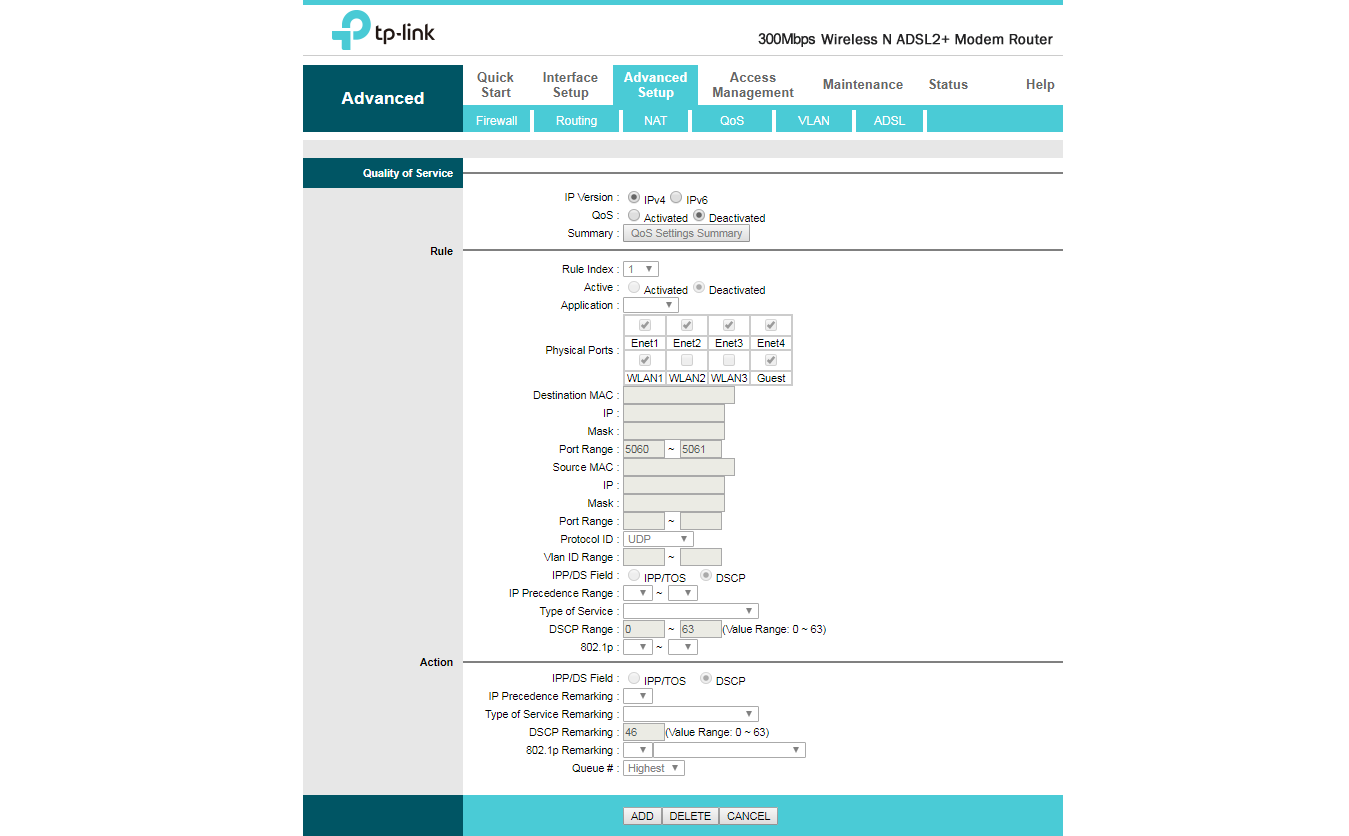
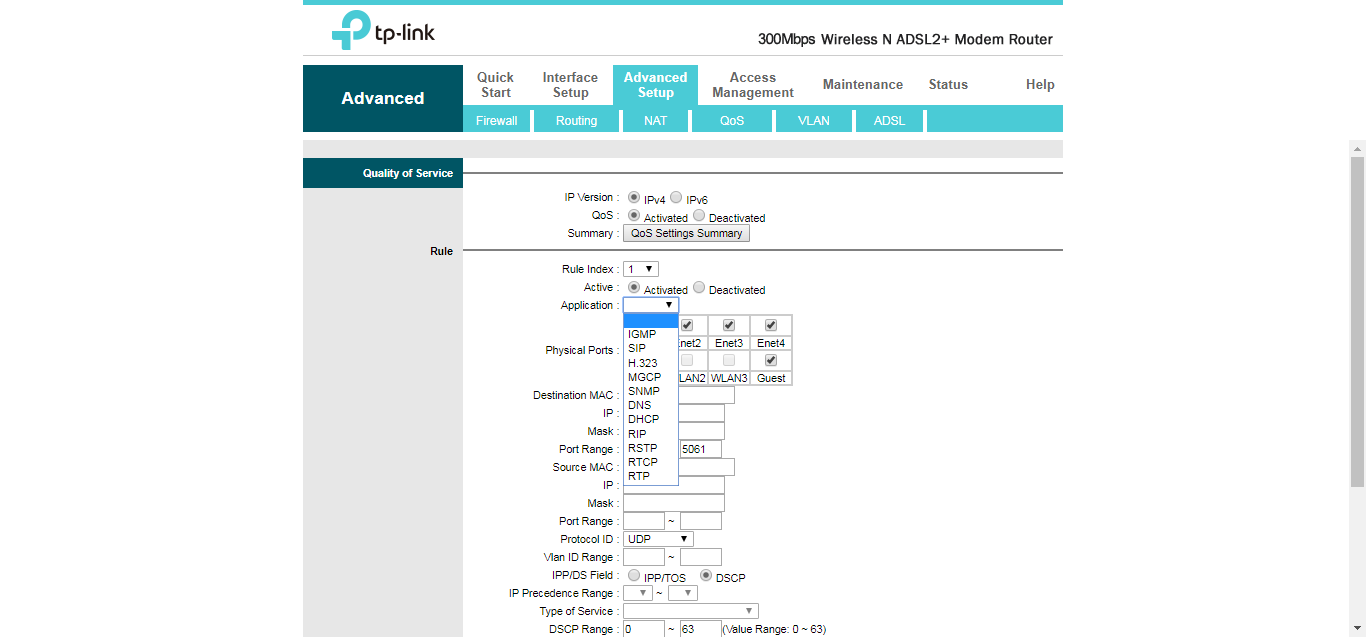
Thanks.