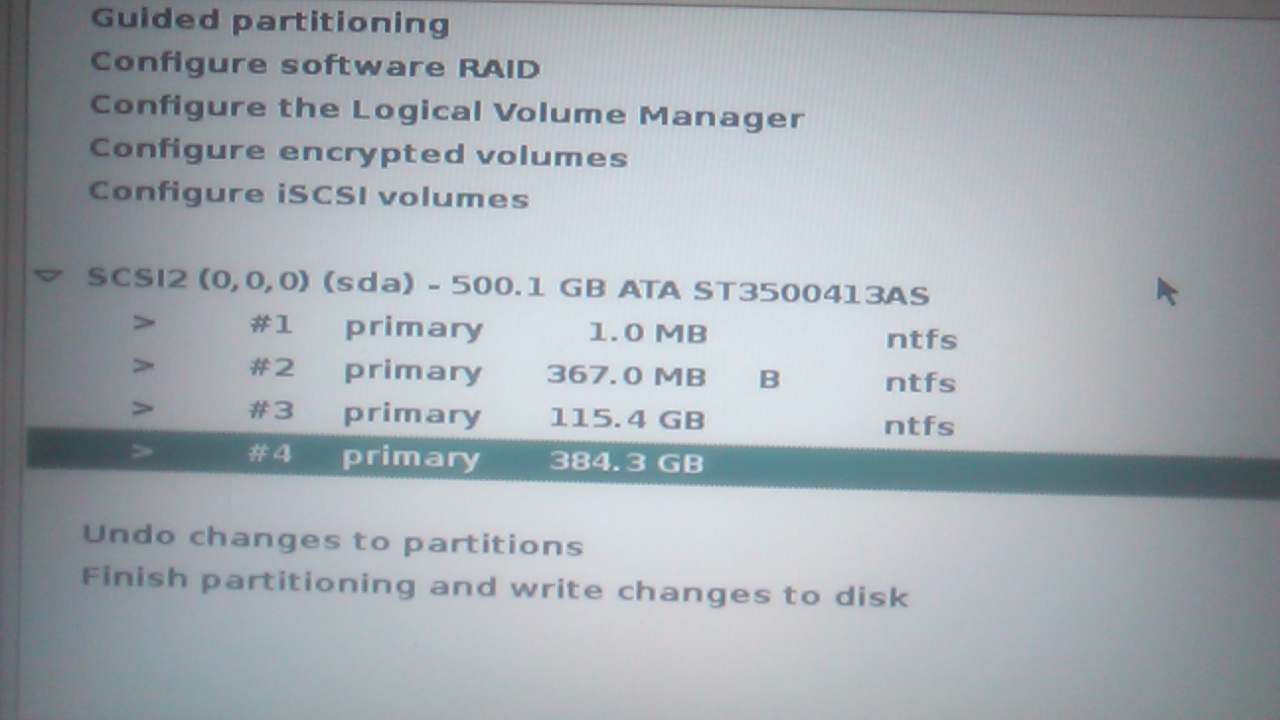Hello guys . I wanted to install a OS based on linux but I've got problems with partitioning my drive . using the partitioning menu offered by the software itself I created a blank unallocated disk space. Since it was marked unusable I formatted it to NTFS but now the installer's partitioning menu mixes drives up and I'm in confusion. what should I do in order to have these spaces separated and install it in the space I have made for it(Disk G). btw I use windows on my pc too.
----->disk management desktop https://ibb.co/YhvNCpR
------>the software partitioning where it has mixed drives up and displays them 384.3GB
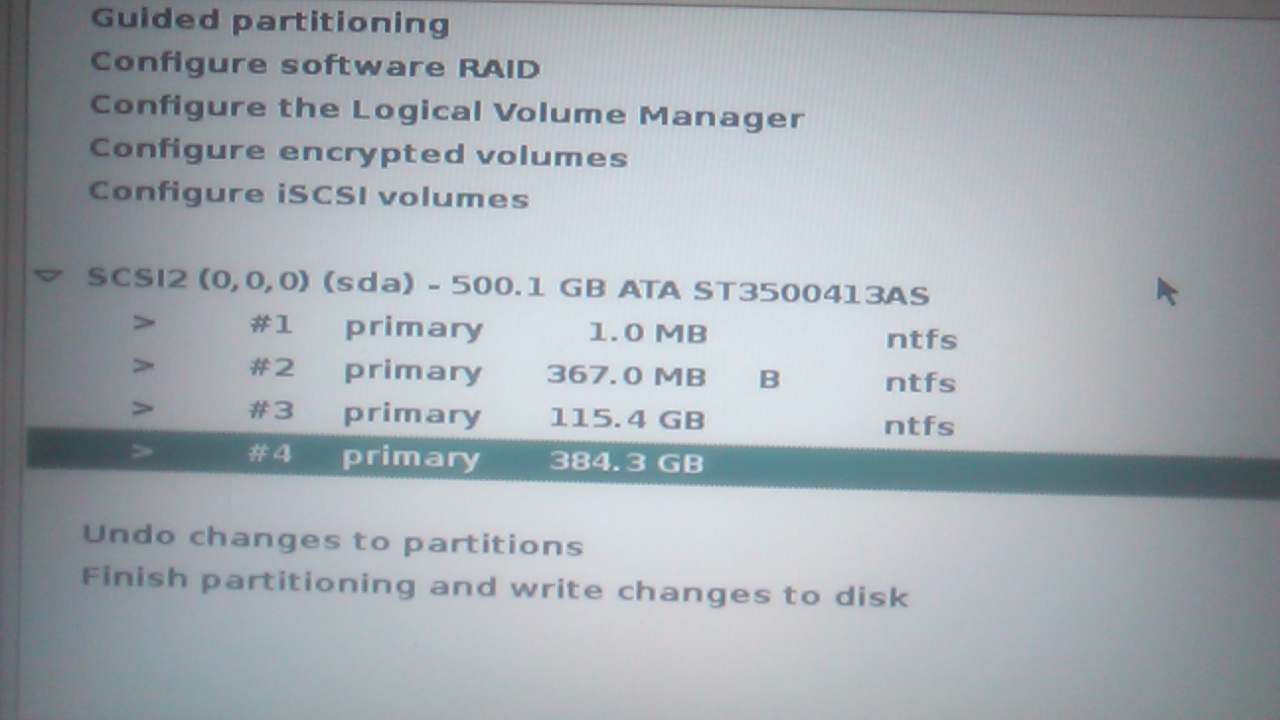
----->disk management desktop https://ibb.co/YhvNCpR
------>the software partitioning where it has mixed drives up and displays them 384.3GB