So, basically, I got on my PC today only to have drive problems. My old hard drive from 5-6 years ago is finally going out.
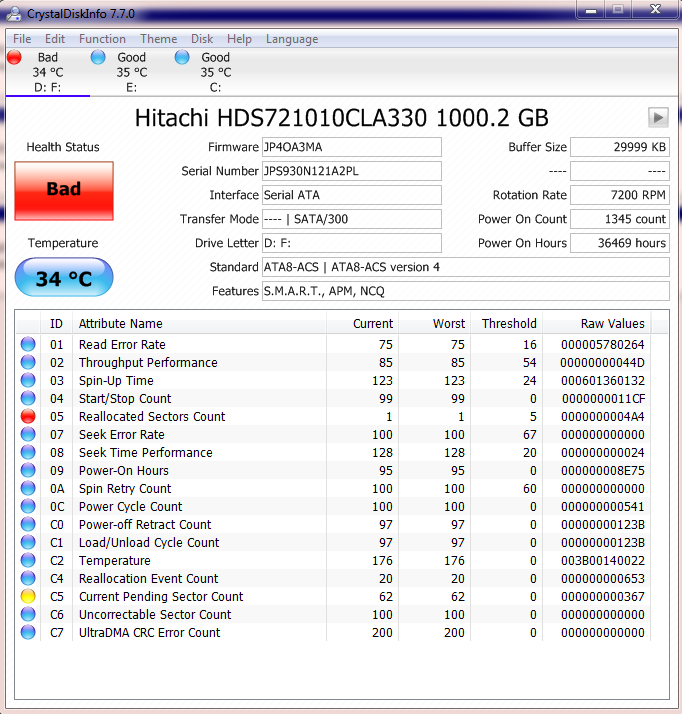
So I thought no big deal, I'll just back it up and take out my old hard drive and be done with it instead of fooling with it and trying to fix an old drive that probably will just die eventually anyway.
However, I realized that disk F is the disk that System Reserved is partitioned to as well, which means that it's dying as well.
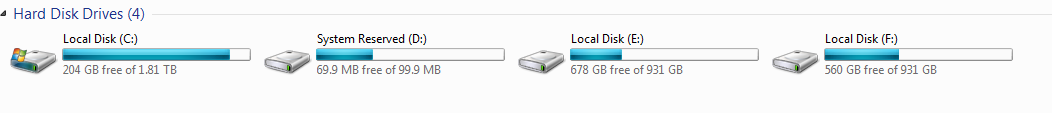
I thought that was weird, since I don't really use this drive, why would it install to that drive instead of C? I checked Disk Manager, and saw that I had an unnamed partition that looked to be a lot more important than the so called "System Reserved"
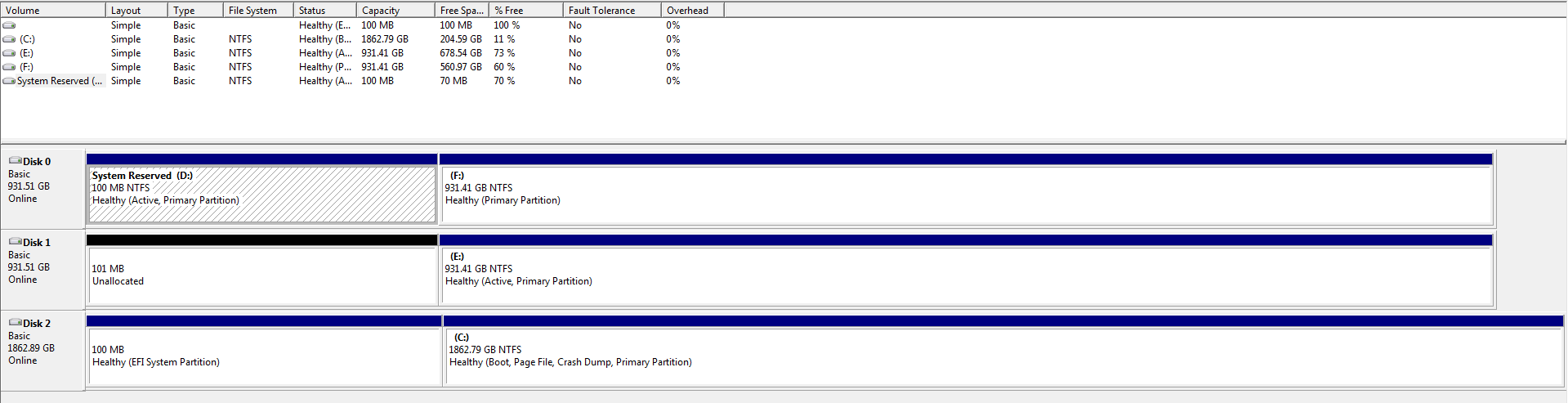
So is this actually System Reserved? Or is this a false System Reserved, and the one on C is the real one? I don't want to take my F drive out of my PC only to have my PC not boot because System Reserved is gone. If this is the real System Reserved is there a way I can partition C to be it instead?
Side note: System Reserved D: is empty, even though I have hidden folders on.
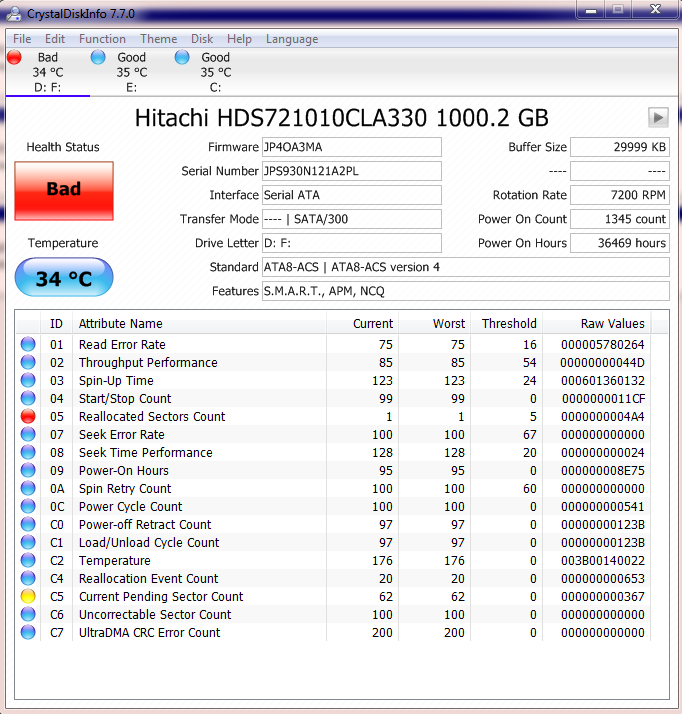
So I thought no big deal, I'll just back it up and take out my old hard drive and be done with it instead of fooling with it and trying to fix an old drive that probably will just die eventually anyway.
However, I realized that disk F is the disk that System Reserved is partitioned to as well, which means that it's dying as well.
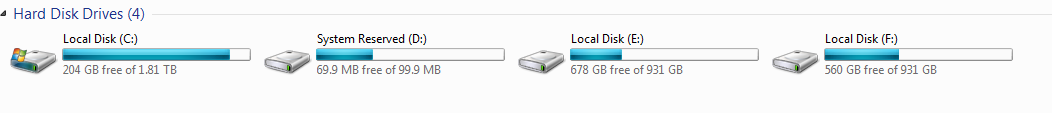
I thought that was weird, since I don't really use this drive, why would it install to that drive instead of C? I checked Disk Manager, and saw that I had an unnamed partition that looked to be a lot more important than the so called "System Reserved"
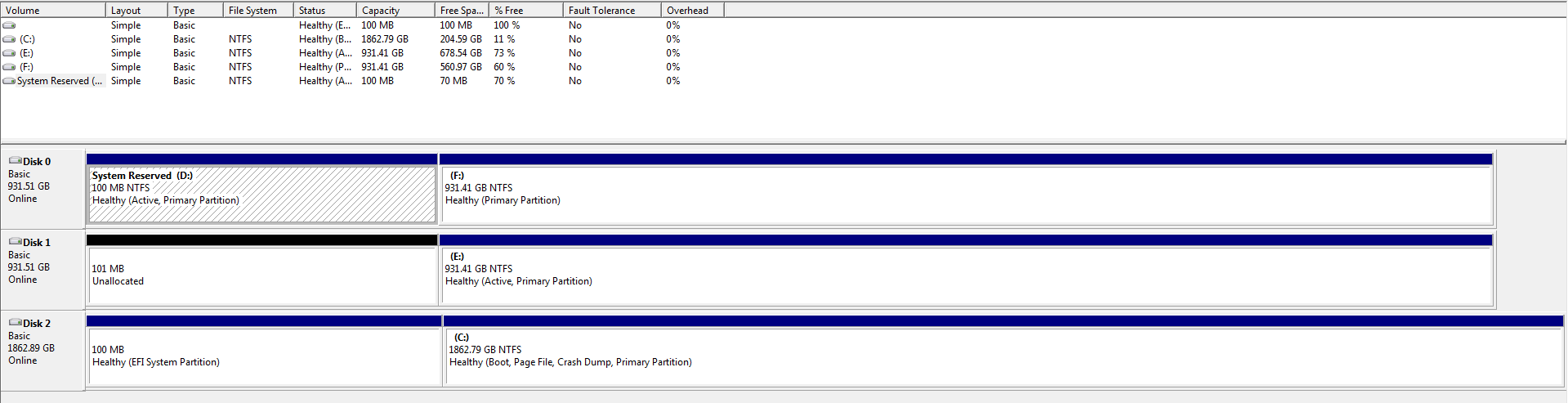
So is this actually System Reserved? Or is this a false System Reserved, and the one on C is the real one? I don't want to take my F drive out of my PC only to have my PC not boot because System Reserved is gone. If this is the real System Reserved is there a way I can partition C to be it instead?
Side note: System Reserved D: is empty, even though I have hidden folders on.

