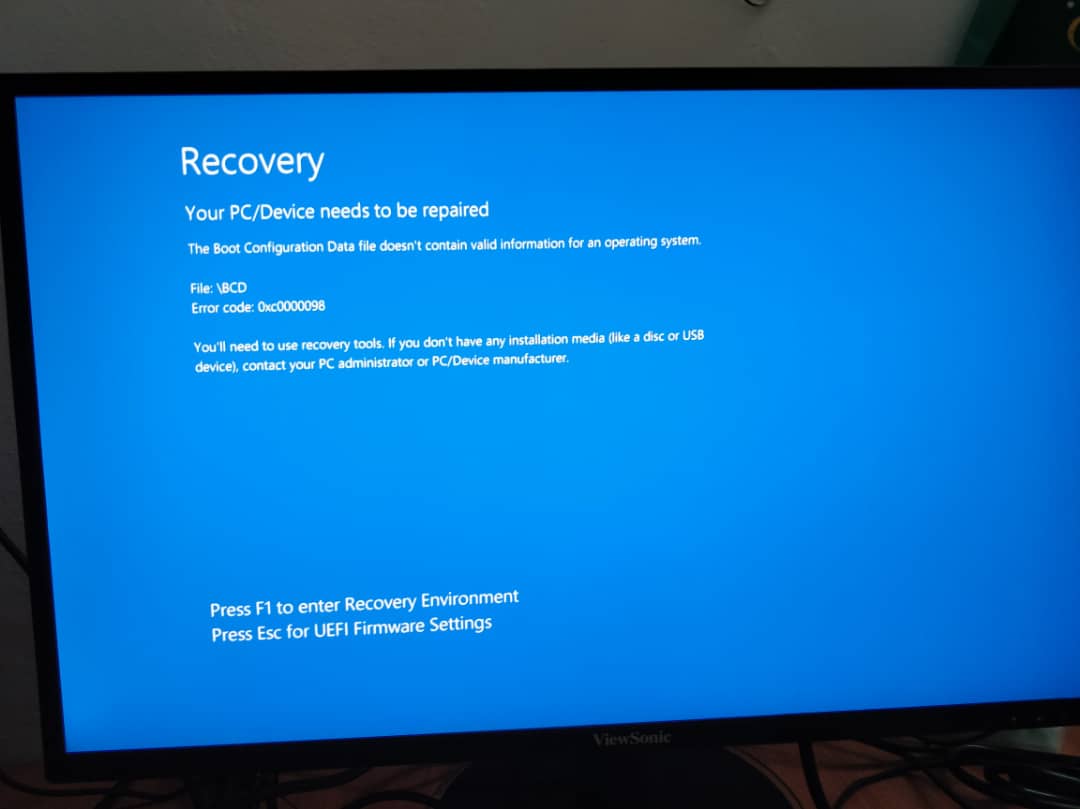Hello everyone,
Just recently, I built my very own pc. When I was trying to install windows 10 via a USB bot drive, the program initially appeared to install successfully, but when it proceeded to restart, i encountered an error, which showed this ( i got it on video, apologies for the grainy quality):
View: https://www.youtube.com/watch?v=Us-HsD3BGqo
Later, when I tried again, the installation failed again in the following manner:
View: https://www.youtube.com/watch?v=qF97hqzwYq8
Can someone tell me what is the problem?
I am installing it on a 120gb SATA ssd, I am not sure if the driver has to show exactly 120gb of storage. Please refer to this video where I formatted the ssd, but it still shows less than 120gb of storage:
View: https://www.youtube.com/watch?v=eKD2YXK9GxE
Any help would be appreciated. Thank you in advance.
Just recently, I built my very own pc. When I was trying to install windows 10 via a USB bot drive, the program initially appeared to install successfully, but when it proceeded to restart, i encountered an error, which showed this ( i got it on video, apologies for the grainy quality):
Later, when I tried again, the installation failed again in the following manner:
Can someone tell me what is the problem?
I am installing it on a 120gb SATA ssd, I am not sure if the driver has to show exactly 120gb of storage. Please refer to this video where I formatted the ssd, but it still shows less than 120gb of storage:
Any help would be appreciated. Thank you in advance.