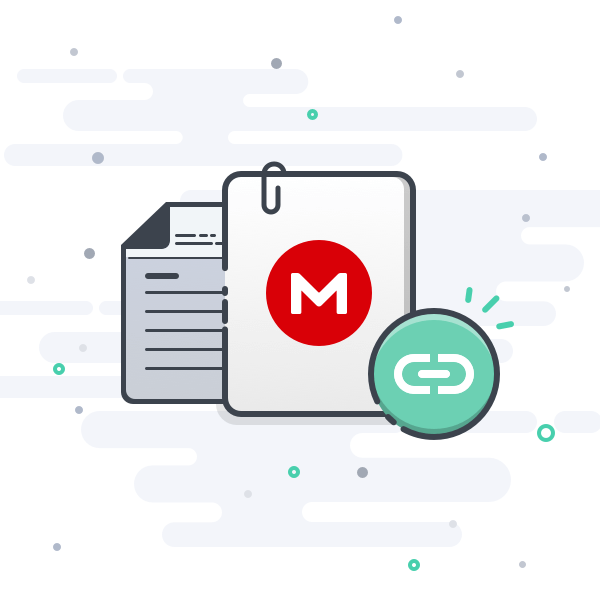Following the DDR4 OC Guide by integralfx, I can't get TestMem5 v0.12 to load the
"Extreme by anta777" config. It always defaults to "Default @Serj"
This is the guide I'm following:
MemTestHelper/DDR4 OC Guide.md at oc-guide · integralfx/MemTestHelper
This is the config I downloaded
I opened TM5, selected "Load config and exit", selected the "extreme@anta777.cfg" file and then relaunched TM5.
But it's still using the default. Screenshot:

How can I get this to work / what am I doing wrong?
I'm wondering if I just replaced the contents of the "MT.cfg" file in the "bin" directory with the "extreme@anta777.cfg" contents if that would work.
Advice appreciated.
"Extreme by anta777" config. It always defaults to "Default @Serj"
This is the guide I'm following:
MemTestHelper/DDR4 OC Guide.md at oc-guide · integralfx/MemTestHelper
This is the config I downloaded
I opened TM5, selected "Load config and exit", selected the "extreme@anta777.cfg" file and then relaunched TM5.
But it's still using the default. Screenshot:

How can I get this to work / what am I doing wrong?
I'm wondering if I just replaced the contents of the "MT.cfg" file in the "bin" directory with the "extreme@anta777.cfg" contents if that would work.
Advice appreciated.