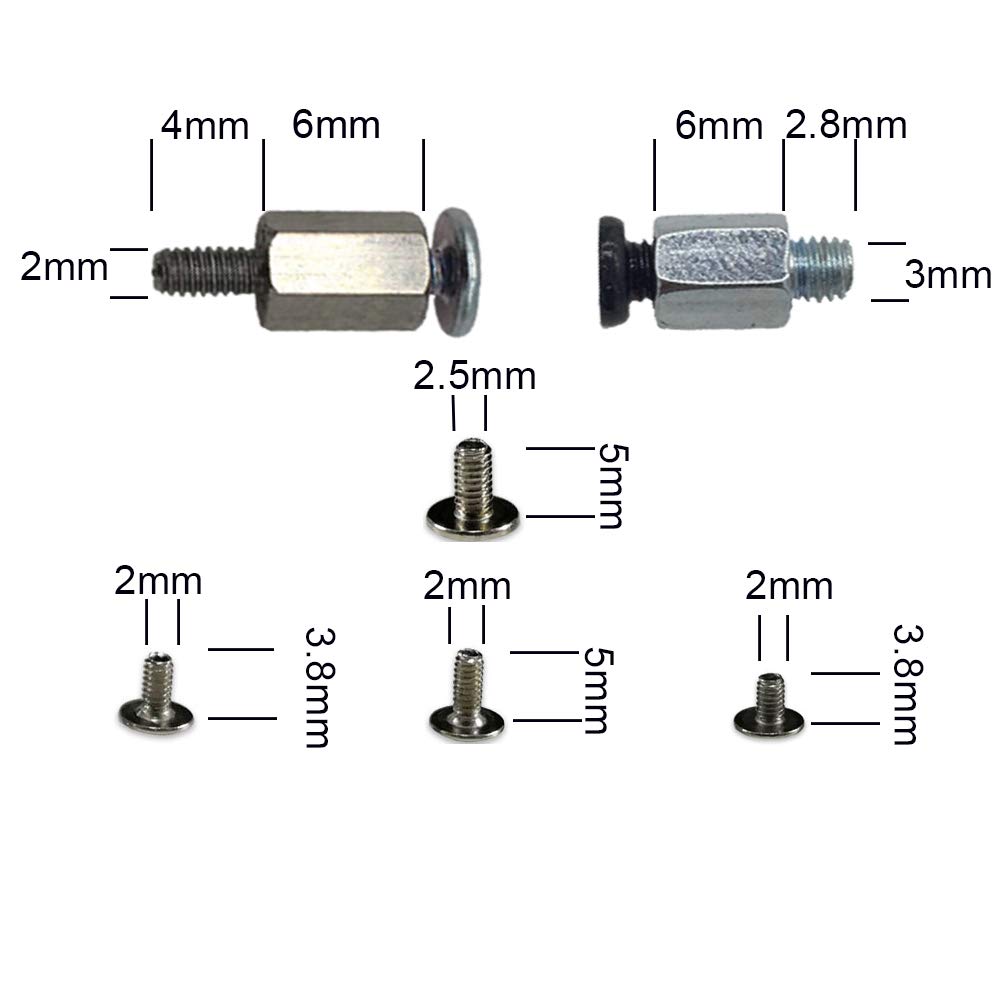Hi all,
I have finally started my build of an AMD 3950x on an ASRock Creator motherboard, have removed the smaller heatsink on the board to reveal the m.2 slot.
On page 50 of the X570 Creator Quick Installation Guide it makes note of "Prepare the M.2 standoff that comes with the package. Peel off the orange protective film on the nut to be used. Then hand tighten the standoff into the desired nut location on the motherboard. "
What has come with the Motherboard are two very small screws and two hexagonal shaped nuts and the nut thread is very small and looks like it will fit into the corresponding hole for the m.2 mounting/screw point but it does not fit in that hole. I have a picture of it which I cannot upload to this forum to show you all disappointingly.
Can somebody please help me. Help! Any advice would be appreciated, cheers.
Lucky
I have finally started my build of an AMD 3950x on an ASRock Creator motherboard, have removed the smaller heatsink on the board to reveal the m.2 slot.
On page 50 of the X570 Creator Quick Installation Guide it makes note of "Prepare the M.2 standoff that comes with the package. Peel off the orange protective film on the nut to be used. Then hand tighten the standoff into the desired nut location on the motherboard. "
What has come with the Motherboard are two very small screws and two hexagonal shaped nuts and the nut thread is very small and looks like it will fit into the corresponding hole for the m.2 mounting/screw point but it does not fit in that hole. I have a picture of it which I cannot upload to this forum to show you all disappointingly.
Can somebody please help me. Help! Any advice would be appreciated, cheers.
Lucky