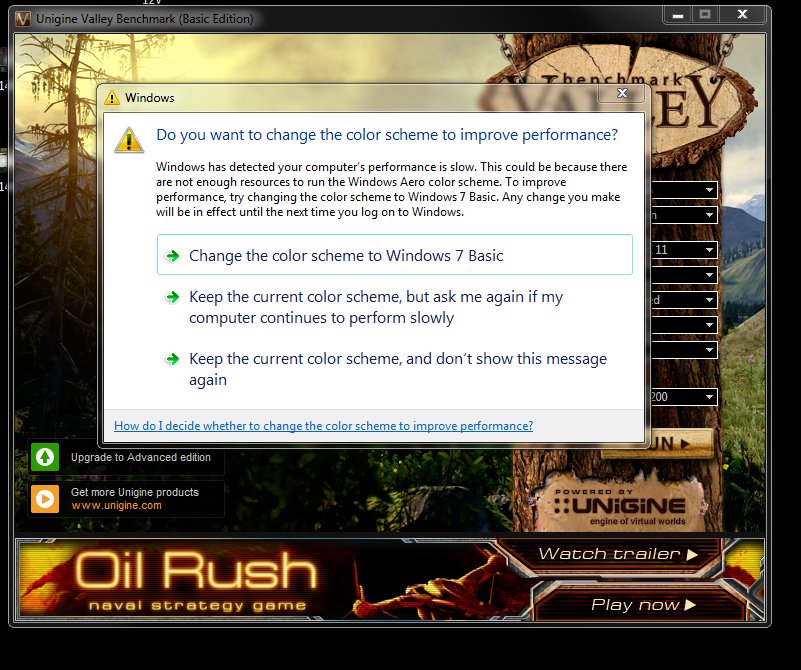I am getting glitches and cursor glitches... on my monitor...
heres what I have
I had a single 1080p monitor and I had no issues... I bought another monitor (1920x1200) for dual setup, and then shit started happening.
main monitor - LG 24EB23 1920x1200
2nd monitor - LG 23EA63 1920x1080
I have the 1080 monitor on the left in portrait mode, and theh 1200 on the right in default mode.
system:
fx8350
990fxa-ud3
16gb ram
gtx 770 2gb
running windows 7
____________
so the mouse gets glithes, like its lagging, I dont know how to describe it... and for example, if I let a game or a benchmark run, it will drop me to desktop and show me this (image). I dont know if I can pair different resolution panels, or theres a different issue.
looking for solution, thanks !!!
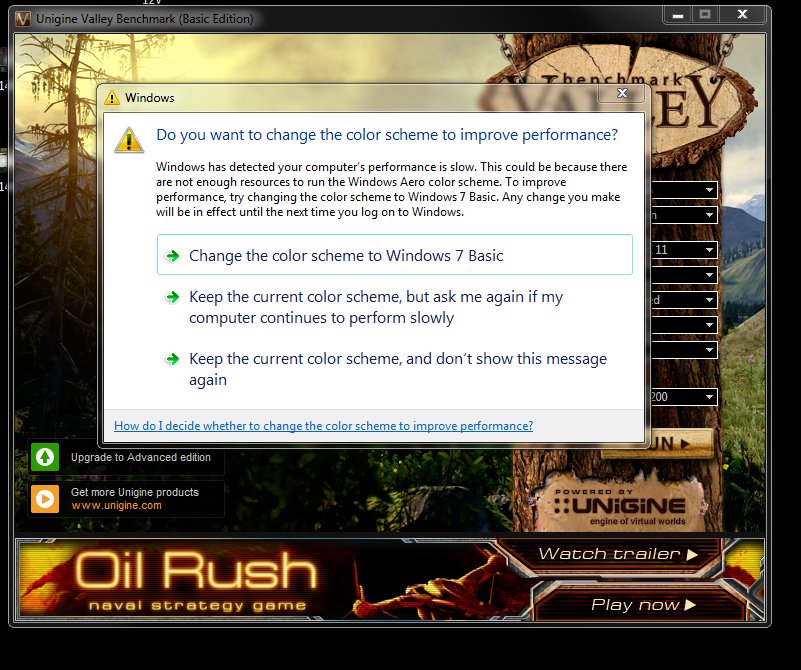
heres what I have
I had a single 1080p monitor and I had no issues... I bought another monitor (1920x1200) for dual setup, and then shit started happening.
main monitor - LG 24EB23 1920x1200
2nd monitor - LG 23EA63 1920x1080
I have the 1080 monitor on the left in portrait mode, and theh 1200 on the right in default mode.
system:
fx8350
990fxa-ud3
16gb ram
gtx 770 2gb
running windows 7
____________
so the mouse gets glithes, like its lagging, I dont know how to describe it... and for example, if I let a game or a benchmark run, it will drop me to desktop and show me this (image). I dont know if I can pair different resolution panels, or theres a different issue.
looking for solution, thanks !!!