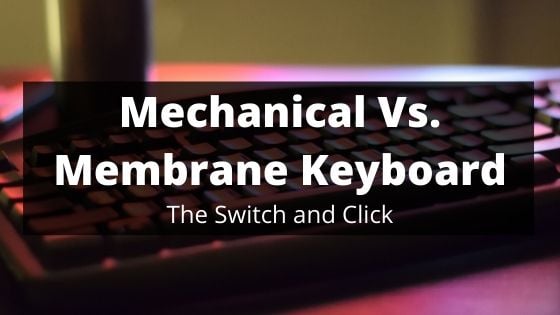So I bought a Logitech G213 keyboard about 1.5 years ago and I started to have problems with it. Sometimes I would have to press certain keys twice or even three times for the keystroke to register. This would particularly be a problem for the i,o,u and v keys.
Also with some keys when I press them they will react as if I had pressed them twice. So if I pressed the "f" key once then "ff" will appear on my screen.
I explained this to Amazon and they sent me a replacement G213 in June which seemed to work okay for a short while but now I'm having the exact same issues as before. I have no idea what the problem is. It's driving me insane.
Any help would be appreciated. Thanks!
Also with some keys when I press them they will react as if I had pressed them twice. So if I pressed the "f" key once then "ff" will appear on my screen.
I explained this to Amazon and they sent me a replacement G213 in June which seemed to work okay for a short while but now I'm having the exact same issues as before. I have no idea what the problem is. It's driving me insane.
Any help would be appreciated. Thanks!