Dear Community,
I would like to ask a question regarding Windows 10 customisation. There is plenty of addons and themes online which can change the look of your desktop, but I could not find a guide on how to create your own "plugins" if that is the right term to be used. Any resources would be appreciated.
One of the recent updates made this change to the search box:

Not that I use Cortana that often but even if I am quickly searching for an application, it takes me to this window. Down below is a screenshot of how it used to be before. The left menu has been hidden and I would like to bring it back or possibly use the one from the start menu, but I do not know how.
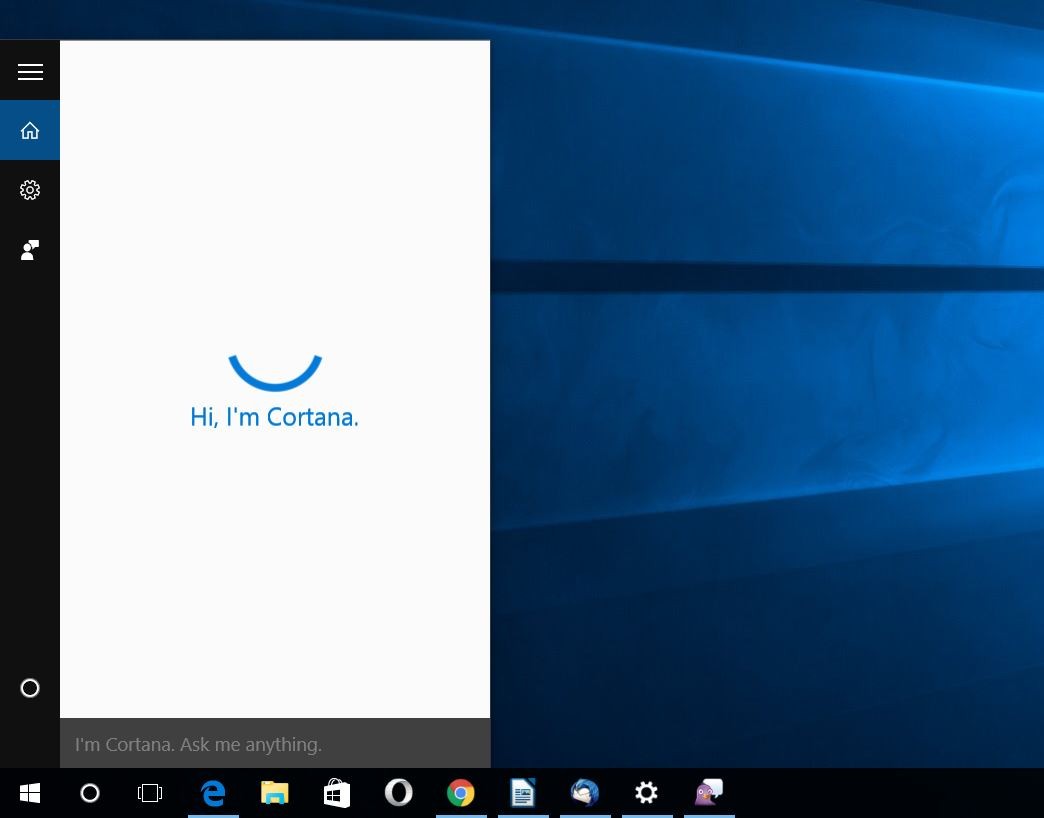
As an example, an application called TransparentTB makes the taskbar completely transparent. I would like to find out how does it work because there is an option in the regular Windows 10 setting to make the taskbar transparent, but it only reduces the opacity by a small amount. Is the application making changes in the registry editor and would I be able to make such changes manually without having to run this plugin? I have some knowledge of C# and as I mentioned previously, any links to resources would be greatly appreciated. Thank you in advance.
I would like to ask a question regarding Windows 10 customisation. There is plenty of addons and themes online which can change the look of your desktop, but I could not find a guide on how to create your own "plugins" if that is the right term to be used. Any resources would be appreciated.
One of the recent updates made this change to the search box:

Not that I use Cortana that often but even if I am quickly searching for an application, it takes me to this window. Down below is a screenshot of how it used to be before. The left menu has been hidden and I would like to bring it back or possibly use the one from the start menu, but I do not know how.
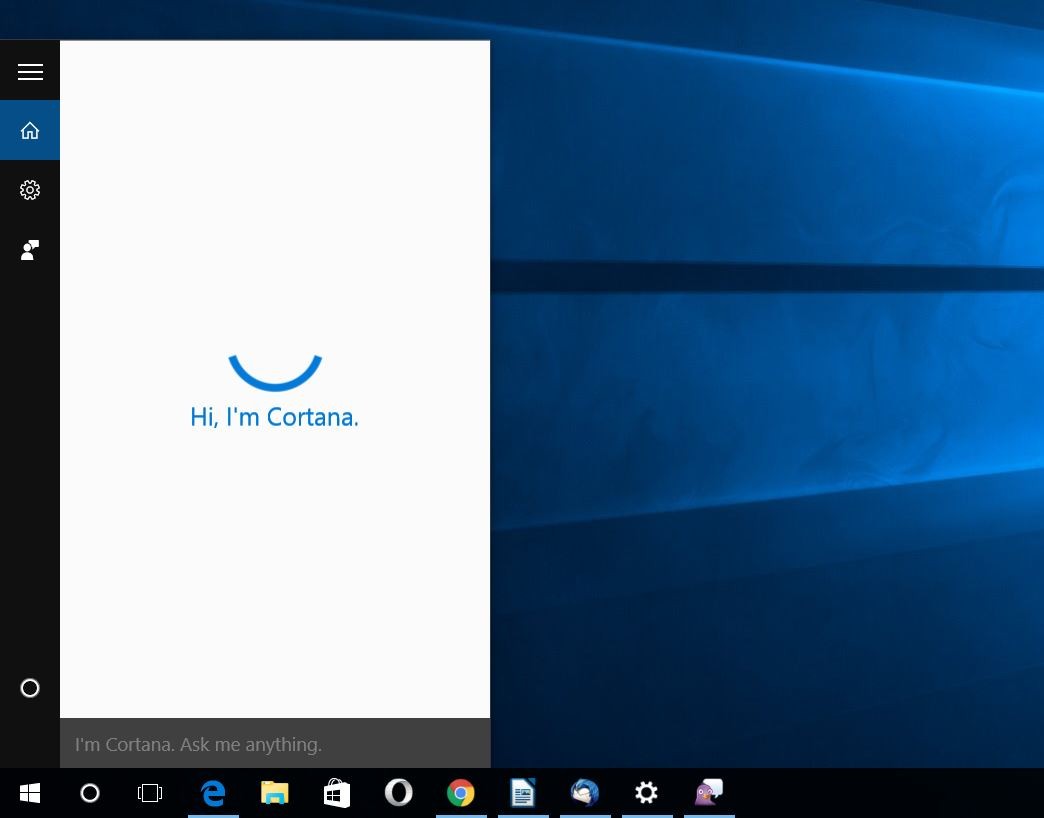
As an example, an application called TransparentTB makes the taskbar completely transparent. I would like to find out how does it work because there is an option in the regular Windows 10 setting to make the taskbar transparent, but it only reduces the opacity by a small amount. Is the application making changes in the registry editor and would I be able to make such changes manually without having to run this plugin? I have some knowledge of C# and as I mentioned previously, any links to resources would be greatly appreciated. Thank you in advance.
Last edited:

