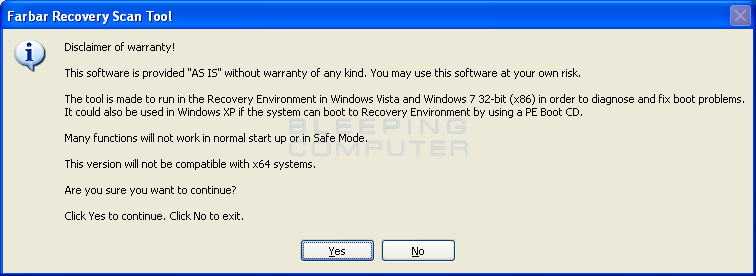I'm an IT Specialist and this issue is really driving me crazy today, hope I could brain storm with you guys. Recently upgraded my machine and did a clean Windows 10 install on a WD Black NVME, here's my new system specs:
I'd REALLY like to avoid reinstalling Windows again, it takes days to get all my programs / settings configured each time.
Thank you 👏
- Intel Core i7-10700KF
- Viper Steel Series DDR4 32GB (2 x 16GB) 3600MHz
- ASUS PRIME Z490-A LGA 1200
- ASUS Dual GeForce RTX 3070 - 8GB
- WD Black 2TB SN750 NVMe
I'd REALLY like to avoid reinstalling Windows again, it takes days to get all my programs / settings configured each time.
Thank you 👏
Last edited by a moderator: