If you'd like any specific configurations tested, leave a comment telling me what to test.
I have pretty much all 900-series and later Nvidia cards, plus a 780. I have R9 390, Fury X, and all RX 500 and newer AMD GPUs. I'm planning on adding at least 780/980/1080/2080 for generational architecture comparisons, and 1080 Ti because it was the fastest Pascal card. I'm also planning to do Vega 64, RX 590, RX 570 4GB, and R9 390. That will happen on Monday most likely.
For CPUs, I don't have quite the range of hardware for testing, mostly just 9th Gen Intel and Ryzen parts. I do have one i7-4770K PC I could try to pull out, but previous tests have showed it's typically just slightly slower than the i3-9100 (worse with games that require more memory bandwidth).
-----------
Addendum:
I also want to discuss the benchmark sequence in more detail. I tested the game using a replay, because it's repeatable and reliable. I also, as a test, recorded fps during an actual race, and then checked fps in the replay of that race. The replay performance was about 10% slower, for one specific GPU -- it probably has a range of 10-20%. This was using the chase cam view (camera 2) in both the race and the replay. I also did the default view during the replay (a shifting camera, #7), and performance was an additional 10% lower (than the chase cam). What about the cockpit view, for those what want a bit more of a realistic perspective during the race? Same replay, and performance was a few percent lower than the chase cam view.
To be clear: settings and resolution affect performance. Track selection and camera view affect performance. Live gameplay vs. replay affects performance. Weather and time of day affect performance. Online multiplayer vs. singleplayer effects performance. The number of vehicles visible on your screen effects performance. It's impossible (or at least wildly impractical) to try and test all of those different variables, so we end up with a single test sequence that acts as a baseline performance metric for a game.
If you want to compare your PC's performance to our results, do the first Monument Canyon River Run map (the 'preview' of the game before you get to career modes and live racing). I raced on beginner difficulty, and I managed to overtake all of the AI cars after about 40 seconds. If I map out fps over the course of the benchmark run, there's a ~10-15% jump in performance as I move into first place (because no other cars are visible). Or ask me for the benchmark file I guess -- I will probably make a new test if I ever add this game to our semi-permanent rotation of games used in GPU tests, but I can share what I'm currently using.

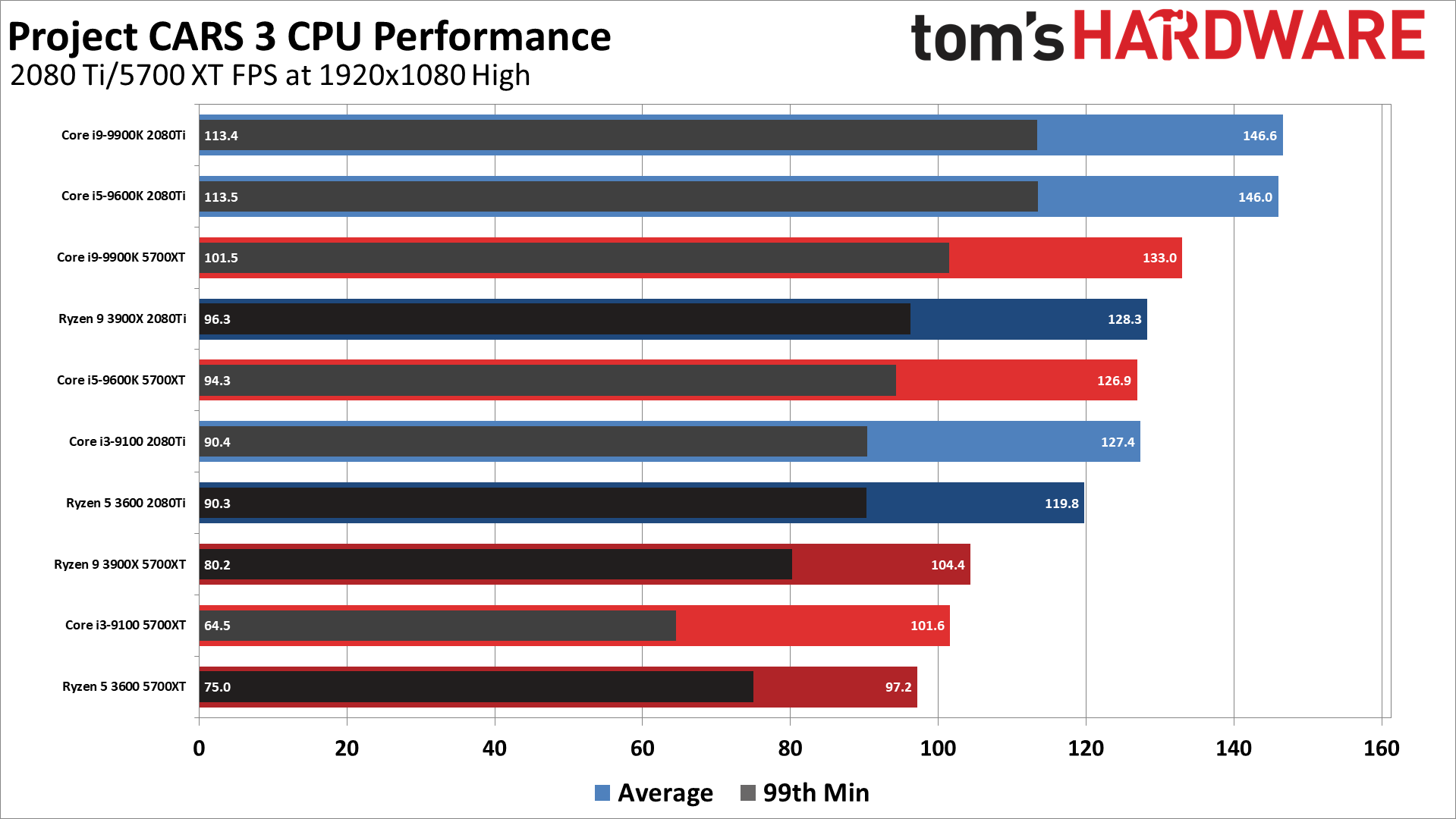
 ), and three Samsung RU8000 4K TVs. I was able to get Project Cars 2 to run at 11,520x2160 with almost everything maxed (no AA, no blur, etc) and stay at 60fps sync.
), and three Samsung RU8000 4K TVs. I was able to get Project Cars 2 to run at 11,520x2160 with almost everything maxed (no AA, no blur, etc) and stay at 60fps sync.