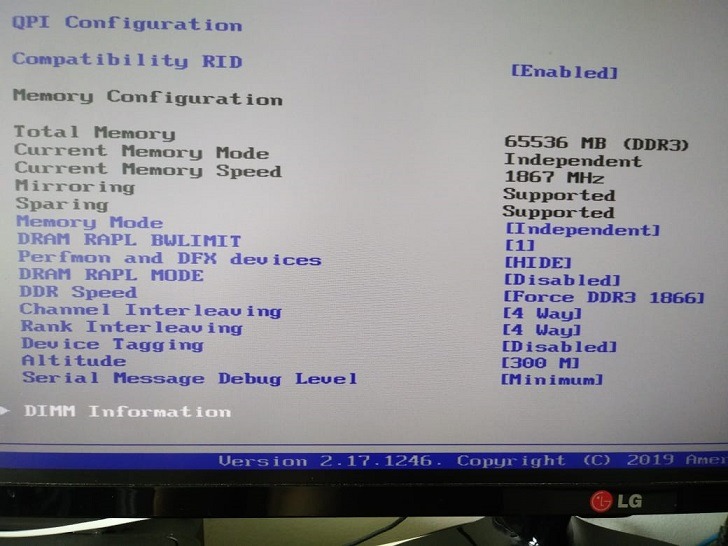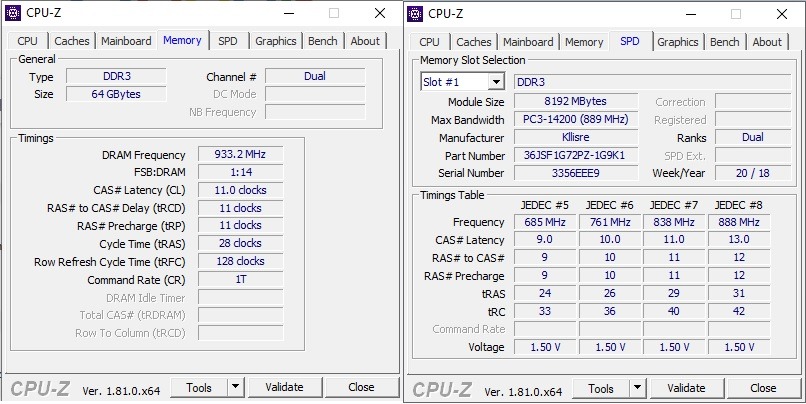Hi,
I got an x79 motherboard from Jingsha about six months ago. It's working perfect with 2x E5 2650 v2 xeon processors. At first I reused 4x stick of corsair vengeance regular memory sticks. Yesterday I got 8x sticks of ecc DDR3 memories, I was anxious to see if it work with four channel memory. However, after put all the sticks CPU-Z still recognize as dual channel. Here is the view:

The total amount of memory was recognized, 8x 8gb and the chipset is recognized as x79-SL2011
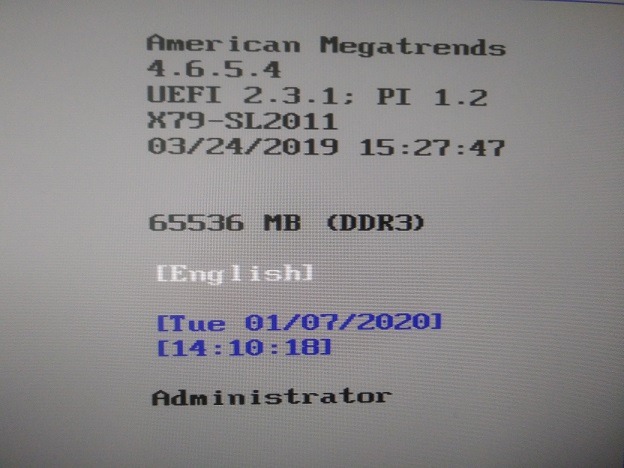
The clocks had to be configured manually I tried this config:
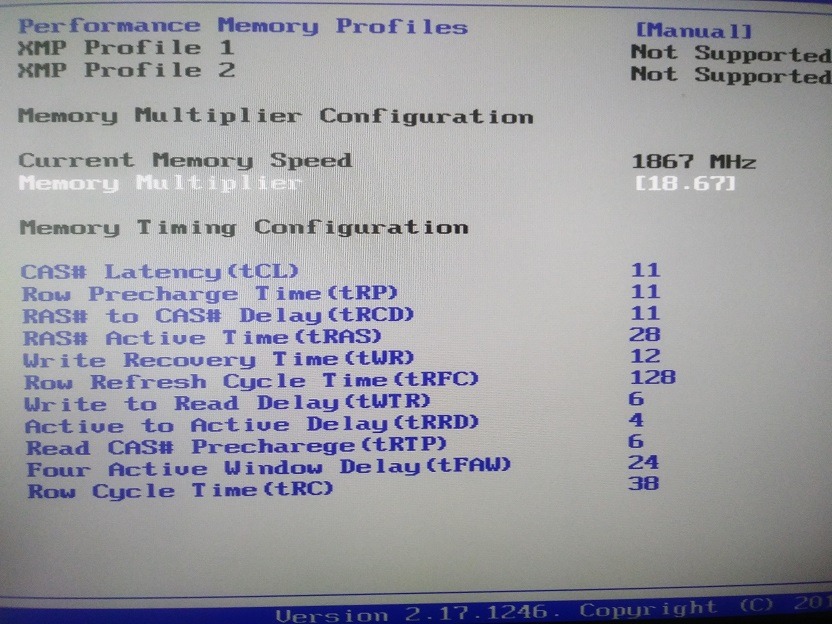
Looking further on North Bridge configuration I found this info:
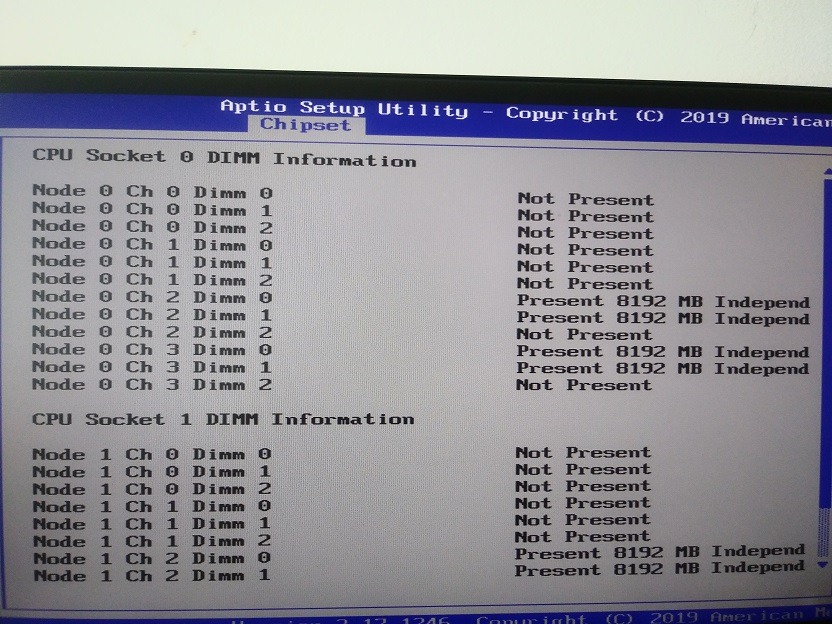
This chipset was supposed to work in quad-channel, this info means that the motherboard was built wrong? Or is it something that could be solved in setup?
I got an x79 motherboard from Jingsha about six months ago. It's working perfect with 2x E5 2650 v2 xeon processors. At first I reused 4x stick of corsair vengeance regular memory sticks. Yesterday I got 8x sticks of ecc DDR3 memories, I was anxious to see if it work with four channel memory. However, after put all the sticks CPU-Z still recognize as dual channel. Here is the view:

The total amount of memory was recognized, 8x 8gb and the chipset is recognized as x79-SL2011
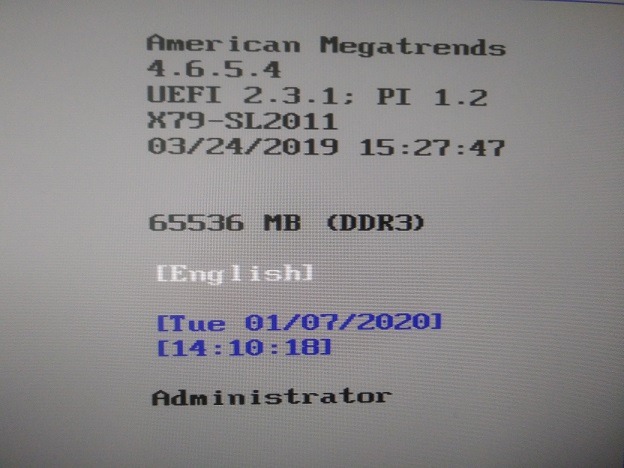
The clocks had to be configured manually I tried this config:
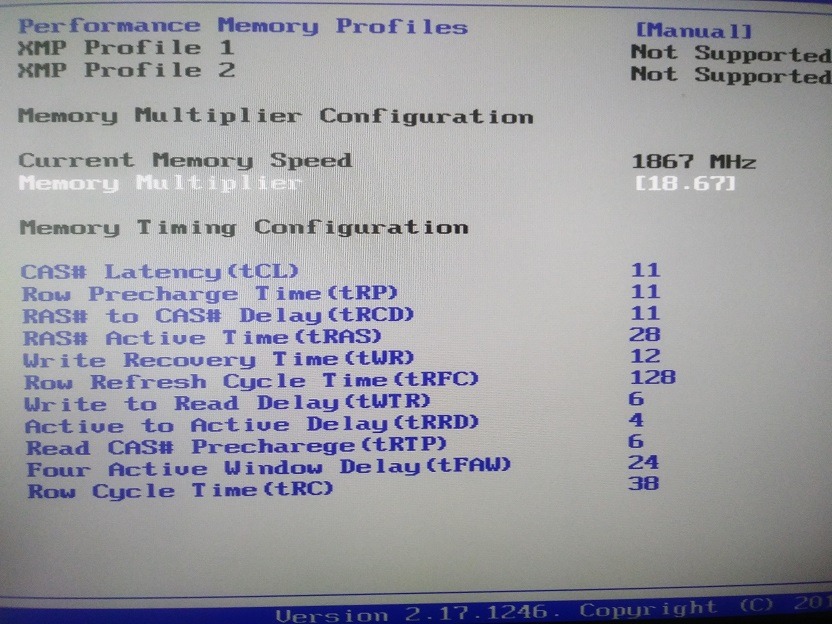
Looking further on North Bridge configuration I found this info:
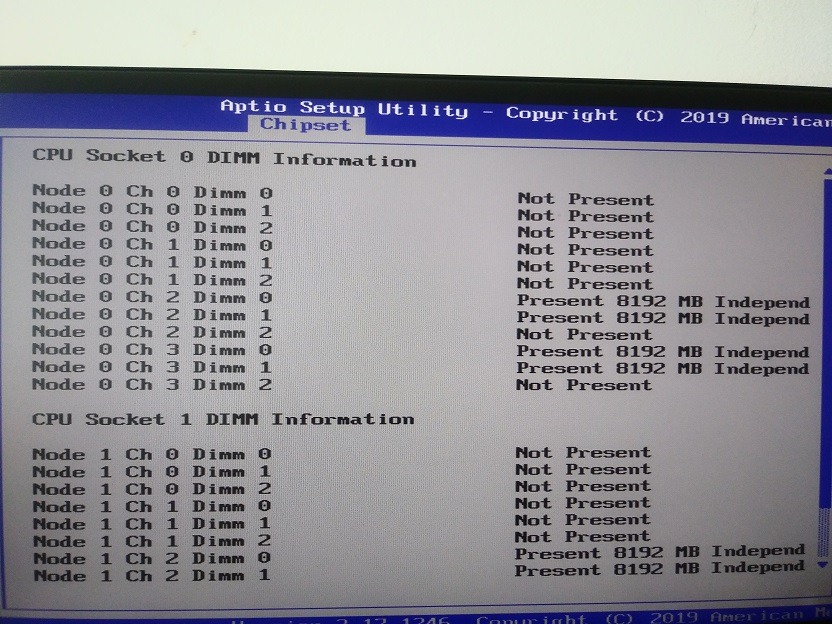
This chipset was supposed to work in quad-channel, this info means that the motherboard was built wrong? Or is it something that could be solved in setup?