Hello community,
I'm currently using a 100mbps FTTN internet connection. The distribution box at home has 2 phone jacks (Photo A) feeding 2 RJ11 cables (3 feet each) into the modem's DSL 1 and 2 ports. The modem/router supports a WAN and 4 Ethernet ports.
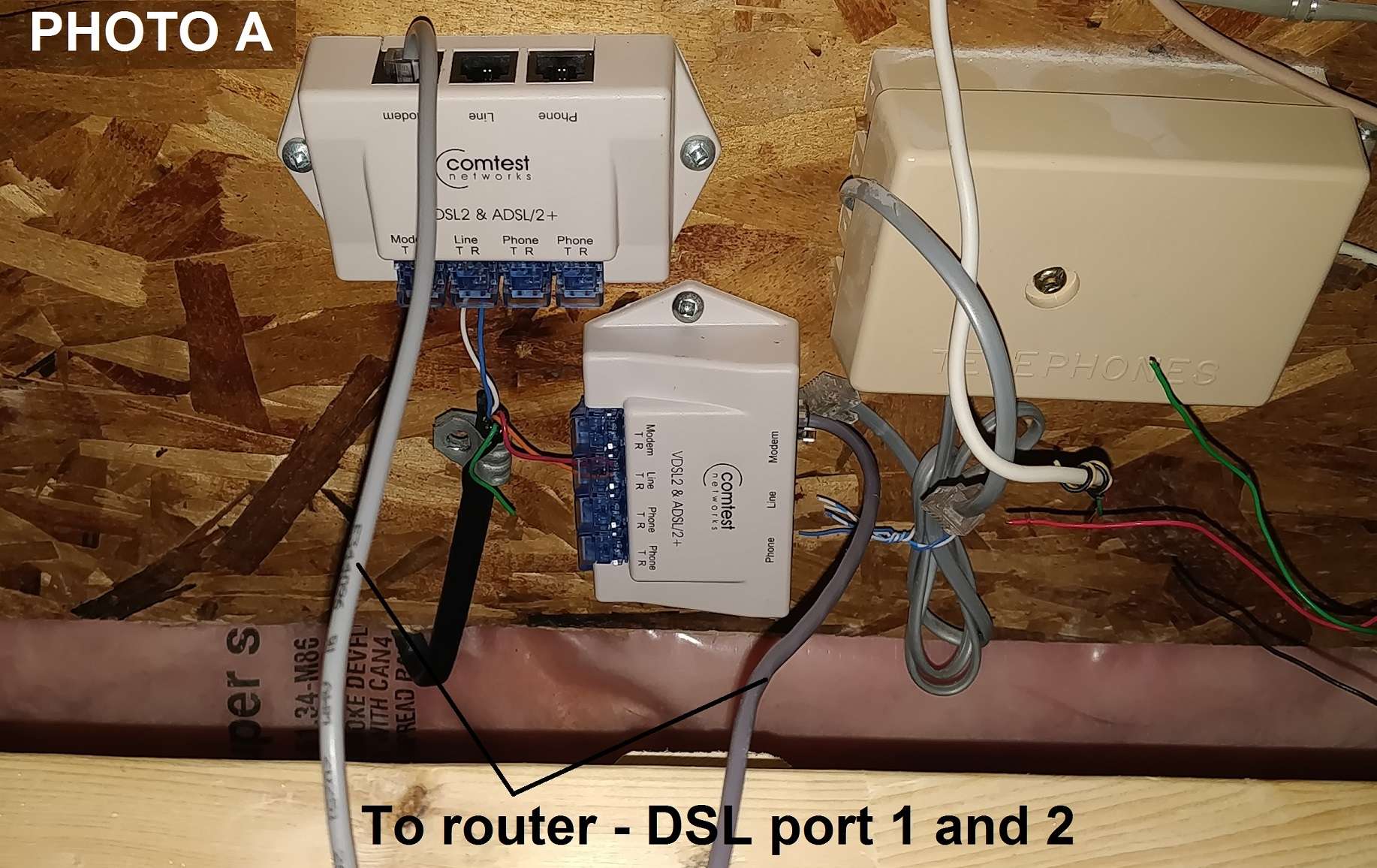
The internet technician advised to connect 2 phone lines for better speeds - and I am getting the speeds as promised. Individually a single phone line was no where near desired speeds. I do not have phones in use.
Currently in a wireless setup. The issue is poor wireless signals around the house. The objective is to replace the RJ11 cables with preferably a 15 meter CAT6 cable to relocate the router to a better location and thus connect my PC via Ethernet as opposed to wireless.
1. Is it possible to splice an Ethernet cable to 2 phone jacks to plug into the WAN port on the router?
2. If not, what is my other option for relocating the router - invest in longer RJ11 cables to achieve distance?
Thanks for reading.
I'm currently using a 100mbps FTTN internet connection. The distribution box at home has 2 phone jacks (Photo A) feeding 2 RJ11 cables (3 feet each) into the modem's DSL 1 and 2 ports. The modem/router supports a WAN and 4 Ethernet ports.
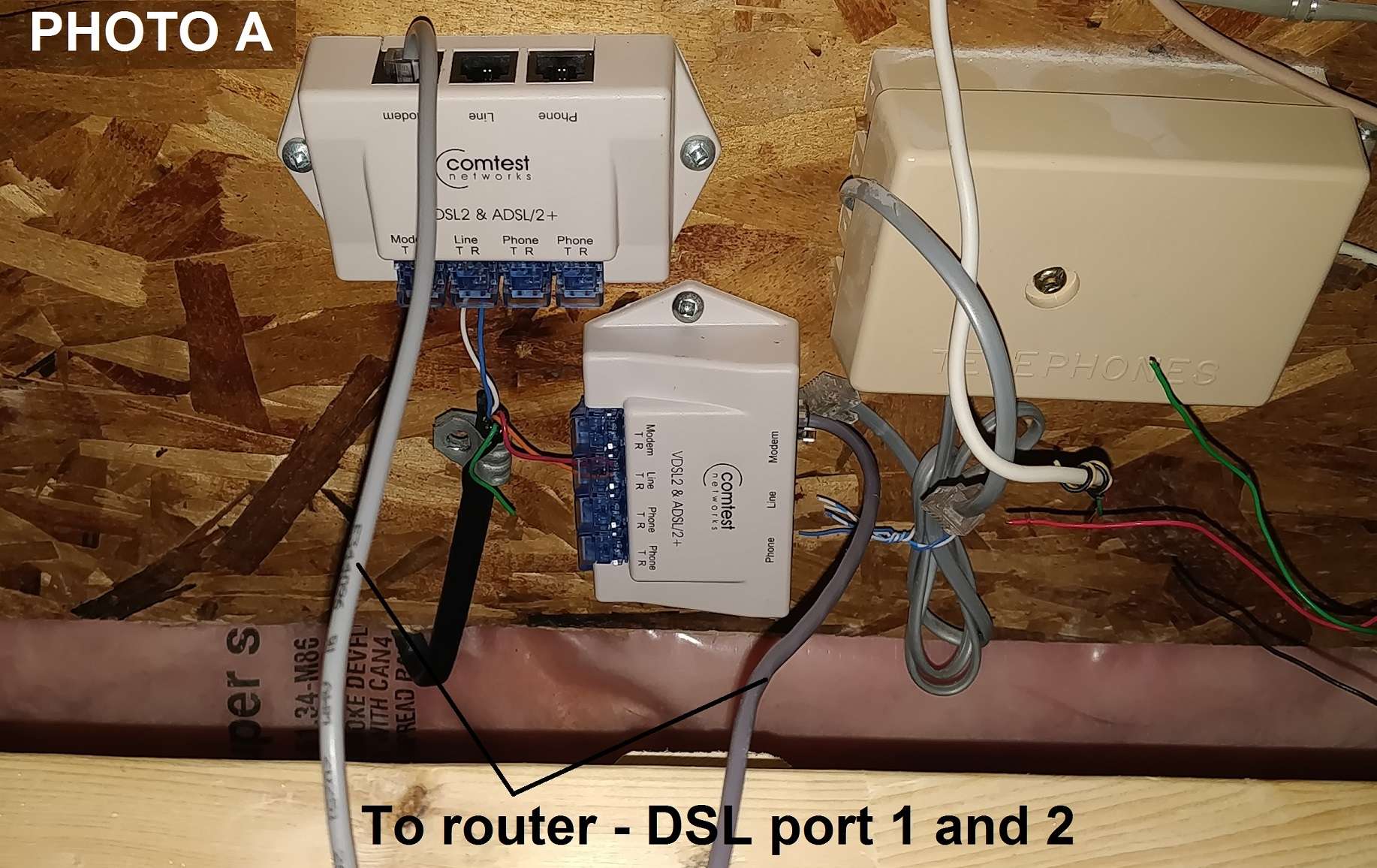
The internet technician advised to connect 2 phone lines for better speeds - and I am getting the speeds as promised. Individually a single phone line was no where near desired speeds. I do not have phones in use.
Currently in a wireless setup. The issue is poor wireless signals around the house. The objective is to replace the RJ11 cables with preferably a 15 meter CAT6 cable to relocate the router to a better location and thus connect my PC via Ethernet as opposed to wireless.
1. Is it possible to splice an Ethernet cable to 2 phone jacks to plug into the WAN port on the router?
2. If not, what is my other option for relocating the router - invest in longer RJ11 cables to achieve distance?
Thanks for reading.


