So, the motherboard looks like this:

and the plug from my PSU looks like this:
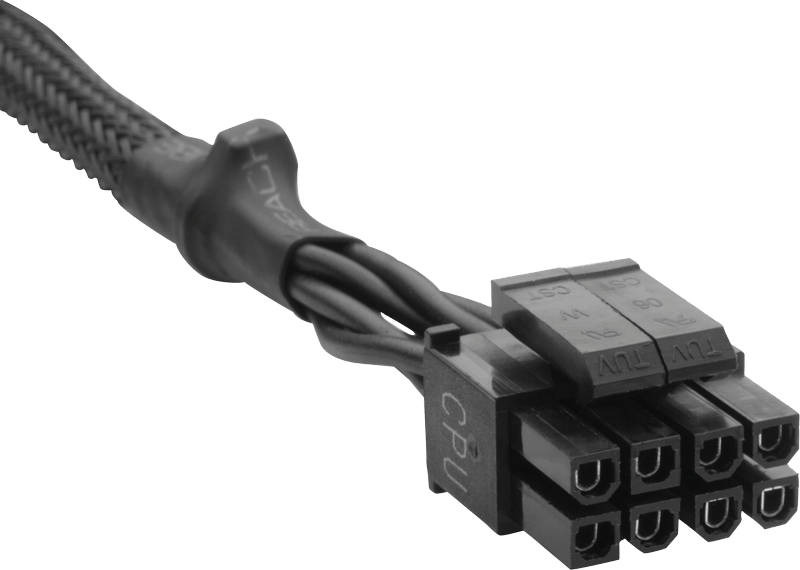
Notice how on the right side of the plug, they're all semi-round, where on the MoBo that side is a mixture of square and semi-round?
Will that cause any issues? I'm asking because it hooked up and seems to be running fine, however I just upgraded from a B250 MoBo with the four pin connector, to a z270 with the 8 pin connector...My B250 was doing an 1188 @ 70c on the intel XTU benchmark, and my first test with the Z270 was only a 700 @ 80c. In spite of the higher temperature, it was only getting up to 65-70W TDP where the B250 would reach 91W.
Even with a slight overclock on the z270, it's only benching 1213 @ 80c. Something seems off for sure. I'm also getting random freezes for a few seconds when switching between programs, which never used to happen.
I tried a fresh install of windows and that made no difference.
Any ideas what may be causing this?

and the plug from my PSU looks like this:
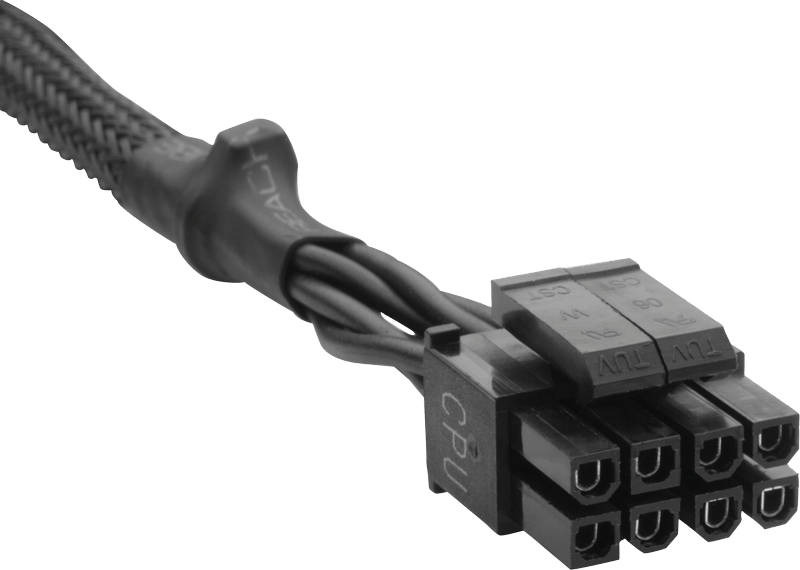
Notice how on the right side of the plug, they're all semi-round, where on the MoBo that side is a mixture of square and semi-round?
Will that cause any issues? I'm asking because it hooked up and seems to be running fine, however I just upgraded from a B250 MoBo with the four pin connector, to a z270 with the 8 pin connector...My B250 was doing an 1188 @ 70c on the intel XTU benchmark, and my first test with the Z270 was only a 700 @ 80c. In spite of the higher temperature, it was only getting up to 65-70W TDP where the B250 would reach 91W.
Even with a slight overclock on the z270, it's only benching 1213 @ 80c. Something seems off for sure. I'm also getting random freezes for a few seconds when switching between programs, which never used to happen.
I tried a fresh install of windows and that made no difference.
Any ideas what may be causing this?


