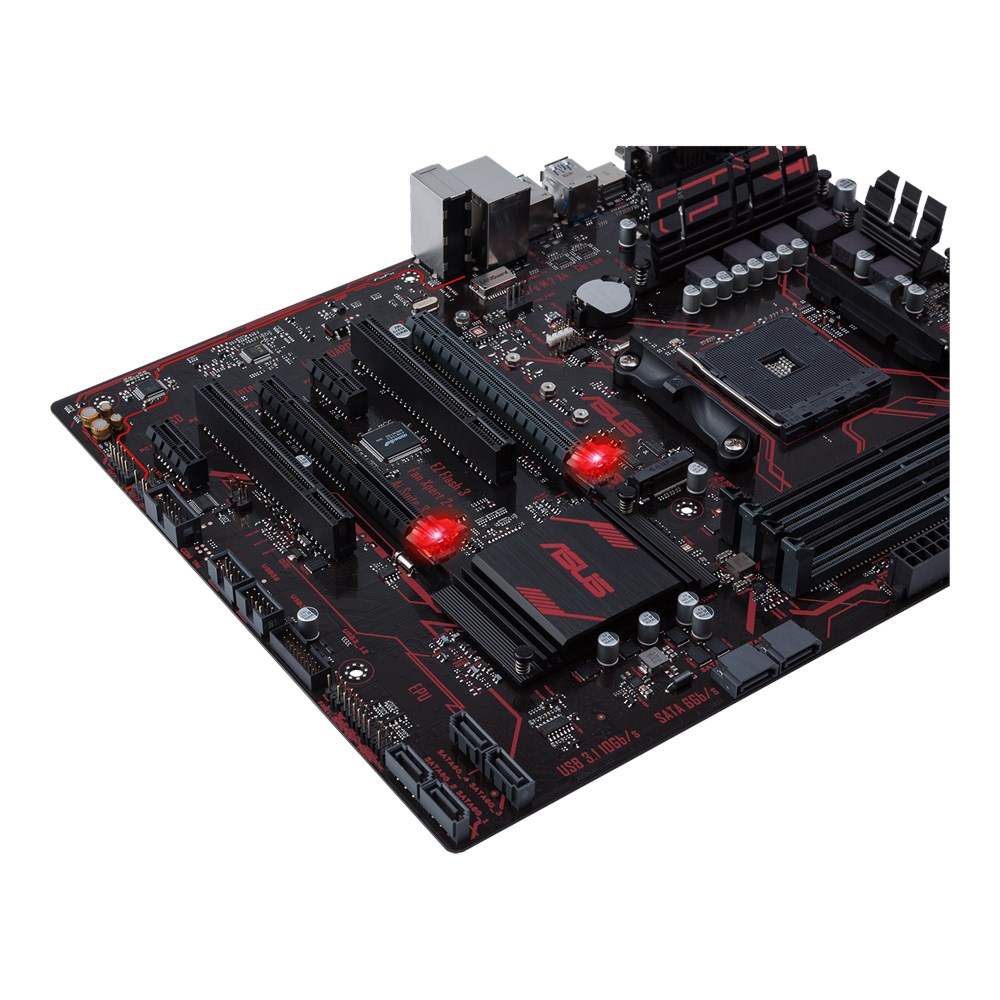I recently bought parts for a new pc. All the parts fitted and all, but the issue is that i found out, i needed a wifi adapter for my pc and i started to wonder if it would fit on my motherboard.
These are the current parts:
https://pcpartpicker.com/list/BfGHPs
I dont fully understand the PCIe stuff on a motherboard so would the
ASUS PCE-AC56 AC1300 wifi adapter fit the motherboard together with the other parts without trouble?
These are the current parts:
https://pcpartpicker.com/list/BfGHPs
I dont fully understand the PCIe stuff on a motherboard so would the
ASUS PCE-AC56 AC1300 wifi adapter fit the motherboard together with the other parts without trouble?