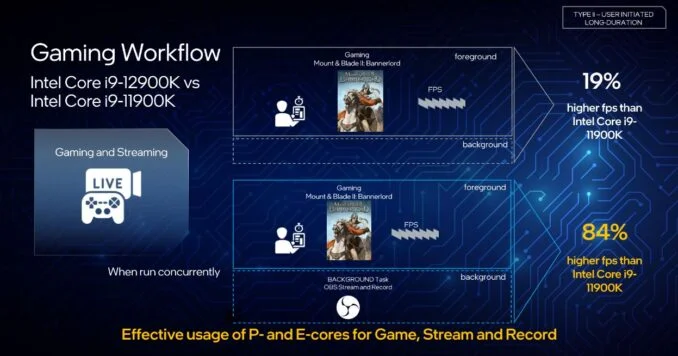Hello everyone!
Frist time posting in this forum. So, here’s the question I have about Intel CPUs that heterogenous cores aka bigLITTLE, aka Efficient and Performance cores.
1st I don’t understand the point of having E cores and P cores on a desktop CPU. I understand why you would have that setup on a laptop, mobile device or any device that may have heat or power issues, but one the desktop it isn’t necessary.
2nd let’s say that it does make sense on a desktop as well; and we want to be responsible citizens and conserve energy. That’s great, and I applaud that; but why so many Efficient cores?
The whole idea is the efficient cores will get you by on low impact or no activity, and when you need more power the Performance cores kick in and do all the hard work. So in my view you should only have at most 4 efficient cores (I actually would prefer 2 E cores) and the rest all performance cores.
Now I have a theory on why Intel is doing this, and in my opinion it’s very nefarious and shady. Intel (well most computer hardware and software manufactures) always hated users that used consumer grade equipment and used it for business class work. Intel especially hated that user would use an i5 or i7 for a Server application and not buy the over priced (yet same product) Xeon CPUs. So now they are gimping the consumer grade CPUs with a bunch of E cores (and few P cores) to force users to purchase a Server or Workstation class CPU. One of the top-of-the-line Raptor Lake processors (Intel® Core™ i9-13900KS) has 8 P cores and 16 E cores! Why do you need 16 E cores? And because of this they sell it as a 24 Core CPU.
Remember Intel always thought that the average consumer doesn’t need more that 4 Cores. (By the way I’m not looking at threads, just physical cores.) One last thing; I wonder that how a Raptor Lake CPU would hold up to a true homogenous core CPU like the Ryzen 7950X, in really heavy workloads like a Workstation or Server environment.
Please let me know what you think; I am open to being completely wrong about this.
Frist time posting in this forum. So, here’s the question I have about Intel CPUs that heterogenous cores aka bigLITTLE, aka Efficient and Performance cores.
1st I don’t understand the point of having E cores and P cores on a desktop CPU. I understand why you would have that setup on a laptop, mobile device or any device that may have heat or power issues, but one the desktop it isn’t necessary.
2nd let’s say that it does make sense on a desktop as well; and we want to be responsible citizens and conserve energy. That’s great, and I applaud that; but why so many Efficient cores?
The whole idea is the efficient cores will get you by on low impact or no activity, and when you need more power the Performance cores kick in and do all the hard work. So in my view you should only have at most 4 efficient cores (I actually would prefer 2 E cores) and the rest all performance cores.
Now I have a theory on why Intel is doing this, and in my opinion it’s very nefarious and shady. Intel (well most computer hardware and software manufactures) always hated users that used consumer grade equipment and used it for business class work. Intel especially hated that user would use an i5 or i7 for a Server application and not buy the over priced (yet same product) Xeon CPUs. So now they are gimping the consumer grade CPUs with a bunch of E cores (and few P cores) to force users to purchase a Server or Workstation class CPU. One of the top-of-the-line Raptor Lake processors (Intel® Core™ i9-13900KS) has 8 P cores and 16 E cores! Why do you need 16 E cores? And because of this they sell it as a 24 Core CPU.
Remember Intel always thought that the average consumer doesn’t need more that 4 Cores. (By the way I’m not looking at threads, just physical cores.) One last thing; I wonder that how a Raptor Lake CPU would hold up to a true homogenous core CPU like the Ryzen 7950X, in really heavy workloads like a Workstation or Server environment.
Please let me know what you think; I am open to being completely wrong about this.