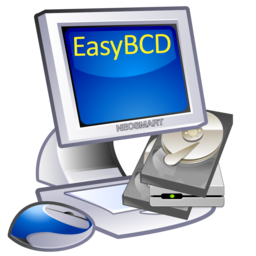I'd like to set up a dual boot for a new build (msi x870e carbon with ryzen 9950x). on one ssd i'd like to run windows. on the other ubuntu. are there any issues/problems with doing this? my main use is for deep learning and machine learning. windows would be used for building models off the cpu. ubuntu for training using the gpu (waiting to buy after the next nvidia release).
any advice/experience with this is greatly appreciated.
Thanks!
Duane.
any advice/experience with this is greatly appreciated.
Thanks!
Duane.