I like that this board has a total of 6 m.2 slots (5 SSD, 1 Wi Fi) with low profile heat spreaders that can nest 3 NVMe drives under them and even fit under a massive 4 slot GPU.
My concern is about the top two m.2 slots, which occupy the space of one NVMe drive, both facing inward. One of those two top slots is a Gen 5 that can operate at twice the bandwidth of Gen 4, for when Gen 5 NVMe drives come out. So why I wondered did they put two slots in one physical space when pretty much all m.2 slots are backwards compatible with previous gen drives?
The answer not only seemed a HUGE disappointment, but a bit baffling. The pdf manual says if you occupy that 5th m.2 slot, which is the Gen 5 one, the Pci-E 1 slot is automatically downgraded to 8x. This I thought would be unacceptable if running a behemoth like the RTX 4090 I eventually plan to get, as it requires a lot of power and bandwidth.
I guess though what it comes down to is how much of an FPS drop would you realistically get on a Pci-E Gen 4 slot if running at 8x vs 16x, since the 4090 can't even use Gen 5. This would also pretty much be the equivalent of running it at 16x Pci-E 3, vs 16x Pci-E 4. I've seen bandwidth tests way back when Pci-E Gen 3 came out, showing very little frame loss even on high end GPUs, about 2 to 3 FPS. But of course the 4090 is a beast like we've never seen before.
So my questions are, does anyone know why a Gen 5 m.2 slot would rob Pci-E bandwidth on a MB, vs just SATA 3 bandwidth like Gen 4 m.2 slots do? Also does anyone know of a site that's doing Pci-E bandwidth testing on the 4090?
[Pre Edited]
Well damned if Steve at GamersNexus didn't seem to answer both questions before I could even ask. He HAS indeed run a Pci-E Gen 3 vs 4 test on a RTX 4090 FE, and aside from some synthetic benches, saw the usual 1-3% difference at the res the card was made for, 4K (3 FPS at most). The Total War Hammer game he tested was the only exception, but only at 1440p and especially 1080p, where the difference in FPS was as much as 15%. I can only assume this might be due to the game being more CPU dependent (not sure it is).
He also showed a Pci-E gen chart with specs up through Gen 7, and it appeared to make it obvious why a Gen 5 m.2 slot requires so much bandwidth. From what I've read a Gen 5 m.2 slot runs at the same 128 speed a Pci-E Gen 7 will run at, when THOSE beasts come.
[Edit 2]
I just found out W1zzard, of TechPowerUp, the guy that wrote CPU-Z, GPU-Z and is spot on with his reviews, also did a Pci-Ex Gen 3 vs 4 bandwidth test on the RTX 4090 FE. His results showed even less of a difference. He also pointed out at the start of the review that the use of a Gen 5 NVMe drive will only rob Pci-Ex bandwidth on Intel based MBs that have such a slot. He said the AMD based MBs that have a Gen 5 NVMe slot don't rob ANY Pci-Ex bandwidth when that slot is used.
I'm not sure why that would be the case, but I have a feeling more will be revealed when we see tests pitting the Intel and AMD Gen 5 m.2 MBs against one another.
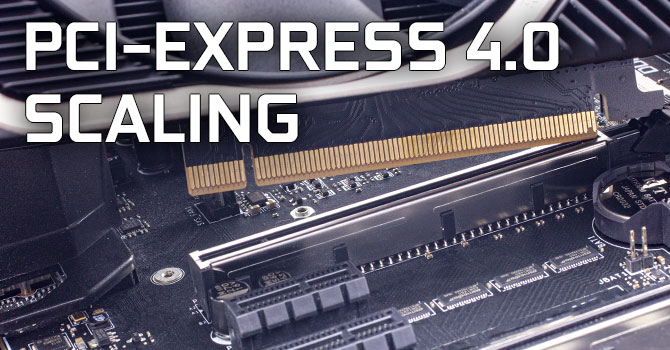
 www.techpowerup.com
www.techpowerup.com
My concern is about the top two m.2 slots, which occupy the space of one NVMe drive, both facing inward. One of those two top slots is a Gen 5 that can operate at twice the bandwidth of Gen 4, for when Gen 5 NVMe drives come out. So why I wondered did they put two slots in one physical space when pretty much all m.2 slots are backwards compatible with previous gen drives?
The answer not only seemed a HUGE disappointment, but a bit baffling. The pdf manual says if you occupy that 5th m.2 slot, which is the Gen 5 one, the Pci-E 1 slot is automatically downgraded to 8x. This I thought would be unacceptable if running a behemoth like the RTX 4090 I eventually plan to get, as it requires a lot of power and bandwidth.
I guess though what it comes down to is how much of an FPS drop would you realistically get on a Pci-E Gen 4 slot if running at 8x vs 16x, since the 4090 can't even use Gen 5. This would also pretty much be the equivalent of running it at 16x Pci-E 3, vs 16x Pci-E 4. I've seen bandwidth tests way back when Pci-E Gen 3 came out, showing very little frame loss even on high end GPUs, about 2 to 3 FPS. But of course the 4090 is a beast like we've never seen before.
So my questions are, does anyone know why a Gen 5 m.2 slot would rob Pci-E bandwidth on a MB, vs just SATA 3 bandwidth like Gen 4 m.2 slots do? Also does anyone know of a site that's doing Pci-E bandwidth testing on the 4090?
[Pre Edited]
Well damned if Steve at GamersNexus didn't seem to answer both questions before I could even ask. He HAS indeed run a Pci-E Gen 3 vs 4 test on a RTX 4090 FE, and aside from some synthetic benches, saw the usual 1-3% difference at the res the card was made for, 4K (3 FPS at most). The Total War Hammer game he tested was the only exception, but only at 1440p and especially 1080p, where the difference in FPS was as much as 15%. I can only assume this might be due to the game being more CPU dependent (not sure it is).
He also showed a Pci-E gen chart with specs up through Gen 7, and it appeared to make it obvious why a Gen 5 m.2 slot requires so much bandwidth. From what I've read a Gen 5 m.2 slot runs at the same 128 speed a Pci-E Gen 7 will run at, when THOSE beasts come.
[Edit 2]
I just found out W1zzard, of TechPowerUp, the guy that wrote CPU-Z, GPU-Z and is spot on with his reviews, also did a Pci-Ex Gen 3 vs 4 bandwidth test on the RTX 4090 FE. His results showed even less of a difference. He also pointed out at the start of the review that the use of a Gen 5 NVMe drive will only rob Pci-Ex bandwidth on Intel based MBs that have such a slot. He said the AMD based MBs that have a Gen 5 NVMe slot don't rob ANY Pci-Ex bandwidth when that slot is used.
I'm not sure why that would be the case, but I have a feeling more will be revealed when we see tests pitting the Intel and AMD Gen 5 m.2 MBs against one another.
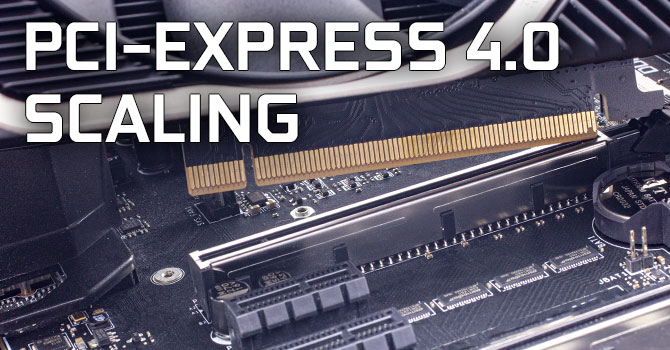
NVIDIA GeForce RTX 4090 PCI-Express Scaling
The new NVIDIA GeForce RTX 4090 is a graphics card powerhouse, but what happens when you run it on a PCI-Express 4.0 x8 bus? In our mini-review we've also tested various PCI-Express 3.0, 2.0 and 1.1 configs to get a feel for how FPS scales with bandwidth.
Last edited:

