Hi, I am currently running Windows 7 Home Premium 64 bit. My Motherboard is an Asus P8z68 Deluxe mother board. My Boot Drive (Drive C) is s 500gb Western Digital Drive that is listed as MBR. I would like to clone to my 1TB Crucial SSD to use that as my boot drive. I was planning on using EasyUS to Clone my Boot Drive to the new SSD. Do I first need to initialize the new SSD in Computer Management before cloning it or does EazyUS automatically do that when cloning it? Also should I intilize my new SSD as MBR or GPT? Thanks
Question Questions about using new SSD as boot drive
- Thread starter SLR2009
- Start date
You are using an out of date browser. It may not display this or other websites correctly.
You should upgrade or use an alternative browser.
You should upgrade or use an alternative browser.
Most would tell you to use GPT when possible. Maybe you have some good reason to stay with MBR?
As far as I know, a clone from an MBR source disk will yield an MBR destination disk.
Here's what EaseUS has to say:
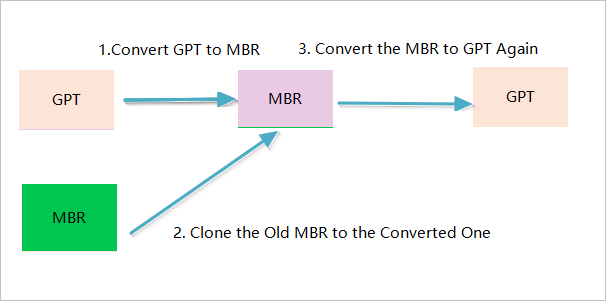
 www.easeus.com
www.easeus.com
As far as I know, a clone from an MBR source disk will yield an MBR destination disk.
Here's what EaseUS has to say:
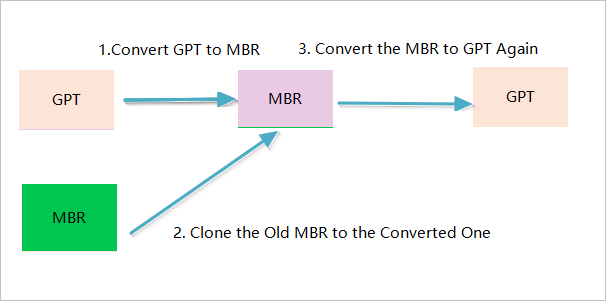
[Easy and Quick] How to Clone MBR to GPT SSD with Success
Here you can find a reliable disk clone solution that shows you how to clone MBR to GPT disk/SSD. Try it to clone MBR partitioned boot disk to GPT partitioned disk or SSD without boot issue or losing data.
I much prefer Macrium Reflect, or Samsung Magician if it is a Samsung target drive.Hi, I am currently running Windows 7 Home Premium 64 bit. My Motherboard is an Asus P8z68 Deluxe mother board. My Boot Drive (Drive C) is s 500gb Western Digital Drive that is listed as MBR. I would like to clone to my 1TB Crucial SSD to use that as my boot drive. I was planning on using EasyUS to Clone my Boot Drive to the new SSD. Do I first need to initialize the new SSD in Computer Management before cloning it or does EazyUS automatically do that when cloning it? Also should I intilize my new SSD as MBR or GPT? Thanks
GPT is much prefered.
If your current drive is MBR, you much change that first. The clone operation won't do it.
MBR2GPT tool.

Convert a disk to GPT or MBR
Learn how to convert a disk to GPT or MBR partition scheme (style) using Disk Management and the command line in Windows.
learn.microsoft.com

MBR2GPT
Use MBR2GPT.EXE to convert a disk from the Master Boot Record (MBR) to the GUID Partition Table (GPT) partition style without modifying or deleting data on the disk.
learn.microsoft.com
-----------------------------
Specific steps for a successful clone operation:
-----------------------------
Verify the actual used space on the current drive is significantly below the size of the new SSD
Both drives must be the same partitioning scheme, either MBR or GPT
Download and install Macrium Reflect (or Samsung Data Migration, if a Samsung target SSD)
If you are cloning from a SATA drive to PCIe/NVMe, you may need to install the relevant driver for this new NVMe/PCIe drive.
Power off
Disconnect ALL drives except the current C and the new SSD
Power up
Verify the system boots with ONLY the current "C drive" connected.
If not, we have to fix that first.
Run the Macrium Reflect (or Samsung Data Migration)
Select ALL the partitions on the existing C drive
[Ignore this section if using the SDM. It does this automatically]
If you are going from a smaller drive to a larger, by default, the target partition size will be the same as the Source. You probably don't want that
You can manipulate the size of the partitions on the target (larger)drive
Click on "Cloned Partition Properties", and you can specify the resulting partition size, to even include the whole thing
[/end ignore]
Click the 'Clone' button
Wait until it is done
When it finishes, power off
Disconnect ALL drives except for the new SSD. This is not optional.
This is to allow the system to try to boot from ONLY the SSD
(swapping cables is irrelevant with NVMe drives, but DO disconnect the old drive for this next part)
Swap the SATA cables around so that the new drive is connected to the same SATA port as the old drive
Power up, and verify the BIOS boot order
If good, continue the power up
It should boot from the new drive, just like the old drive.
Maybe reboot a time or two, just to make sure.
If it works, and it should, all is good.
Later, reconnect the old drive and wipe all partitions on it.
This will probably require the commandline diskpart function, and the clean command.
Ask questions if anything is unclear.
-----------------------------
Hi, I used Easyus to convert my boot drive to GPT without data loss and now the PC won't boot. It told me to enable UEFI. I went into Bios/advanced but I don't see an option that says CSM.
Not sure, but I don't think the relevant choice necessarily includes the letters "CSM". I think it can vary from one motherboard to the next.
Or your clone could have failed outright.
You could try other methods of converting to GPT.
Or consider other software.
Well, if it does not boot, something went wrong.Hi, I used Easyus to convert my boot drive to GPT without data loss and now the PC won't boot. It told me to enable UEFI. I went into Bios/advanced but I don't see an option that says CSM.
Does my Motherboard's Bios support UEFI? The PC was bought around 2011.
Maybe not; look at the specification sheet at Asus site.
I have NO idea if there are newer BIOSes.
SkyNetRising
Titan
You have multiple possible issues there.Does my Motherboard's Bios support UEFI? The PC was bought around 2011.
1. Your board is quite ancient. It may not support booting from GPT drives.
2. Using Easeus to convert to GPT may just did do the conversion without making drive UEFI bootable. There may be additional steps required.
Redo cloning in MBR mode.
SkyNetRising
Titan
Oh. If you converted your source drive to GPT without making sure your system is able to boot in UEFI mode,
then you have screwed up big time.
then you have screwed up big time.
I would say resurrect the system from the backup you made before you started down this path.What should I do now if I can't boot?
But I'm assuming that does not exist?
yeah I have no backup. What should I do next?I would say resurrect the system from the backup you made before you started down this path.
But I'm assuming that does not exist?
It appears you've got your drive into a non-bootable state.yeah I have no backup. What should I do next?
Not a lot you can do besides a full wipe and reinstall.
Yes.I have a new SSD in my PC but it wasn't initialized or formatted. Can I install Windows 10 on it?
How To - Windows 10 clean install tutorial
If you are looking for the Windows 11 Clean install tutorial, you can find that here: Windows 11 Clean install tutorial (Click here) Otherwise, welcome to the Windows 10 Clean install tutorial This tutorial is intended to help you, step by step, to perform a clean install of Windows...
Thanks. What are the steps involved if I can't boot?Yes.
How To - Windows 10 clean install tutorial
If you are looking for the Windows 11 Clean install tutorial, you can find that here: Windows 11 Clean install tutorial (Click here) Otherwise, welcome to the Windows 10 Clean install tutorial This tutorial is intended to help you, step by step, to perform a clean install of Windows...forums.tomshardware.com
Follow that tutorial, in detail.Thanks. What are the steps involved if I can't boot?
See what happens.
Briefly;Thanks. What are the steps involved if I can't boot?
Get a USB flash drive of at least 8 GB capacity.
Go to Microsoft web site and locate "Media Creation Tool".
Download it onto your USB flash drive.
Disconnect all drives other than the one you want to put Windows on.
Attempt to boot from the flash drive.
If it will boot, you should see all existing partitions displayed. Delete them all and follow the prompts.
Hi @USAFRet @Lafong @SkyNetRising ,
I read the article on cloning SSD/HDD using Clonezilla: https://www.tomshardware.com/how-to/clone-your-ssd-or-hard-drive
There I found recommendations on other tools too.
I have an Acer Aspire A515-51G which is a 2017 model and it shipped with a WD 1 TB SATA drive. The drive is dual-boot (Win10 & Ubuntu 18.04 LTS)
My board has a M.2 slot and I want to add a NVMe SSD 512 GB or 1 TB (after some research I shortlisted AData Swordfish/Legend 750 and Samsug 970 Evo Plus).
I found in the Samsung cloning tool manual that the OEM partition won't be cloned and AData cloning tool doesn't have that explicitly mentioned. So is the cloning of OEM partition (/dev/sda1 EFI System in my case) not neccessary?
Will I able to clone both Win 10 and Ubuntu using the SSD vendor tools or suggested tools like Macrium, Ubackup ?
Or Clonezilla would be best since I have dual boot system?
The partition info of my drive is below. The 'Partition Style' is GPT as per Windows Disk Management tool
I read the article on cloning SSD/HDD using Clonezilla: https://www.tomshardware.com/how-to/clone-your-ssd-or-hard-drive
There I found recommendations on other tools too.
I have an Acer Aspire A515-51G which is a 2017 model and it shipped with a WD 1 TB SATA drive. The drive is dual-boot (Win10 & Ubuntu 18.04 LTS)
My board has a M.2 slot and I want to add a NVMe SSD 512 GB or 1 TB (after some research I shortlisted AData Swordfish/Legend 750 and Samsug 970 Evo Plus).
I found in the Samsung cloning tool manual that the OEM partition won't be cloned and AData cloning tool doesn't have that explicitly mentioned. So is the cloning of OEM partition (/dev/sda1 EFI System in my case) not neccessary?
Will I able to clone both Win 10 and Ubuntu using the SSD vendor tools or suggested tools like Macrium, Ubackup ?
Or Clonezilla would be best since I have dual boot system?
The partition info of my drive is below. The 'Partition Style' is GPT as per Windows Disk Management tool
HTML:
Disk /dev/sda: 931.5 GiB, 1000204886016 bytes, 1953525168 sectors
Units: sectors of 1 * 512 = 512 bytes
Sector size (logical/physical): 512 bytes / 4096 bytes
I/O size (minimum/optimal): 4096 bytes / 4096 bytes
Disklabel type: gpt
Disk identifier: 0A764478-3CE2-4019-88C4-82B011C6752B
Device Start End Sectors Size Type
/dev/sda1 2048 2099199 2097152 1G EFI System
/dev/sda2 2099200 2131967 32768 16M Microsoft reserved
/dev/sda3 2131968 210687646 208555679 99.5G Microsoft basic data
/dev/sda4 210688000 211812351 1124352 549M Windows recovery environment
/dev/sda5 211814400 1470105599 1258291200 600G Microsoft basic data
/dev/sda6 1470105600 1533020159 62914560 30G Microsoft basic data
/dev/sda7 1533020160 1869146111 336125952 160.3G Linux filesystem
/dev/sda8 1869148160 1890447359 21299200 10.2G Linux swap
/dev/sda9 1890447360 1953523711 63076352 30.1G Microsoft basic dataCloneZilla used to be a good tool.
It has serious limitations, that are alleviated with newer tools. Primarily, drive or partition sizes.
Macrium Reflect should be able to do your clone thing no problem.
But, if as above, the Target drive does not boot up, the clone process failed in some way.
-----------------------------
Specific steps for a successful clone operation:
-----------------------------
Verify the actual used space on the current drive is significantly below the size of the new SSD
Both drives must be the same partitioning scheme, either MBR or GPT
Download and install Macrium Reflect (or Samsung Data Migration, if a Samsung target SSD)
If you are cloning from a SATA drive to PCIe/NVMe, you may need to install the relevant driver for this new NVMe/PCIe drive.
Power off
Disconnect ALL drives except the current C and the new SSD
Power up
Verify the system boots with ONLY the current "C drive" connected.
If not, we have to fix that first.
Run the Macrium Reflect (or Samsung Data Migration)
Select ALL the partitions on the existing C drive
[Ignore this section if using the SDM. It does this automatically]
If you are going from a smaller drive to a larger, by default, the target partition size will be the same as the Source. You probably don't want that
You can manipulate the size of the partitions on the target (larger)drive
Click on "Cloned Partition Properties", and you can specify the resulting partition size, to even include the whole thing
[/end ignore]
Click the 'Clone' button
Wait until it is done
When it finishes, power off
Disconnect ALL drives except for the new SSD. This is not optional.
This is to allow the system to try to boot from ONLY the SSD
(swapping cables is irrelevant with NVMe drives, but DO disconnect the old drive for this next part)
Swap the SATA cables around so that the new drive is connected to the same SATA port as the old drive
Power up, and verify the BIOS boot order
If good, continue the power up
It should boot from the new drive, just like the old drive.
Maybe reboot a time or two, just to make sure.
If it works, and it should, all is good.
Later, reconnect the old drive and wipe all partitions on it.
This will probably require the commandline diskpart function, and the clean command.
Ask questions if anything is unclear.
-----------------------------
It has serious limitations, that are alleviated with newer tools. Primarily, drive or partition sizes.
Macrium Reflect should be able to do your clone thing no problem.
But, if as above, the Target drive does not boot up, the clone process failed in some way.
-----------------------------
Specific steps for a successful clone operation:
-----------------------------
Verify the actual used space on the current drive is significantly below the size of the new SSD
Both drives must be the same partitioning scheme, either MBR or GPT
Download and install Macrium Reflect (or Samsung Data Migration, if a Samsung target SSD)
If you are cloning from a SATA drive to PCIe/NVMe, you may need to install the relevant driver for this new NVMe/PCIe drive.
Power off
Disconnect ALL drives except the current C and the new SSD
Power up
Verify the system boots with ONLY the current "C drive" connected.
If not, we have to fix that first.
Run the Macrium Reflect (or Samsung Data Migration)
Select ALL the partitions on the existing C drive
[Ignore this section if using the SDM. It does this automatically]
If you are going from a smaller drive to a larger, by default, the target partition size will be the same as the Source. You probably don't want that
You can manipulate the size of the partitions on the target (larger)drive
Click on "Cloned Partition Properties", and you can specify the resulting partition size, to even include the whole thing
[/end ignore]
Click the 'Clone' button
Wait until it is done
When it finishes, power off
Disconnect ALL drives except for the new SSD. This is not optional.
This is to allow the system to try to boot from ONLY the SSD
(swapping cables is irrelevant with NVMe drives, but DO disconnect the old drive for this next part)
Swap the SATA cables around so that the new drive is connected to the same SATA port as the old drive
Power up, and verify the BIOS boot order
If good, continue the power up
It should boot from the new drive, just like the old drive.
Maybe reboot a time or two, just to make sure.
If it works, and it should, all is good.
Later, reconnect the old drive and wipe all partitions on it.
This will probably require the commandline diskpart function, and the clean command.
Ask questions if anything is unclear.
-----------------------------
Thank you for the steps @USAFRet . Since mine is a dual-boot (Win + Ubuntu) system, will those cloning software clone both Windows and Linux partitions?CloneZilla used to be a good tool.
It has serious limitations, that are alleviated with newer tools. Primarily, drive or partition sizes.
Macrium Reflect should be able to do your clone thing no problem.
But, if as above, the Target drive does not boot up, the clone process failed in some way.
-----------------------------
Specific steps for a successful clone operation:
-----------------------------
Verify the actual used space on the current drive is significantly below the size of the new SSD
Both drives must be the same partitioning scheme, either MBR or GPT
Download and install Macrium Reflect (or Samsung Data Migration, if a Samsung target SSD)
If you are cloning from a SATA drive to PCIe/NVMe, you may need to install the relevant driver for this new NVMe/PCIe drive.
Power off
Disconnect ALL drives except the current C and the new SSD
Power up
Verify the system boots with ONLY the current "C drive" connected.
If not, we have to fix that first.
Run the Macrium Reflect (or Samsung Data Migration)
Select ALL the partitions on the existing C drive
[Ignore this section if using the SDM. It does this automatically]
If you are going from a smaller drive to a larger, by default, the target partition size will be the same as the Source. You probably don't want that
You can manipulate the size of the partitions on the target (larger)drive
Click on "Cloned Partition Properties", and you can specify the resulting partition size, to even include the whole thing
[/end ignore]
Click the 'Clone' button
Wait until it is done
When it finishes, power off
Disconnect ALL drives except for the new SSD. This is not optional.
This is to allow the system to try to boot from ONLY the SSD
(swapping cables is irrelevant with NVMe drives, but DO disconnect the old drive for this next part)
Swap the SATA cables around so that the new drive is connected to the same SATA port as the old drive
Power up, and verify the BIOS boot order
If good, continue the power up
It should boot from the new drive, just like the old drive.
Maybe reboot a time or two, just to make sure.
If it works, and it should, all is good.
Later, reconnect the old drive and wipe all partitions on it.
This will probably require the commandline diskpart function, and the clean command.
Ask questions if anything is unclear.
-----------------------------
Is cloning the OEM partition (/dev/sda1 EFI System in my case) necessary?
Yes and yes.Thank you for the steps @USAFRet . Since mine is a dual-boot (Win + Ubuntu) system, will those cloning software clone both Windows and Linux partitions?
Is cloning the OEM partition (/dev/sda1 EFI System in my case) necessary?
SkyNetRising
Titan
EFI System is bootloader partition. Without it your pc is unbootable.Is cloning the OEM partition (/dev/sda1 EFI System in my case) necessary?
Thank you @USAFRet and @SkyNetRising for the answers and explanations 👍🏻.
Since my laptop is a 2017 model (BIOS updated to 20190301 release), so while buying a NVMe SSD should I focus on models which were released close to that year, e.g. 2019/2020/2021 ? Just to make sure the SSD works with my laptop. Or that doesn't matter?
I have short-listed the below SSDs after doing some research and reading tech reviews for the past 2 weeks :
I found these were value for money, entry/mid rage SSDs which will cost under PLN 250 (I am in Poland) and have good warranty, MTBF, TBW, p-SLC, Thermal stability.
I don't need a very high performance SSD or for gaming purpose.
What do you feel about these short-listed SSDs for my laptop?
Since my laptop is a 2017 model (BIOS updated to 20190301 release), so while buying a NVMe SSD should I focus on models which were released close to that year, e.g. 2019/2020/2021 ? Just to make sure the SSD works with my laptop. Or that doesn't matter?
I have short-listed the below SSDs after doing some research and reading tech reviews for the past 2 weeks :
- ADATA SWORDFISH 1 TB
- ADATA LEGEND 750 1 TB
- ADATA XPG SX8200 Pro 1 TB
- WD Blue SN570 1 TB
I found these were value for money, entry/mid rage SSDs which will cost under PLN 250 (I am in Poland) and have good warranty, MTBF, TBW, p-SLC, Thermal stability.
I don't need a very high performance SSD or for gaming purpose.
What do you feel about these short-listed SSDs for my laptop?
TRENDING THREADS
-
Question No POST on new AM5 build - - - and the CPU & DRAM lights are on ?
- Started by Uknownflowet
- Replies: 13
-
-
-
-
Question Is Breakingnews suitable for local and international news tracking?
- Started by breakingnews
- Replies: 0
-
Discussion What's your favourite video game you've been playing?
- Started by amdfangirl
- Replies: 4K

Space.com is part of Future plc, an international media group and leading digital publisher. Visit our corporate site.
© Future Publishing Limited Quay House, The Ambury, Bath BA1 1UA. All rights reserved. England and Wales company registration number 2008885.
