Hello,
My ram OC (XMP) doesn't work like it's supposed to do because i have two (XMP) options one is 3000Mhz and one is 3200Mhz
The 3000Mhz options works but only after 2 or 3 restarts and the games keep crashing
The 3200Mhz doesn't work at all (i get some beeps and then they go back to 2400mhz)
Currently im using 2400Mhz so i don't get crashes
Specs:
CPU: AMD Ryzen 5 1600 (AF)
GPU: AMD Radeon (TM) R9 380 (GIGABYTE Technology)
RAM: HyperX Predator DDDR4 16GB 3200Mhz CL16 (2x8GB) 1.35V
Motherboard: ASRock B450M Steel Legend (Bios P2.90) [There are some bios updates on the site but i don't think i need them]
PSU: 750W at +12V is rated for 80V and at 3.3V and 5V is rated for 28A
I checked on the Motherboard site if the actual RAM is compatibile with the CPU at 3200mhz and it looks like it is compatibile at that speed
And here is the original motherboard site: https://www.asrock.com/mb/amd/b450m steel legend/#Support
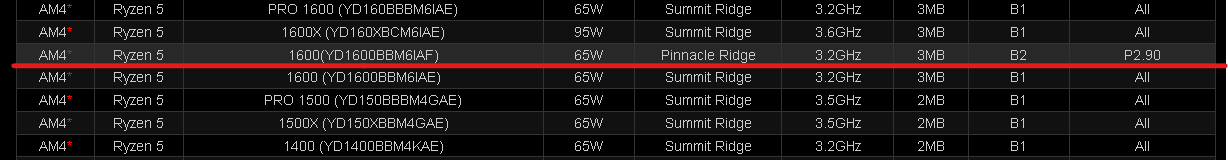
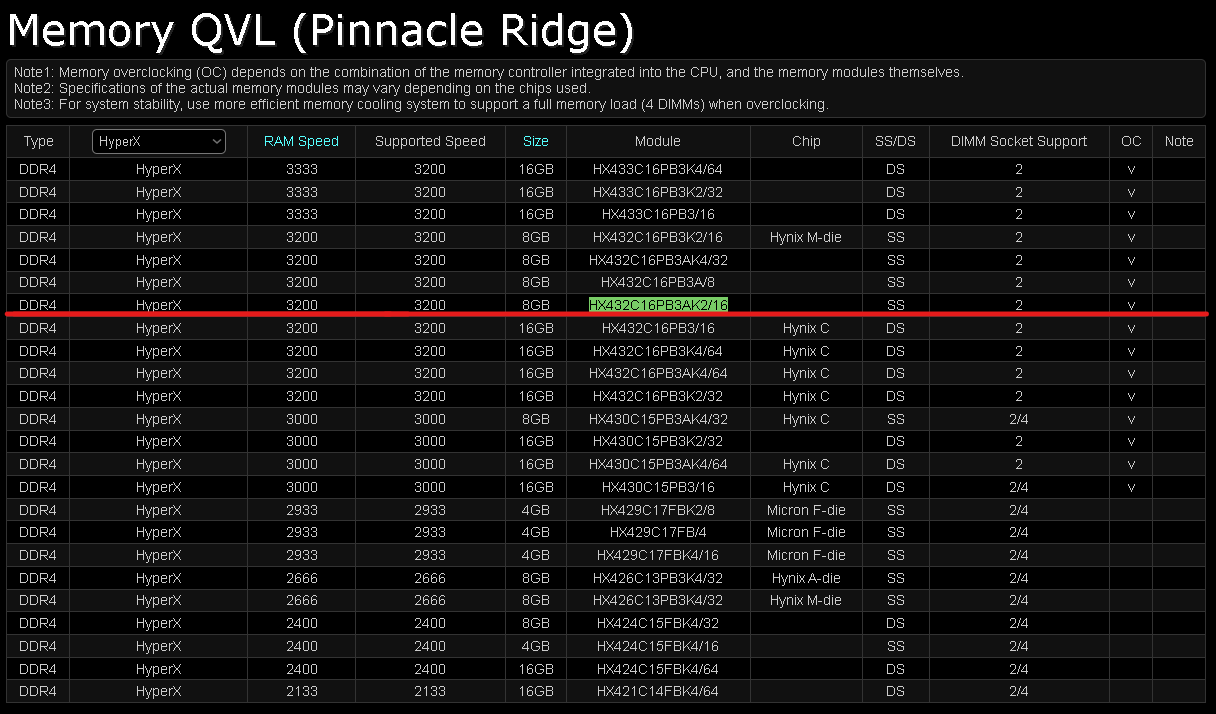
My ram OC (XMP) doesn't work like it's supposed to do because i have two (XMP) options one is 3000Mhz and one is 3200Mhz
The 3000Mhz options works but only after 2 or 3 restarts and the games keep crashing
The 3200Mhz doesn't work at all (i get some beeps and then they go back to 2400mhz)
Currently im using 2400Mhz so i don't get crashes
Specs:
CPU: AMD Ryzen 5 1600 (AF)
GPU: AMD Radeon (TM) R9 380 (GIGABYTE Technology)
RAM: HyperX Predator DDDR4 16GB 3200Mhz CL16 (2x8GB) 1.35V
Motherboard: ASRock B450M Steel Legend (Bios P2.90) [There are some bios updates on the site but i don't think i need them]
PSU: 750W at +12V is rated for 80V and at 3.3V and 5V is rated for 28A
I checked on the Motherboard site if the actual RAM is compatibile with the CPU at 3200mhz and it looks like it is compatibile at that speed
And here is the original motherboard site: https://www.asrock.com/mb/amd/b450m steel legend/#Support
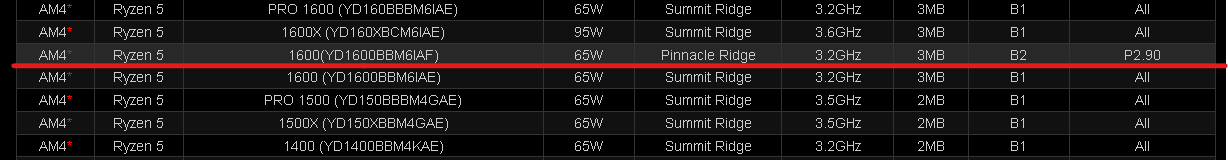
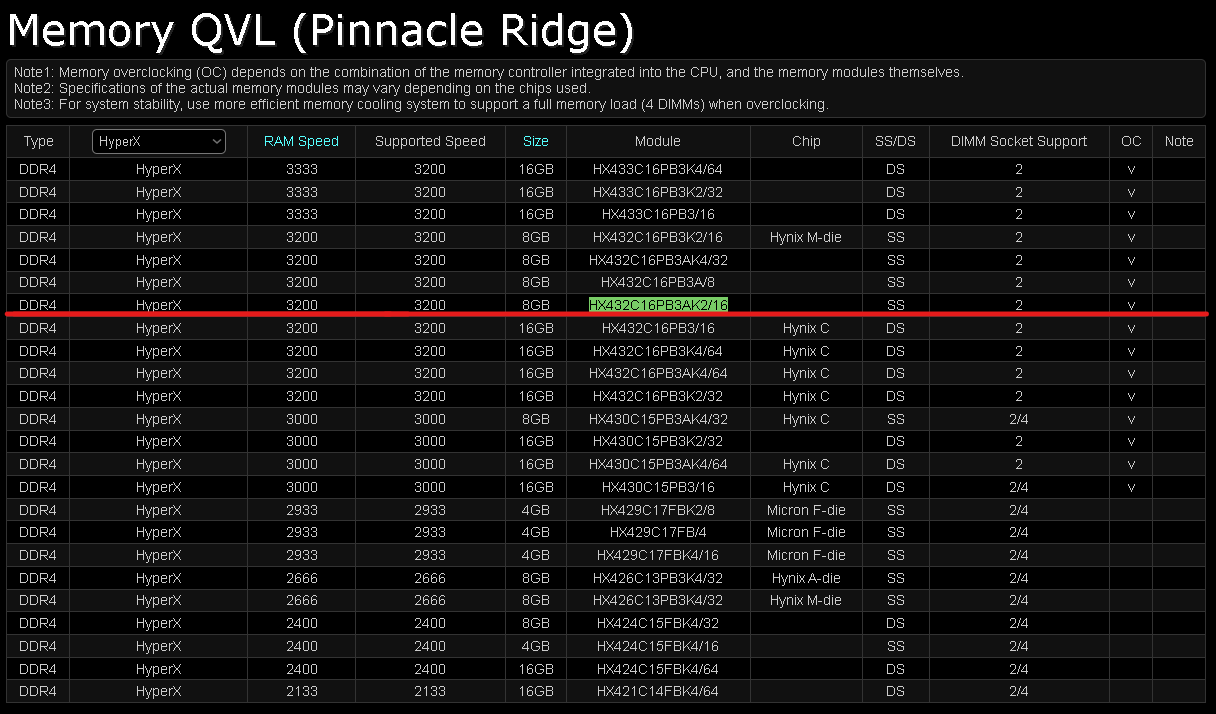
Last edited:

