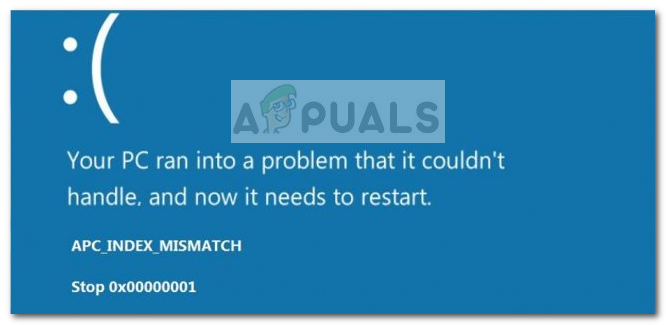==================================================
Dump File : 110521-8281-01.dmp
Crash Time : 05/11/2021 18:49:59
Bug Check String : IRQL_NOT_LESS_OR_EQUAL
Bug Check Code : 0x0000000a
Parameter 1 : fffff806
Parameter 3 : 00000000
Caused By Driver : ntoskrnl.exe
Caused By Address : ntoskrnl.exe+3f72a0
File Description :
Product Name :
Company :
File Version :
Processor : x64
Crash Address : ntoskrnl.exe+3f72a0
Stack Address 1 :
Stack Address 2 :
Stack Address 3 :
Computer Name :
Full Path : C:\Windows\Minidump\110521-8281-01.dmp
Processors Count : 16
Major Version : 15
Minor Version : 19041
Dump File Size : 1.328.764
Dump File Time : 05/11/2021 18:50:30
==================================================
I've scoured ever nook and cranny of the internet and have no idea what to do now.
I just reinstalled my PC after I got Bluescreens up to 10 Times a Day.
No matter what I do, the Bluescreens just don't stop.
Is someone able to help me whatsoever?
Dump File : 110521-8281-01.dmp
Crash Time : 05/11/2021 18:49:59
Bug Check String : IRQL_NOT_LESS_OR_EQUAL
Bug Check Code : 0x0000000a
Parameter 1 : fffff806
735632e0
Parameter 2 : 00000000000000ffParameter 3 : 00000000
00000084
Parameter 4 : fffff806734176c4Caused By Driver : ntoskrnl.exe
Caused By Address : ntoskrnl.exe+3f72a0
File Description :
Product Name :
Company :
File Version :
Processor : x64
Crash Address : ntoskrnl.exe+3f72a0
Stack Address 1 :
Stack Address 2 :
Stack Address 3 :
Computer Name :
Full Path : C:\Windows\Minidump\110521-8281-01.dmp
Processors Count : 16
Major Version : 15
Minor Version : 19041
Dump File Size : 1.328.764
Dump File Time : 05/11/2021 18:50:30
==================================================
I've scoured ever nook and cranny of the internet and have no idea what to do now.
I just reinstalled my PC after I got Bluescreens up to 10 Times a Day.
No matter what I do, the Bluescreens just don't stop.
Is someone able to help me whatsoever?