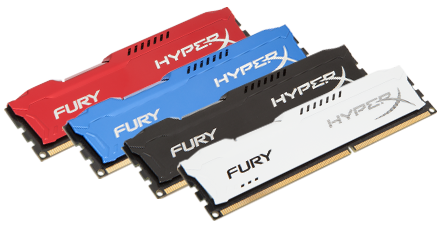Hi, for the past month or so I have been getting random BSODs and freezes. The times are really random, sometimes I will be fine for two days but other times I will get 3 BSODs within an hour. They don't seem to be associated with the load either, as I can be browsing the web and it will happen, or live-streaming an intensive game just fine. They are almost always caused by ntoskrnl.exe, SYSTEM_SERVICE_EXCEPTION string. When I restart my PC, my USB devices seem to disconnect for about 10 seconds before reconnecting. Also, very often, my computer will just lock up and not give me a BSOD, and sometimes it will freeze for a minute before going back to normal. No overclocking, fresh system installation, BIOS updated. Here are my specs:
CPU: Intel Core i7-4790K 4.0GHz
Motherboard: MSI Z97-GAMING 5 ATX LGA1150
Memory: Kingston Fury Red Series 16GB DDR3 1866 MHz
SSD: Crucial MX100 256GB 2.5" SSD
Hard Drive: Western Digital Caviar Blue 1TB
Graphics Card: MSI GeForce GTX 980 4GB
Power Supply: EVGA SuperNOVA G2 750W 80+ Gold
Any help would be greatly appreciated!
Also, here's a link to the last two minidumps: https://pastebin.com/Dj98g10V
Let me know if they need to be posted differently
Thanks
CPU: Intel Core i7-4790K 4.0GHz
Motherboard: MSI Z97-GAMING 5 ATX LGA1150
Memory: Kingston Fury Red Series 16GB DDR3 1866 MHz
SSD: Crucial MX100 256GB 2.5" SSD
Hard Drive: Western Digital Caviar Blue 1TB
Graphics Card: MSI GeForce GTX 980 4GB
Power Supply: EVGA SuperNOVA G2 750W 80+ Gold
Any help would be greatly appreciated!
Also, here's a link to the last two minidumps: https://pastebin.com/Dj98g10V
Let me know if they need to be posted differently
Thanks