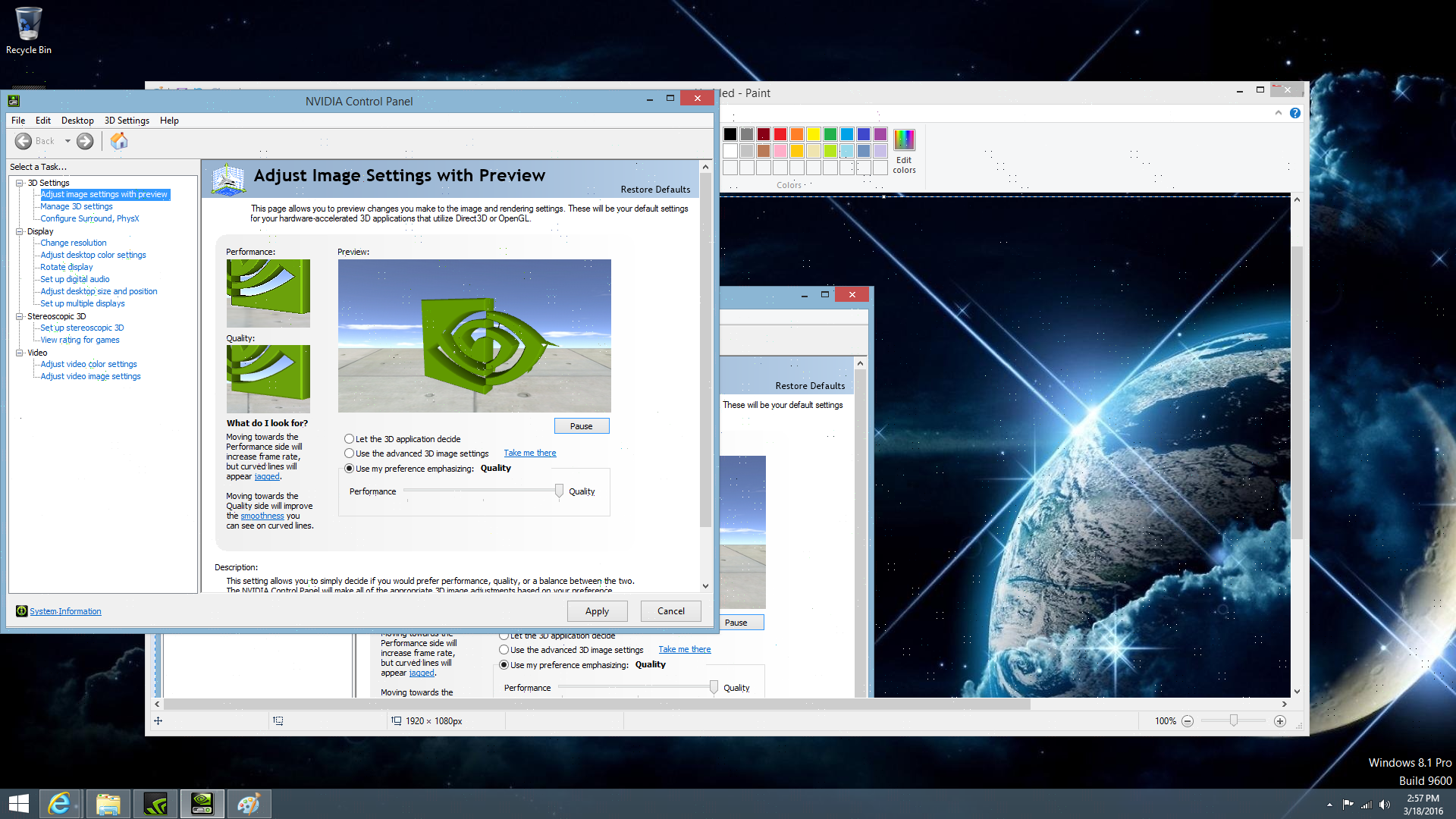Hello guys,
I have a MSI GTX760 graphic card. Two days ago while I was playing Saints Row IV, game started to have some kind of glitches and then the glitches become bigger then game just froze, I turned off the computer and when I turned it on again, there were a lot of random pixels on my screen and when I open a game that has 3D graphics, object just acts randomly but game is stable on 60 fps. When I remove all drivers of my graphic card, everything is fine.
What should I do or is there anything I can do?
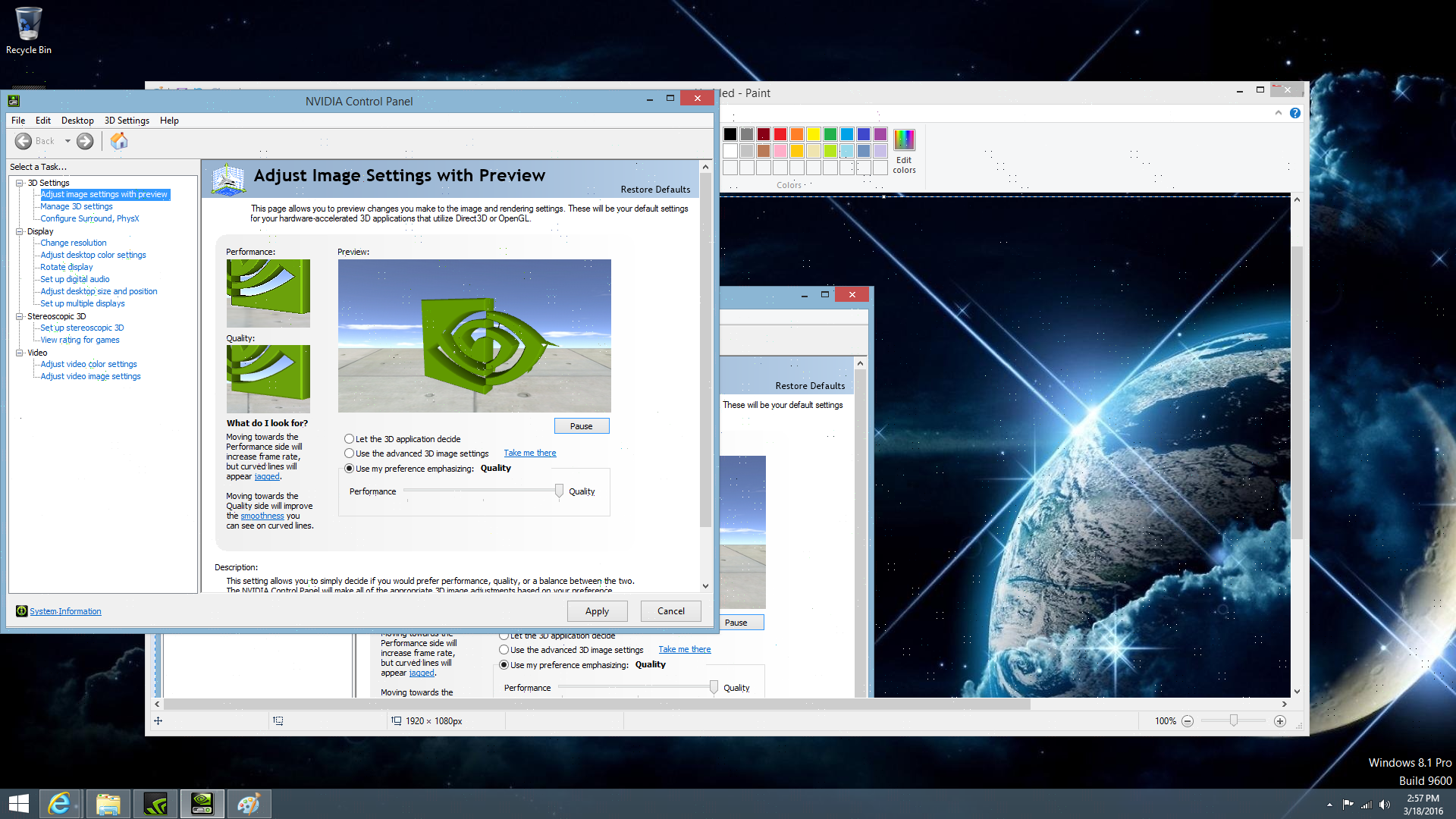
I have a MSI GTX760 graphic card. Two days ago while I was playing Saints Row IV, game started to have some kind of glitches and then the glitches become bigger then game just froze, I turned off the computer and when I turned it on again, there were a lot of random pixels on my screen and when I open a game that has 3D graphics, object just acts randomly but game is stable on 60 fps. When I remove all drivers of my graphic card, everything is fine.
What should I do or is there anything I can do?