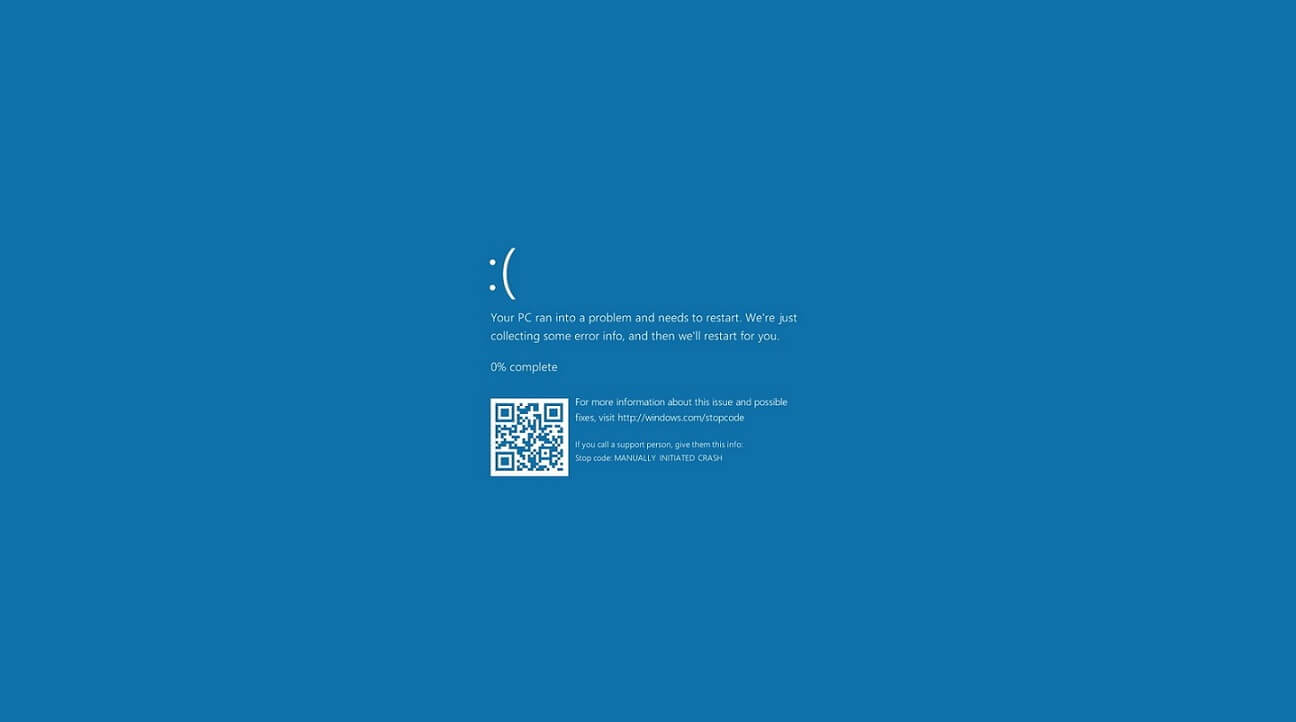(Doing my best to get this message up quickly for fear that my PC is going to BSOD on me again)
Hello everyone. I am currently trying my best for figure out why my near 6-month old PC keeps giving me BSOD and random freezing issues.
For the past several days, my PC has been crashing randomly with no rhyme or reason. Sometimes it will crash when I'm playing a game. Sometimes it will crash when I'm watching some streamers on Twitch.TV while using Firefox. And sometimes it will just crash while it is completely idle!
Some of the BSODs I have gotten will include: SYSTEM_SERVICE_EXCEPTION, SYSTEM_SERVICE_EXCEPTION w/ win32kfull.sys as the failed module, DPC_WATCHDOG_VIOLATION and WHEA_UNCORRECTABLE_ERROR .
So far as I check the internet for solutions, all the guides available for correcting the situation include...
*Update windows 10
*Update your drivers
*Run memory diagnostic
*Run disk check
*Disable overclocking
*Run System File Checker
And i have basically did all of this to various degrees and still haven't found a working solution.
I have updated windows 10 with the latest patches
I have uninstalled both my Nvidia drivers and Realtek audio drivers using DDU before reinstalling the driver to the latest version.
I have ran the Windows Memory Diagnostic Test and found no issues
I have ran CHKDSK several times and found no issues
Even though I have never attempted overclocking on this PC yet, I have reset my BIOS settings to make sure that there was no overclocking set.
I updated my motherboard's firmware to the latest version.
I have uninstalled and reinstalled all Intel HDD software made for my motherboard vis MSI's official support page.
I have uninstalled and reinstalled Realtek and Nahimic software to their latest versions.
As suggested by another user, I have tried using DISM.exe /Online /Cleanup-image /Restorehealth command to fix corrupted files and found no issues.
Also suggested: I tried running sfc /scannow to search for corrupted system files and found no issues.
-----------------
My currently PC build:
Operating System -Windows 10 Pro 64-bit
CPU - Intel Core i9 9900K @ 3.60GHz
RAM - 32.0GB
Motherboard - Micro-Star International Co. Ltd. MPG Z390 GAMING PRO CARBON (MS-7B17) (U3E1)
Graphics - AORUS AD27QD Monitor (2560x1440@60Hz) + 4095MB NVIDIA GeForce RTX 2070 SUPER (MSI)
Storage
223GB Crucial_CT240M500SSD1 (SATA (SSD)) - WINDOWS 10 INSTALLED HERE
931GB Western Digital WDC WD1001FALS-00Y6A0 (SATA )
167GB INTEL SSDSC2CW180A (SATA (SSD))
931GB Seagate ST1000DM003-1CH162 (SATA )
Optical Drives
No optical disk drives detected
Audio
Realtek High Definition Audio
Power Supply Unit
EVGA 850 GQ 80 PLUS 850 Watt Gold Power Supply
---------------
Here is a link to my recent crash: https://www.dropbox.com/s/oex7odidq3gadkw/013020-26468-01.dmp?dl=0
According to WhoCrashed:
On Fri 1/31/2020 1:04:57 AM your computer crashed or a problem was reported
crash dump file: C:\WINDOWS\Minidump\013120-42328-01.dmp
This was probably caused by the following module: win32kfull.sys (0xFFFFA928BAA8D1C9)
Bugcheck code: 0x3B (0xC0000005, 0xFFFFA928BAA8D1C9, 0xFFFFE6077BFAEF80, 0x0)
Error: SYSTEM_SERVICE_EXCEPTION
file path: C:\WINDOWS\system32\win32kfull.sys
product: Microsoft® Windows® Operating System
company: Microsoft Corporation
description: Full/Desktop Win32k Kernel Driver
Bug check description: This indicates that an exception happened while executing a routine that transitions from non-privileged code to privileged code.
This appears to be a typical software driver bug and is not likely to be caused by a hardware problem.
The crash took place in a Microsoft module. Your system configuration may be incorrect. Possibly this problem is caused by another driver on your system that cannot be identified at this time.
---
I will post more details regarding my issue, but for now I am going to post this up now and get the discussion started before I get another BSOD again!
Hello everyone. I am currently trying my best for figure out why my near 6-month old PC keeps giving me BSOD and random freezing issues.
For the past several days, my PC has been crashing randomly with no rhyme or reason. Sometimes it will crash when I'm playing a game. Sometimes it will crash when I'm watching some streamers on Twitch.TV while using Firefox. And sometimes it will just crash while it is completely idle!
Some of the BSODs I have gotten will include: SYSTEM_SERVICE_EXCEPTION, SYSTEM_SERVICE_EXCEPTION w/ win32kfull.sys as the failed module, DPC_WATCHDOG_VIOLATION and WHEA_UNCORRECTABLE_ERROR .
So far as I check the internet for solutions, all the guides available for correcting the situation include...
*Update windows 10
*Update your drivers
*Run memory diagnostic
*Run disk check
*Disable overclocking
*Run System File Checker
And i have basically did all of this to various degrees and still haven't found a working solution.
I have updated windows 10 with the latest patches
I have uninstalled both my Nvidia drivers and Realtek audio drivers using DDU before reinstalling the driver to the latest version.
I have ran the Windows Memory Diagnostic Test and found no issues
I have ran CHKDSK several times and found no issues
Even though I have never attempted overclocking on this PC yet, I have reset my BIOS settings to make sure that there was no overclocking set.
I updated my motherboard's firmware to the latest version.
I have uninstalled and reinstalled all Intel HDD software made for my motherboard vis MSI's official support page.
I have uninstalled and reinstalled Realtek and Nahimic software to their latest versions.
As suggested by another user, I have tried using DISM.exe /Online /Cleanup-image /Restorehealth command to fix corrupted files and found no issues.
Also suggested: I tried running sfc /scannow to search for corrupted system files and found no issues.
-----------------
My currently PC build:
Operating System -Windows 10 Pro 64-bit
CPU - Intel Core i9 9900K @ 3.60GHz
RAM - 32.0GB
Motherboard - Micro-Star International Co. Ltd. MPG Z390 GAMING PRO CARBON (MS-7B17) (U3E1)
Graphics - AORUS AD27QD Monitor (2560x1440@60Hz) + 4095MB NVIDIA GeForce RTX 2070 SUPER (MSI)
Storage
223GB Crucial_CT240M500SSD1 (SATA (SSD)) - WINDOWS 10 INSTALLED HERE
931GB Western Digital WDC WD1001FALS-00Y6A0 (SATA )
167GB INTEL SSDSC2CW180A (SATA (SSD))
931GB Seagate ST1000DM003-1CH162 (SATA )
Optical Drives
No optical disk drives detected
Audio
Realtek High Definition Audio
Power Supply Unit
EVGA 850 GQ 80 PLUS 850 Watt Gold Power Supply
---------------
Here is a link to my recent crash: https://www.dropbox.com/s/oex7odidq3gadkw/013020-26468-01.dmp?dl=0
According to WhoCrashed:
On Fri 1/31/2020 1:04:57 AM your computer crashed or a problem was reported
crash dump file: C:\WINDOWS\Minidump\013120-42328-01.dmp
This was probably caused by the following module: win32kfull.sys (0xFFFFA928BAA8D1C9)
Bugcheck code: 0x3B (0xC0000005, 0xFFFFA928BAA8D1C9, 0xFFFFE6077BFAEF80, 0x0)
Error: SYSTEM_SERVICE_EXCEPTION
file path: C:\WINDOWS\system32\win32kfull.sys
product: Microsoft® Windows® Operating System
company: Microsoft Corporation
description: Full/Desktop Win32k Kernel Driver
Bug check description: This indicates that an exception happened while executing a routine that transitions from non-privileged code to privileged code.
This appears to be a typical software driver bug and is not likely to be caused by a hardware problem.
The crash took place in a Microsoft module. Your system configuration may be incorrect. Possibly this problem is caused by another driver on your system that cannot be identified at this time.
---
I will post more details regarding my issue, but for now I am going to post this up now and get the discussion started before I get another BSOD again!
Last edited: