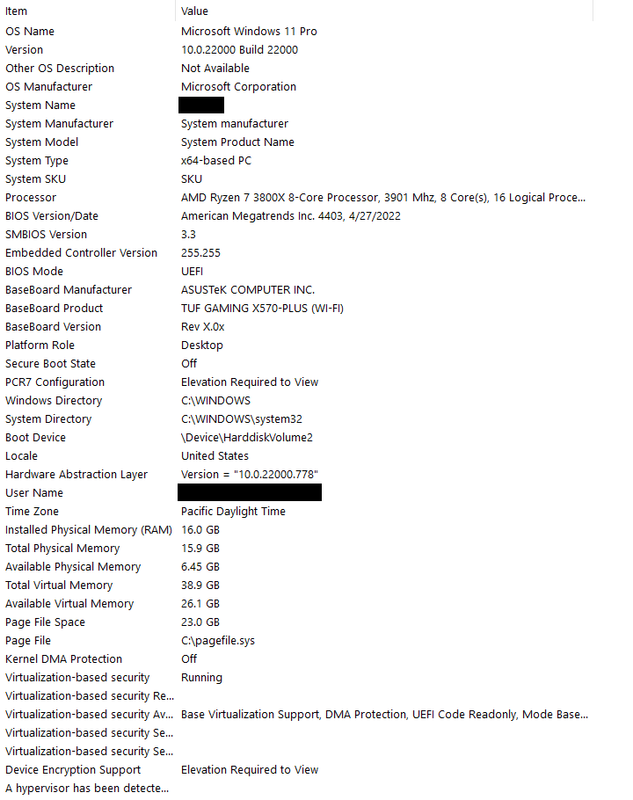Hey. Recently, I've gotten two seemingly random bluescreens out of nowhere and I don't know what's causing them. One is a HYPPERVISOR_ERROR bluescreen and one is an IRQL_NOT_LESS_OR_EQUAL bluescreen. Here is the HYPPERVISOR_ERROR bluescreen minidump and here is the IRQL_NOT_LESS_OR_EQUAL bluescreen minidump.
I have absolutely no clue what caused those two bluescreens. For the IRQL_NOT_LESS_OR_EQUAL bluescreen, it just said that the process "svchost.exe" was the cause of the bluescreen which implies that a service caused it but I don't know which service caused it. For the HYPPERVISOR_ERROR bluescreen, it didn't even tell me any details about what caused it. It just told me that the process name "System" caused it. I tried completely uninstalling Hyper-V from my computer and not have any virtual machine application background apps and services running, but I still get these bluescreens. Can you please help me fix this?
I have absolutely no clue what caused those two bluescreens. For the IRQL_NOT_LESS_OR_EQUAL bluescreen, it just said that the process "svchost.exe" was the cause of the bluescreen which implies that a service caused it but I don't know which service caused it. For the HYPPERVISOR_ERROR bluescreen, it didn't even tell me any details about what caused it. It just told me that the process name "System" caused it. I tried completely uninstalling Hyper-V from my computer and not have any virtual machine application background apps and services running, but I still get these bluescreens. Can you please help me fix this?