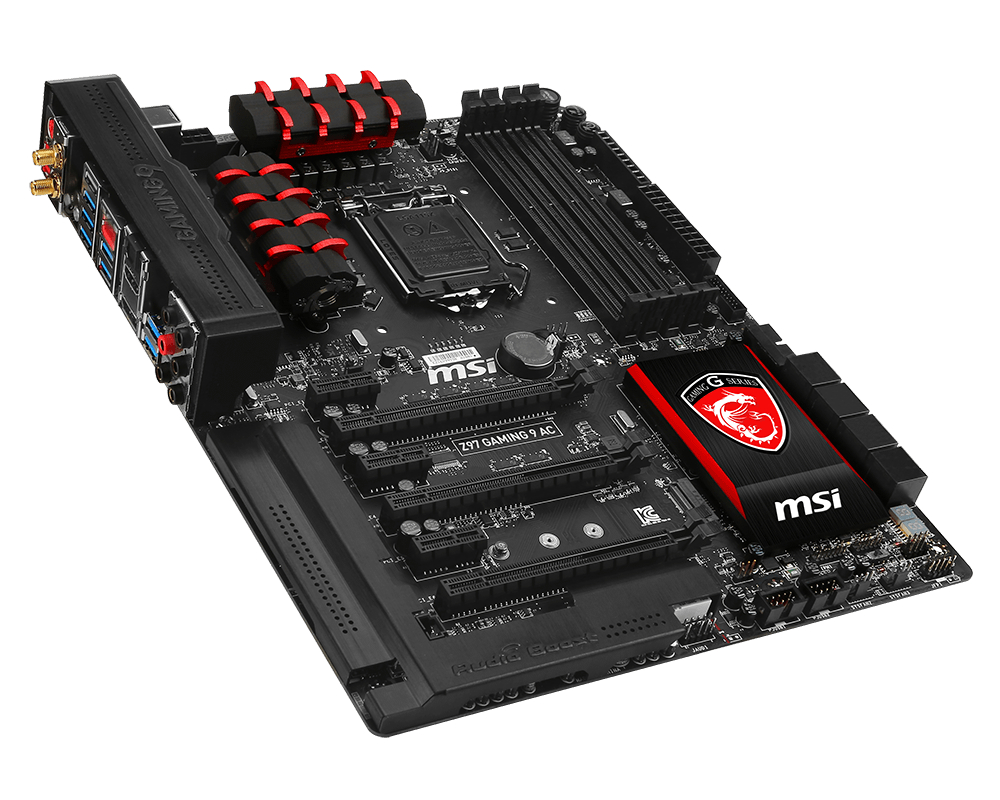So my PC has been acting very weirdly these couple of months. It would restart randomly sometimes and sometimes when it is on idle it would go to no display too. Although after a couple of tries to restart it, it would boot normally, and then another problem shows up when I watched Youtube videos it would go to a green screen. Funny thing is that only the portion of the video player box on Youtube is green. I am suspecting my GPU that is acting although I am willing to buy a new one however I'm afraid even if I did the problem is still there. Also after the startup, my Windows will have some artifacting effect at my home screen Here are my specs :
-Intel i5-4590
-MSI Z971 AC
-R9 380 2GB
-8GB Ram (Dual Channel)
I really need some advice here. Please help thank you.
-Intel i5-4590
-MSI Z971 AC
-R9 380 2GB
-8GB Ram (Dual Channel)
I really need some advice here. Please help thank you.