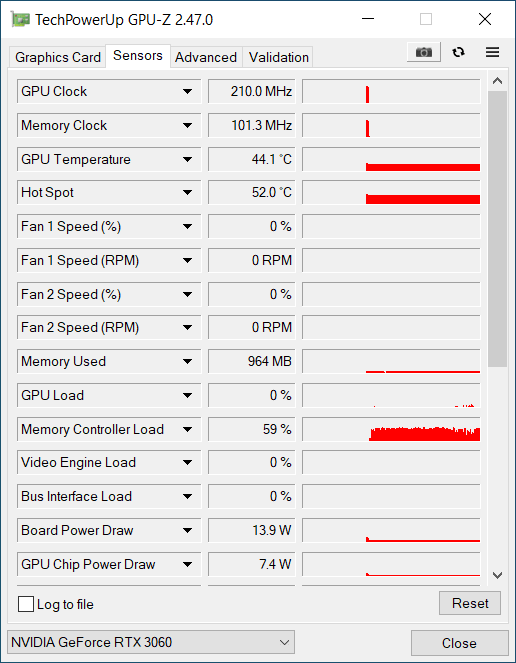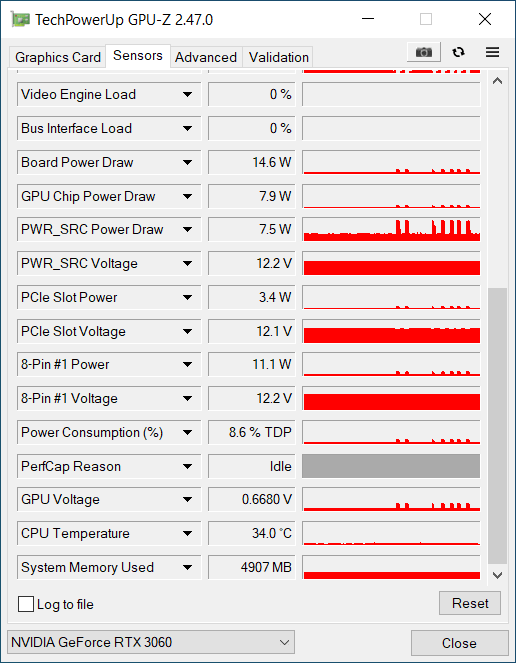Hello! My PC restarts randomly while playing games, in the event viewer there is Kernel Power 41 errors.
Also I did some tests in Heaven Benchmark, it restarted as well.
Then I did an OCCT VRAM test(30 minutes) and it gave me lots of errors.
Is my GPU dying?
Here is my PC specs:
CPU: i5 8600k
MB: ASROCK Z390 pro4
RAM: 2x8GB CORSAIR RS DDR4 3200mhz
GPU: ZOTAC TWIN EDGE OC RTX 3060
PSU: CORSAIR CX650M
Thanks!
Also I did some tests in Heaven Benchmark, it restarted as well.
Then I did an OCCT VRAM test(30 minutes) and it gave me lots of errors.
Is my GPU dying?
Here is my PC specs:
CPU: i5 8600k
MB: ASROCK Z390 pro4
RAM: 2x8GB CORSAIR RS DDR4 3200mhz
GPU: ZOTAC TWIN EDGE OC RTX 3060
PSU: CORSAIR CX650M
Thanks!