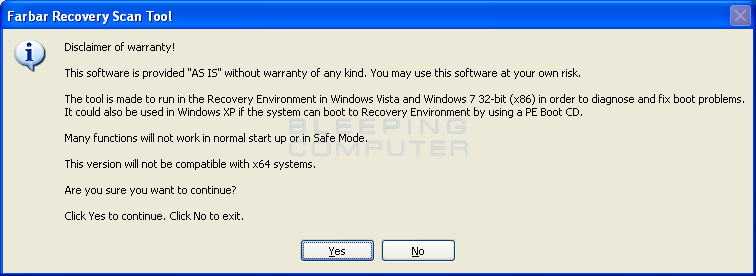Ive been having this weird problem recently where whenever i open certain apps, they crash after a couple seconds, and i get the blue circle showing that somethings happening in the background. All my games work fine, most apps work fine aswell. This happens whenever i open installer executables (was trying to download 7zip but it crashed before i could continue the install), and it also happens when opening malwarebytes. This even happened when trying to open control panel or the popup that comes when trying to revert to the latest windows version. Ive run sfc scans, disc scans, virus scans, and updated my windows to its latest version, but its still happening. Any ideas? I have 2 drives, 1 SSD and 1 NVMe.
Edit 1: tried to update my oculus app and it crashed that too
Edit 1: tried to update my oculus app and it crashed that too