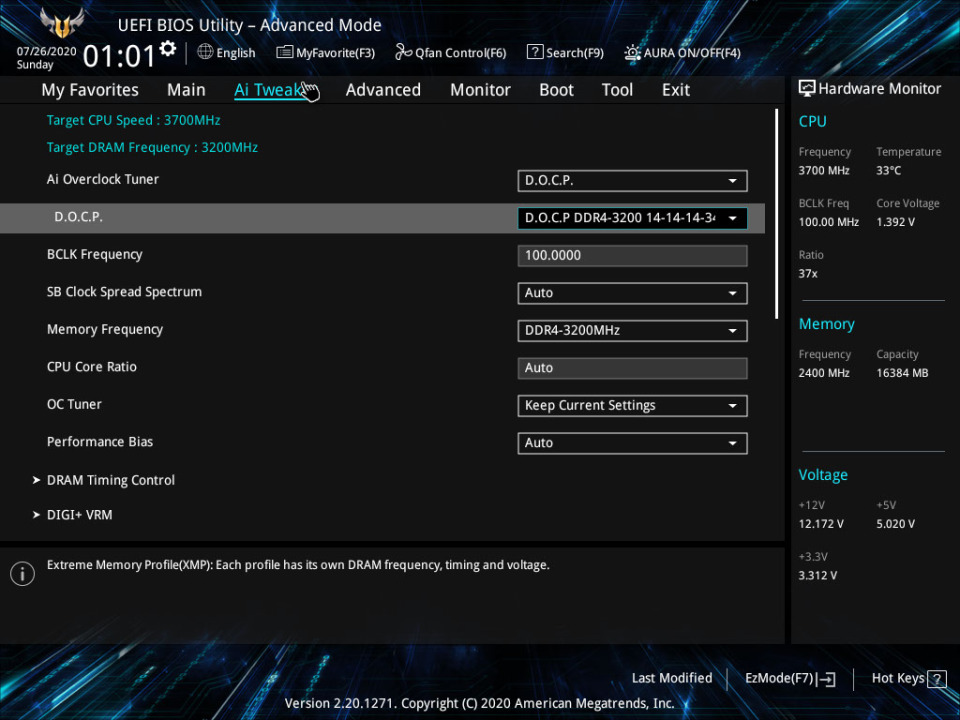I'm having trouble getting my RAM to run at it's rated speed. Whenever I attempt to change the RAM speed in the bios to match what the RAM is rated for, or to anything higher than the default speed really, Windows won't boot. I get a screen that says
"Windows failed to start. A recent hardware or software change might be the cause. To fix the problem:
Status: 0xc000000e
Info: a required device isn't connected or can't be accessed."
When I change the RAM speed back to default, Windows boots just fine as if nothing happened.
My build:
Asus TUF Gaming X570+ wifi motherboard
Ryzen 5 5600X
MSI Geforce GTX 1070 Aero ITX 8GB
Two kits Corsair Vengeance LPX 16GB (2x8GB) DDR4 3600 MHz (PC4-28800) C18 1.35V Desktop Memory - Black
Boot disc Western Digital WD BLACK SN850 NVMe M.2 2280 500GB PCI-Express 4.0 x4 3d NAND Internal Solid State Drive
Storage disc Crucial BX500 1TB 3D NAND SATA 2.5-Inch Internal SSD
Can y'all please help me figure out how to solve this problem so I can run my RAM at the speed it's rated for?
"Windows failed to start. A recent hardware or software change might be the cause. To fix the problem:
- Insert your windows installation disc and restart the computer.
- Choose your language settings and then click "Next".
- Click "Repair your computer".
Status: 0xc000000e
Info: a required device isn't connected or can't be accessed."
When I change the RAM speed back to default, Windows boots just fine as if nothing happened.
My build:
Asus TUF Gaming X570+ wifi motherboard
Ryzen 5 5600X
MSI Geforce GTX 1070 Aero ITX 8GB
Two kits Corsair Vengeance LPX 16GB (2x8GB) DDR4 3600 MHz (PC4-28800) C18 1.35V Desktop Memory - Black
Boot disc Western Digital WD BLACK SN850 NVMe M.2 2280 500GB PCI-Express 4.0 x4 3d NAND Internal Solid State Drive
Storage disc Crucial BX500 1TB 3D NAND SATA 2.5-Inch Internal SSD
Can y'all please help me figure out how to solve this problem so I can run my RAM at the speed it's rated for?