I own a Razer blade 15 with the 1070 max-q released in 2018 and I have been getting a lot of power limit throttling on the CPU (i7-8750H). One of my friends has an MSI GS65 Stealth with the same cpu and almost all internals except the gpu, which is a 1060. We have run cinebench scores and have gotten different results. I usually get anywhere from 2100 to 2250 and he gets around 2600 (probably not normal scores, but we have tweaked some throttlestop settings) This is due to my laptop power limit throttling, it sticks around 3.8 GHz for about 10 seconds, then it power limit throttles down to about 3 GHz, occasionally rising by a couple hundred MHz. The temperatures I get vary on things like the amount of time that I use the laptop. For example when I just boot up, temps are at about 45C and then when I run cinebench it goes up to about 75C and then throttles down to 65C. The package power is at around 75 watts and that it drops to the 45 that razer has set as a limit. I have messed around with some settings in Throttlestop and sometimes managed to get it to draw around 55W and still be fine at 3.7 – 3.8 GHz. I still get power limit throttling and it locks onto 45W again, still throttling down to about 3.1 GHz. I usually have a -0.140 undervolt on core and -0.135 on cache for my cpu and my friend has the same. And yet, he doesn’t get power limit throttling and his wattage is at around 50-55W when running cinebench.
Another thing that I didn’t mention is that my Turbo ratio limits are set to 39,39,38,38,37,37. (again, GS65 has the same set). I am using gaming mode in Razer Synapse. I have tried different power plans: Balanced, High Performance, Ultimate, and Razer Cortex Power Plan. Not much changed when switching them. My fans are usually always set to max (I don’t care very much about the noise). One of my suspicions is that the GS65’s 1060 draws less power than my 1070 max-q and therefore it allows for more on the CPU, also I don’t thing that MSI has a firmware lock like the razer does for the CPU wattage, given that even their BIOS unlocks with a key combination.
Here is what a graph in XTU looks like when running cinebench r20:
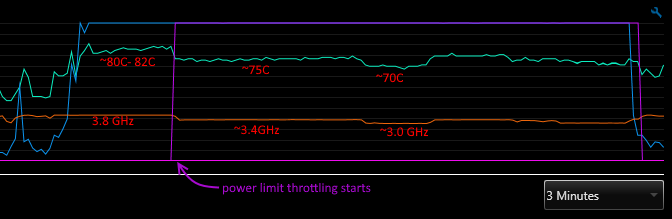
I have been thinking of maybe unlocking the bios and changing the power limit there or something but since razer makes it a painful process I won't be able to understand what I am doing in the process and don't want mess up my computer or brick it.
Any help or information is much appreciated!
Another thing that I didn’t mention is that my Turbo ratio limits are set to 39,39,38,38,37,37. (again, GS65 has the same set). I am using gaming mode in Razer Synapse. I have tried different power plans: Balanced, High Performance, Ultimate, and Razer Cortex Power Plan. Not much changed when switching them. My fans are usually always set to max (I don’t care very much about the noise). One of my suspicions is that the GS65’s 1060 draws less power than my 1070 max-q and therefore it allows for more on the CPU, also I don’t thing that MSI has a firmware lock like the razer does for the CPU wattage, given that even their BIOS unlocks with a key combination.
Here is what a graph in XTU looks like when running cinebench r20:
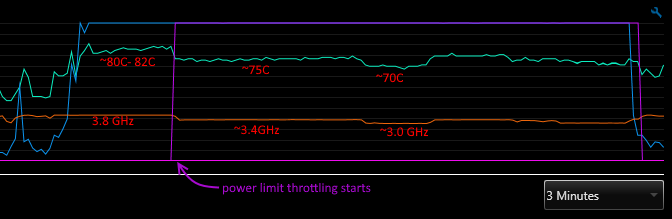
I have been thinking of maybe unlocking the bios and changing the power limit there or something but since razer makes it a painful process I won't be able to understand what I am doing in the process and don't want mess up my computer or brick it.
Any help or information is much appreciated!


