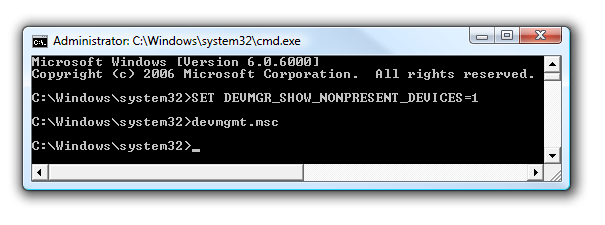HI, I am clueless how to fix my black widow chroma not showing up in razer synapse 3.0
I tried;
-Reinstalling drivers
Reinstalling razer
reinstalling razer and drivers
deliting drivers and restarting then plugging it in again
regesitry deleting usb
universal usb deleting
updating driver
downgrading to an older driver
It did work before and it also works in my laptop.
Please help me out, thanks!
I tried;
-Reinstalling drivers
Reinstalling razer
reinstalling razer and drivers
deliting drivers and restarting then plugging it in again
regesitry deleting usb
universal usb deleting
updating driver
downgrading to an older driver
It did work before and it also works in my laptop.
Please help me out, thanks!