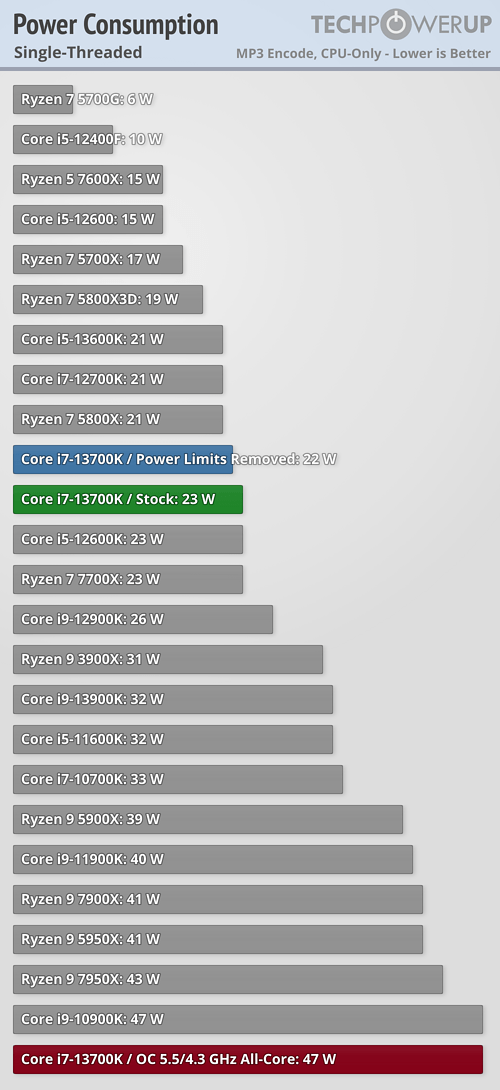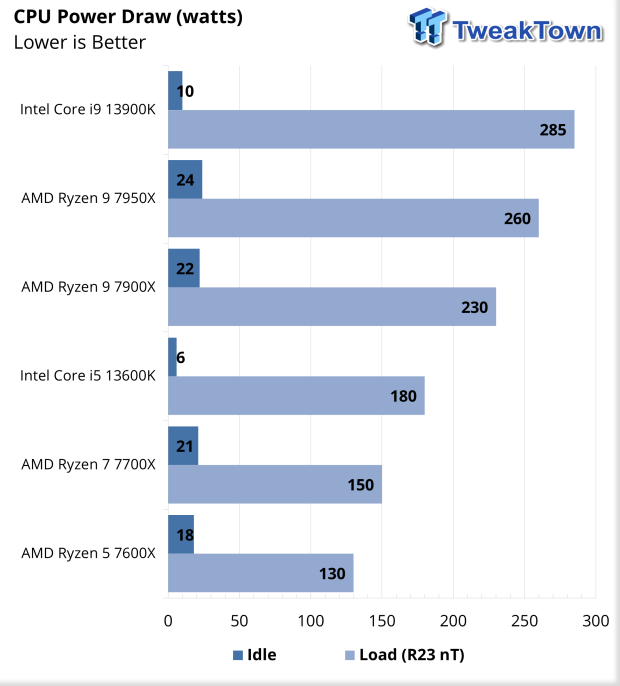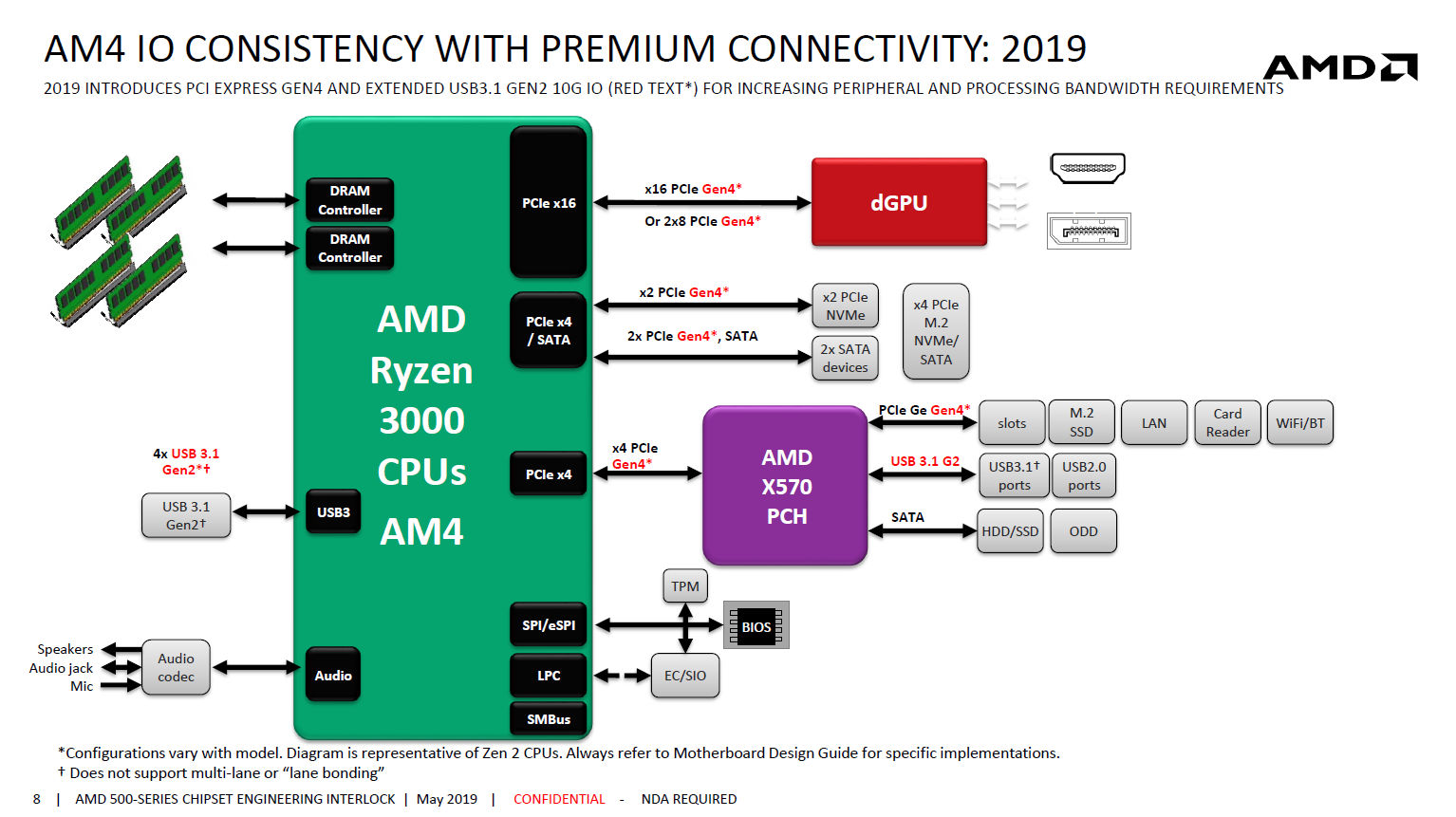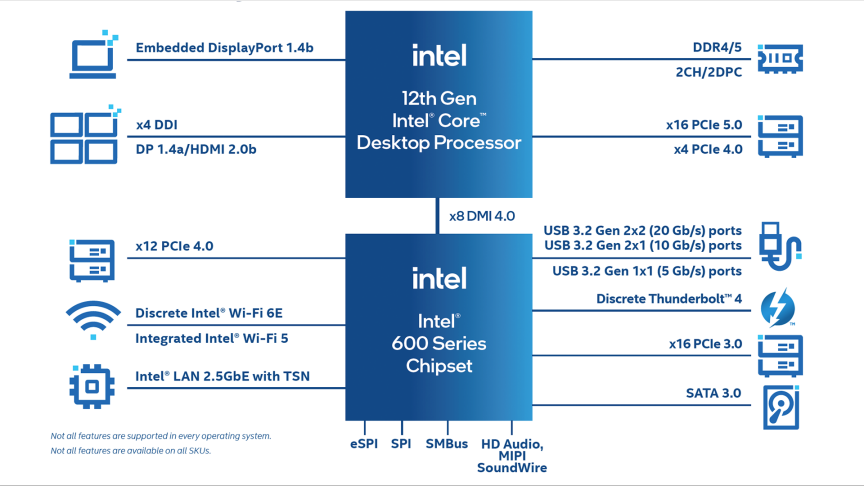So the 125W normal is not an idle power consumption. Not even a light browsing workload. It is a synthetic workload that I'll likely not often reach. And it is not comparable to AMD's such number.
So these numbers are meaningless in the real world.
Not meaningless, but instead helpful for other aspects. Namely CPU cooler selection and also PSU selection.
As far as idle power consumption goes, there are way too many variables that skew the results and no meaningful testing can be done.
Moreover, what state of PC can be considered "idle"?
🤔
Is it when you boot into Safe Mode, with only bare minimum of services running?
Is it when you boot to OS, but doesn't do anything with PC, letting it sit by, consuming meaninglessly power? (Might as well put your PC to sleep.)
Is it when you browse around File Explorer/doing office work (e.g Excel)?
Is it when you surf the web? Perhaps listen some background music while you're at it (*.mp3 files or internet radio)?
IF given that the "idle" is when PC is booted to OS, but you don't do anything with PC, it has loads of background programs still running. OS services + 3rd party services. And not all OS'es or even their versions, consume the exact same amount of CPU either. They vary. So does the 3rd party programs that are running. <- All that combined can vary between 5W-20W. And unless you have that very same, identical PC, as the test setup is, with ALL the same 3rd party apps - this power consumption data is useless. It is only relevant for that one specific system, running those specific services.
For example:
I have i5-6600K with stock clocks, and my average power draw for my CPU currently, is ~18.5W (source: HWinfo64). This includes all my OS services, all my 3rd party background services, Firefox and me typing this reply.
So, even if you also have i5-6600K but without the very same 3rd party services as i have, my CPU power consumption is meaningless for you.
But I'd be happy to see full system comparisons too; anything could be useful.
Same issue is with whole build power consumption as well. Depending on what hardware build has, power draw differs. It even differs when fan speed is increased/lowered (when using 3-pin fans and/or DC mode).
Best anyone could do, is add up all the hardware, calculate the maximum power draw and based on that, buy proper sized PSU.
E.g my whole PC power consumption + monitor, at current moment, is from 62-85W (source: CyberPower CP1300EPFCLCD UPS). My build that i took as an example here, is Skylake, full specs in my sig.
Though, based your usage, PC power draw will differ. Same is with car fuel consumption. If you are a lead foot, your car fuel consumption will be higher than that of manufacturers. And even when you drive sensibly, manufacturer, for the most part, has tested their cars in ideal conditions. While out of the street is anything but ideal conditions.
Didn't start that investigation yet.

Something that can comfortably power everything, and has a high efficiency.
Unless you do not look towards 80+ Titanium efficiency PSU (highest there is), you'll be wasting quite a bit of electricity as excess heat.
80+ Titanium efficiency PSU will cost you quite a lot. Mine did. I have two Seasonic PRIME TX-650 PSUs in use (one powering Skylake build, another powering Haswell build), while my 3rd PC (AMD) is powered by 80+ Platinum PSU (Seasonic PX-550).
SSR-650TD inside Skylake build, costed me €206.80, 7.5 years ago.
SSR-650TR inside Haswell build, costed me €205.50, 2 years ago.
So, unless you aren't willing to fork out premium price for 80+ Titanium PSU, you can throw your "green mindset" out of the window.
And it doesn't end there.
E.g case fans.
Are you going to buy case fans based on: eyecandy? performace? or power draw?
Most people buy case fans based on eyecandy. I bought mine based on performance.
For example, RGB/ARGB LED fans, will consume more power than fans without LEDs. Since LEDs also draw power.
Here, are you willing to buy non-LED hardware?
🤔 Since all that illumination does draw additional power.
And it still doesn't end there;
so that I can overclock if I need
CPU OC is huge waste of electricity, with little, if any gains. Since CPUs are so efficient today, best you could get would be ~200Mhz increase over Boost clocks. That's neglible difference, but power consumption will be very high. So.... where's the green mindset regarding that?
🤔
-----
All-in-all, at some point, you have to draw a line between power savings and hardware performance. You can not have both: low power consumption and high performance.
E.g i5-13400 is solid, 65W CPU. Doesn't consume nowhere near as much power as i7-13700K does. And since it isn't K-series either, it can't be OCd, removing the extreme power hogger (CPU OC) out of equation.
The Core i5-13400's power consumption is surprisingly good, especially given that our test chip uses the Alder Lake C0 die. The Ryzen 5 7600 is more power efficient in our renders-per-day metric and consumes less power in every workload, but the deltas aren't large enough to be of concern for most users. The Core i5-13400 is very power efficient in these workloads, largely due to the addition of four e-cores. That confers a generational improvement against the Core i5-12400 in both performance and power consumed.
Source:
https://www.tomshardware.com/news/i...f-thermals-power-consumption-and-boost-clocks
So, why not go with far less power consuming i5-13400, instead of your power hogger i7-13700K/R9 7900?
🤔
 Something that can comfortably power everything, and has a high efficiency.
Something that can comfortably power everything, and has a high efficiency.