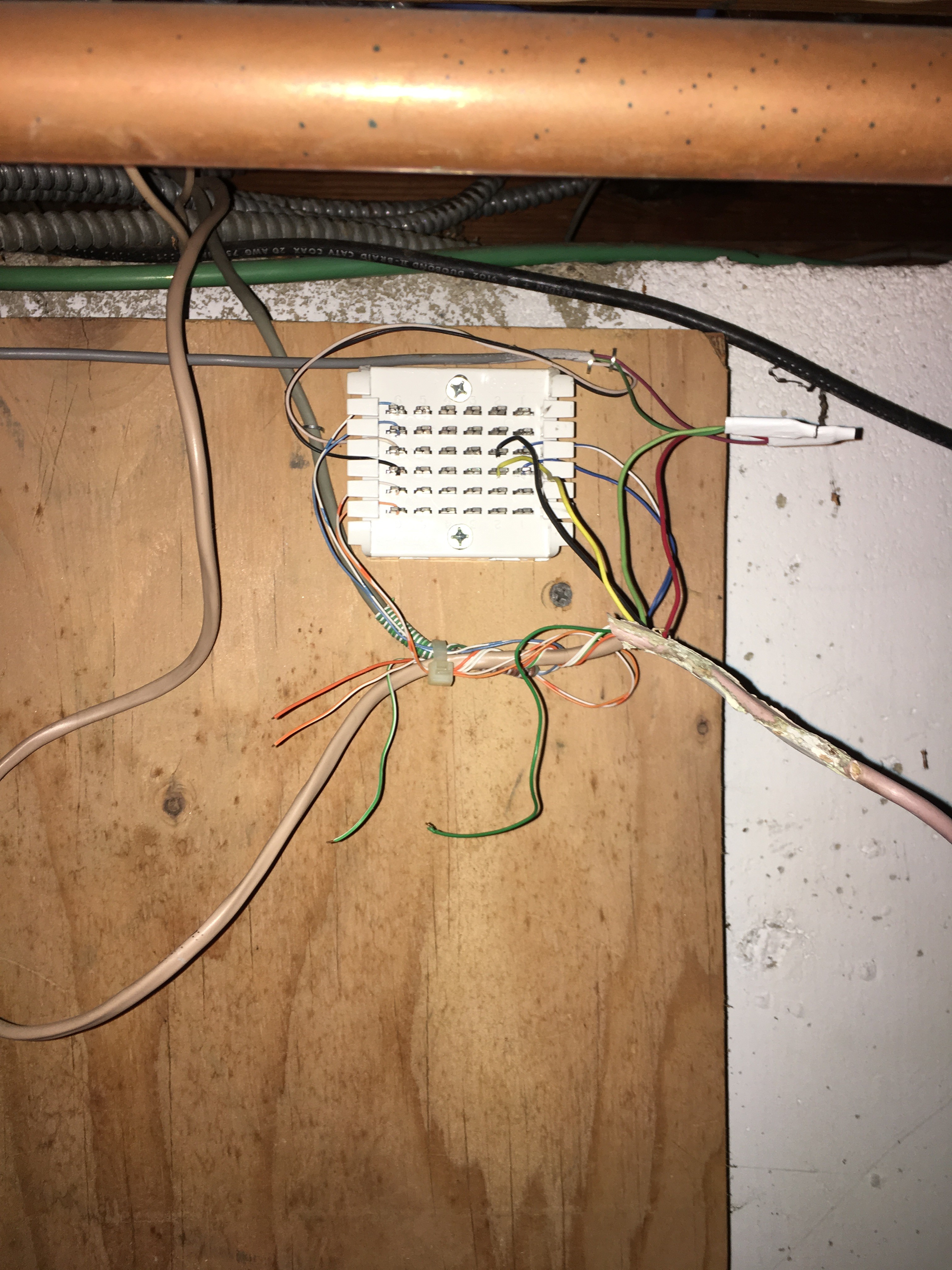I just need to know how to make it so I can have multiple CAT6 cables coming out. I am literally 18 years old and I am trying to expand on something that was made when ethernet first came out and hasn't been touched. I need to know if that box:
https://ibb.co/h7MqCzz is where I can punch down the wiring for a CAT6 or am I looking at the completely wrong thing. That is in my basement btw, as I am assuming that is where it is coming in.
There are several ways of doing it. First thing you need to do is contact who you want to be your ISP and get them to drop a line to the basement. They should offer you a modem to go with it. (They will need to test it any way with the modem to make sure your connection works.)
Now like all ISP installers, they will do a crap job. But it's not their job to wire up your house and make it look pretty. The good news is, they will provide you a usable starting point. 99% of modems are going to have an ethernet port.
Now grab a good piece of 1/2" or 5/8" plywood. A 3'x3' sheet should be large enough for a small network install (Modem/Firewall/Switch OR Router/Punchdown block) You'll need some concrete lag screws and masonry bits. An Impact drill will make things go faster for the masonry bits. But you can use a standard drill. It will just take longer. If the basement is under ground, be sure to seal around the concrete lag screw to avoid leakage. Most recommend that you don't put the lag screw into cinderblock. If you have cinderblock (most likely given the age) you'll likely want to put the lag screws in the motar between the blocks. Cinderblocks are made of larger aggregate and therefore don't drill as well.
All quality Ethernet cabling (use Cat 6a->Cat 8 to future proof) has color coded wiring that conforms to standards. As long as you match up the colors on each cable you should be fine. Here is the order they go in:
So how do you break out 1 wire from the ISP into MANY? Well there are two ways:
- Go from ISP Modem -> either A) Firewall/Switch OR B) Router
- Most routers only contain 4, 5 usable ports. So you can run a switch after the router to get more ports if you need them.
- Now if you use a punch down block, you'll need to buy a punch down tool and appropriate block. The other option is to just put a RJ45 on the end of each line directly using a crimp tool. You'll need a crimp tool any way even if you use a punch block.
https://www.monoprice.com/product?p...MItO_CteHr4QIVAeDICh2wVwQPEAQYBCABEgL86PD_BwE
4. Now the pain in the duckass part: You'll need to buy fish tape. And if you are crossing floors you'll need at least 25'. You need to run the cables between floors. I recommend interior walls so you don't fight insulation. BE SURE TO USE PLENUM RATED CABLE (
https://www.cmple.com/learn/understanding-cable-jacket-ratings-cl-cm-cmr-and-cmp) IF YOU DO NOT YOUR HOUSE INSURANCE MAY BE VOID. Some people who run multiple floors like to install 2" PVC Pipe in one central location up two floors and then exit it in the attic. They then drop it on the second floor from the attic. This makes it easier than running a whole bunch of separate runs up multiple floors. Doing it once is enough to make most quit.
Once you do all this you are 99% of the way there. The only thing that is left is appropriate equipment selection based on the use needs. Most quality consumer grade equipment comes with mounting holes on the back. So you just need to put a 1/2" screw into the plywood and hang it. Be sure to connect it all to appropriately wired and grounded surge suppressors.
Having a house properly wired for Ethernet can add a couple thousand to your bottom line when it comes time to sell. It's considered a hot item.
There is always a risk you may damage yourself or hit electrical lines/pipes. There's also a small possibility you may hit asbestos (I'm not joking. It was used for tiles and insulation up till the 70's) Anything you do here, you do so at your own risk. YOU ASSUME ALL RISK AND LIABILITY FOR ANY PROPERTY DAMAGE AND BODILY HARM.
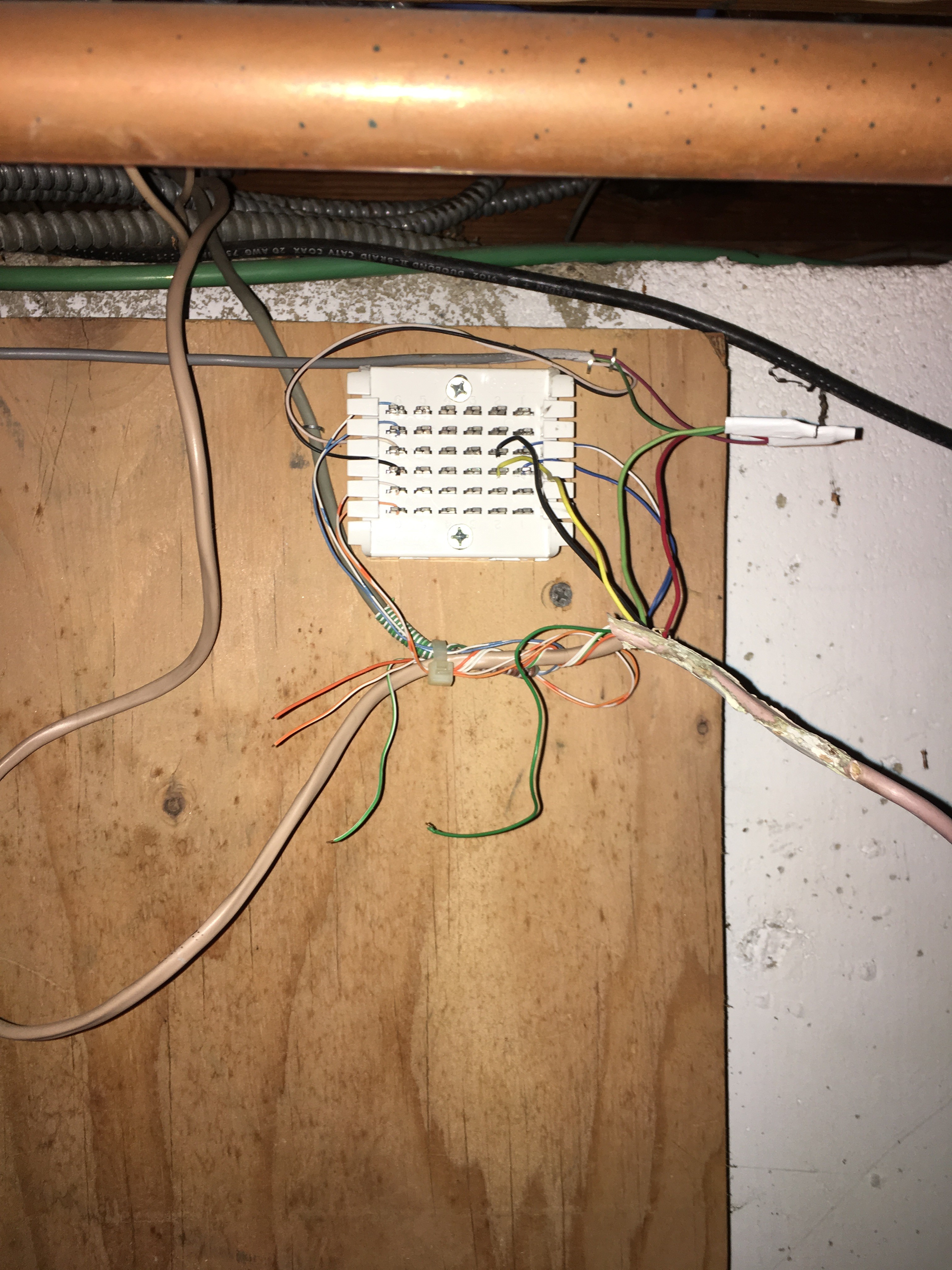
 ibb.co
https://ibb.co/ZHvFmrH
ibb.co
https://ibb.co/ZHvFmrH
 ibb.co
ibb.co