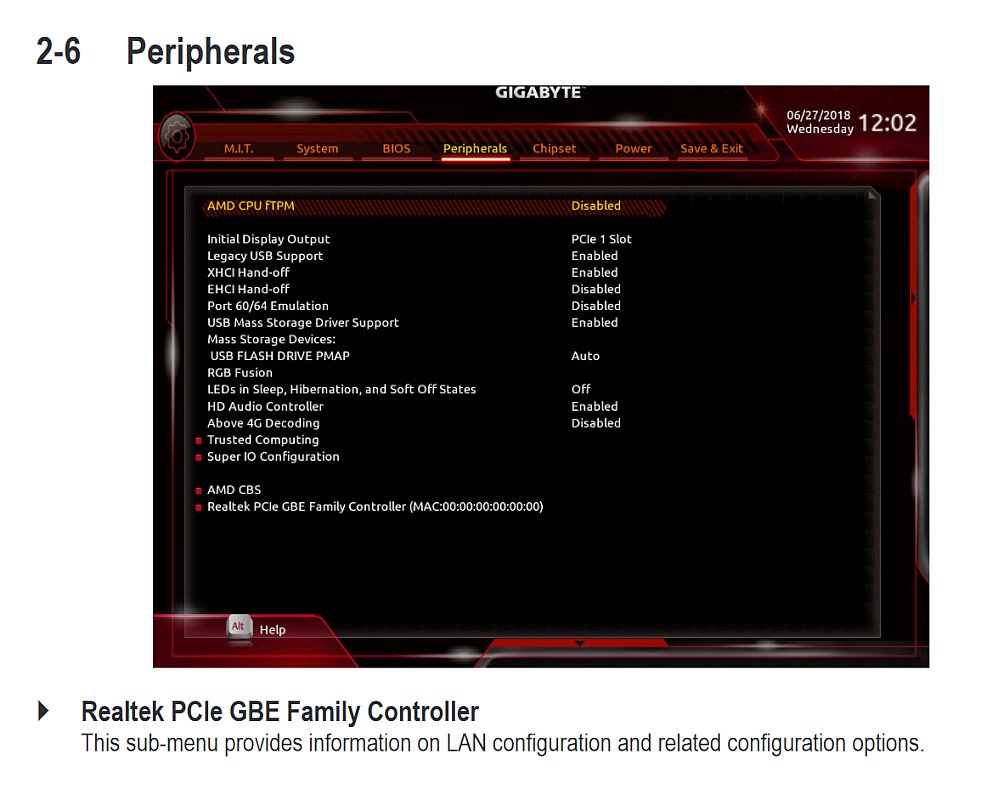I have a problem with 2 a motherboards using RTL8111E Ethernet. I'll divide them into 2 different mobos
1) b450 Aorus Elite
I recently bought a new motherboard, CPU and RAM to upgrade my computer (received it on the 6th of August). Installation was a success and everything worked well, until Friday (14th August).
The internet started giving problems on Friday, and I thought it was an issue with my ISP. I decided to change some of my internal fans and moving my DVD ROM from an ASATA to a SATA port.
When I rebooted, the ethernet port's LED's stopped working and it didn't show at all in the device manager.
To give a bit of context, the specs of the system are as follows:
Motherboard: Gigabyte B450 Aorus Elite ver 1 (bios version F50) (still under warranty)
CPU: Ryzen 5 3600 (still under warranty)
RAM: 2x G.Skill Ripjaws 3200 mhz 8gb (still under warranty)
GPU: MSI Armored Nvidia GTX 1080
PSU wattage: 750W
5 fans
Chassis: Thermaltake VL800 ver 3 black
OS: Windows 10 Pro
The motherboard in question uses the realtek RTL8111E LAN.
Things I have tried to do to fix the issue:
Something I haven't tried is a BIOS flash (using F50) or an ethernet card.
I had to reinstall my old motherboard, CPU and ram and now I can use my computer again (albeit having to reinstall windows 10)
The current motherboard I am using is an old intel dp67de with an i5 2500 3.2ghz cpu and 1333mhz 16gb ram. The system and it's network works, so it's not the cable or router.
2.) MS-7680 ethernet problem
I put the above motherboard in my mother's computer to get her something faster, but when I had to go back using this in my computer, I had to reinstall the motherboard that was in her computer.
The same thing happened with her computer when I put the old one back.
She has an MS-7680 ver 3 motherboard with a pentium g620 CPU, 2gb of ram and a geforce 520 gpu. Her PSU is 450w. She's using windows 7 64bit.
When I reinstalled her old system, I checked for network once I closed the chassis up and the LED's lit up, but after moving it back to her living room, the ethernet port's LEDs stopped lighting up. No activity on either the LEDs or router, but the ethernet controller shows up in device manager. Any attempts to reinstall any driver fails and often refers to "Cannot find ethernet controller. If the ethernet is in DEEP SLEEP mode, please plug" error.
Aside from trying another OS and trying to reinstall the driver, we haven't tried much to try and figure out what the problem is with this mobo.
The second mobo has been fixed.
If you need any more information, I'll try and provide what I can. I'm at my wit's end and have no idea what to do.
1) b450 Aorus Elite
I recently bought a new motherboard, CPU and RAM to upgrade my computer (received it on the 6th of August). Installation was a success and everything worked well, until Friday (14th August).
The internet started giving problems on Friday, and I thought it was an issue with my ISP. I decided to change some of my internal fans and moving my DVD ROM from an ASATA to a SATA port.
When I rebooted, the ethernet port's LED's stopped working and it didn't show at all in the device manager.
To give a bit of context, the specs of the system are as follows:
Motherboard: Gigabyte B450 Aorus Elite ver 1 (bios version F50) (still under warranty)
CPU: Ryzen 5 3600 (still under warranty)
RAM: 2x G.Skill Ripjaws 3200 mhz 8gb (still under warranty)
GPU: MSI Armored Nvidia GTX 1080
PSU wattage: 750W
5 fans
Chassis: Thermaltake VL800 ver 3 black
OS: Windows 10 Pro
The motherboard in question uses the realtek RTL8111E LAN.
Things I have tried to do to fix the issue:
- Restart (first and foremost)
- Update / reinstall drivers
- Reset BIOS
- Reset CMOS
- Take MOBO battery out for a while
- Take RAM out for more than 6 hours
- Remove all fans (except CPU fan) and only use 1 SATA device
- Check network cables
- Try a different OS
Something I haven't tried is a BIOS flash (using F50) or an ethernet card.
I had to reinstall my old motherboard, CPU and ram and now I can use my computer again (albeit having to reinstall windows 10)
The current motherboard I am using is an old intel dp67de with an i5 2500 3.2ghz cpu and 1333mhz 16gb ram. The system and it's network works, so it's not the cable or router.
The same thing happened with her computer when I put the old one back.
She has an MS-7680 ver 3 motherboard with a pentium g620 CPU, 2gb of ram and a geforce 520 gpu. Her PSU is 450w. She's using windows 7 64bit.
When I reinstalled her old system, I checked for network once I closed the chassis up and the LED's lit up, but after moving it back to her living room, the ethernet port's LEDs stopped lighting up. No activity on either the LEDs or router, but the ethernet controller shows up in device manager. Any attempts to reinstall any driver fails and often refers to "Cannot find ethernet controller. If the ethernet is in DEEP SLEEP mode, please plug" error.
Aside from trying another OS and trying to reinstall the driver, we haven't tried much to try and figure out what the problem is with this mobo.
The second mobo has been fixed.
If you need any more information, I'll try and provide what I can. I'm at my wit's end and have no idea what to do.
Last edited: