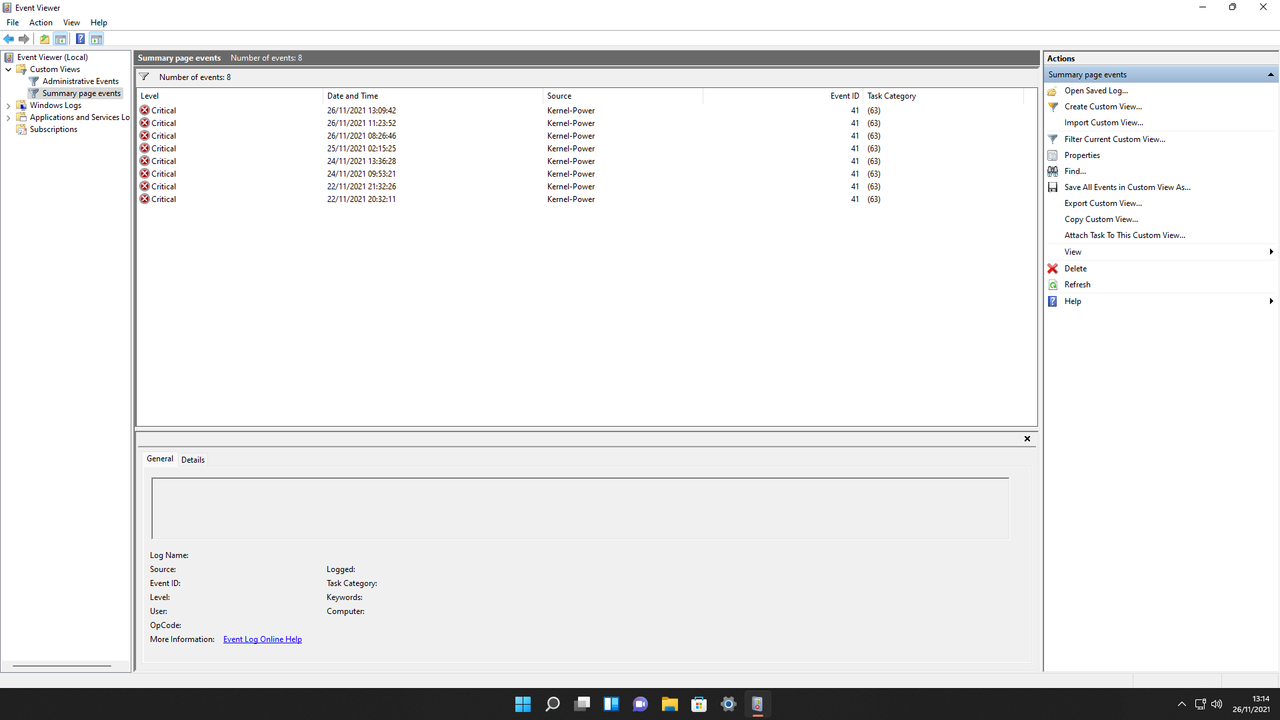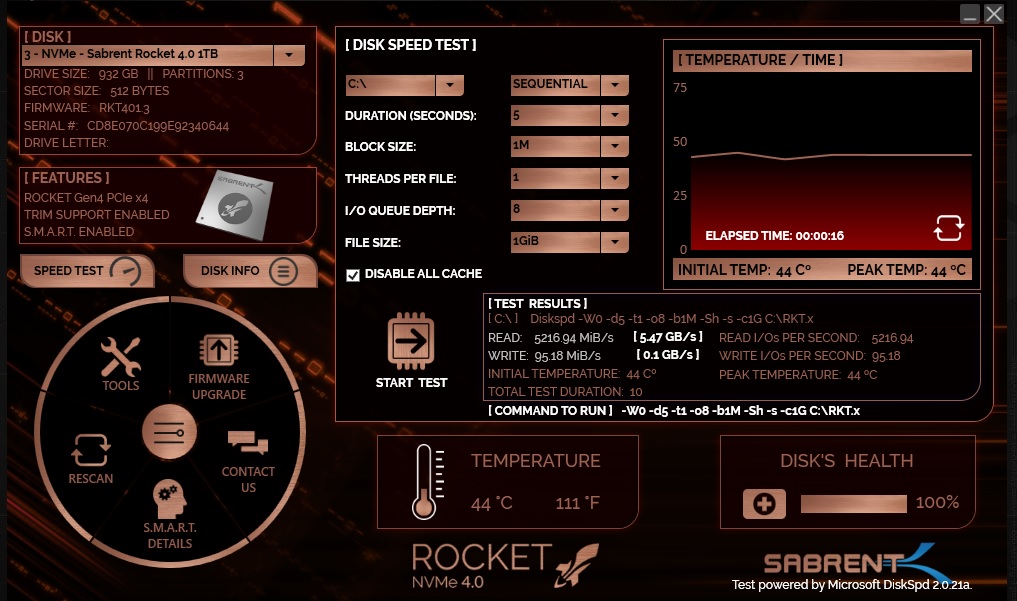Hi Guys,
I built my system about 6 months ago, and I used it fine under Windows 10 for months, I was using a Overlock\Undervolt on my CPU (4.7GHZ @1.24V) about a month ago I installed Windows 11 and all seemed fine until I started playing Cyberpunk again about a week ago, while playing Cyberpunk my PC would randomly crash, at first it seemed that removing my GPU overclock fixed the issue, but then my PC started rebooting while playing Cyberpunk. So I set everything to default in BIOS and again everything seemed fine, but now my PC has started rebooting while doing basic tasks like copying files to my tablet or downloading large files, sometimes my PC wont even boot after restarting and sits on the POST screen or BSOD's the minute Windows boots with the "critical process died" error.
I'm at a bit of a loss as to where I should start my troubleshooting, anyone have any ideas?
Specs:
Asus Strix X570-F Gaming
R7 5800x
32GB DDR4 @ 3200Mhz (4x8GB)
RTX 2080
I built my system about 6 months ago, and I used it fine under Windows 10 for months, I was using a Overlock\Undervolt on my CPU (4.7GHZ @1.24V) about a month ago I installed Windows 11 and all seemed fine until I started playing Cyberpunk again about a week ago, while playing Cyberpunk my PC would randomly crash, at first it seemed that removing my GPU overclock fixed the issue, but then my PC started rebooting while playing Cyberpunk. So I set everything to default in BIOS and again everything seemed fine, but now my PC has started rebooting while doing basic tasks like copying files to my tablet or downloading large files, sometimes my PC wont even boot after restarting and sits on the POST screen or BSOD's the minute Windows boots with the "critical process died" error.
I'm at a bit of a loss as to where I should start my troubleshooting, anyone have any ideas?
Specs:
Asus Strix X570-F Gaming
R7 5800x
32GB DDR4 @ 3200Mhz (4x8GB)
RTX 2080