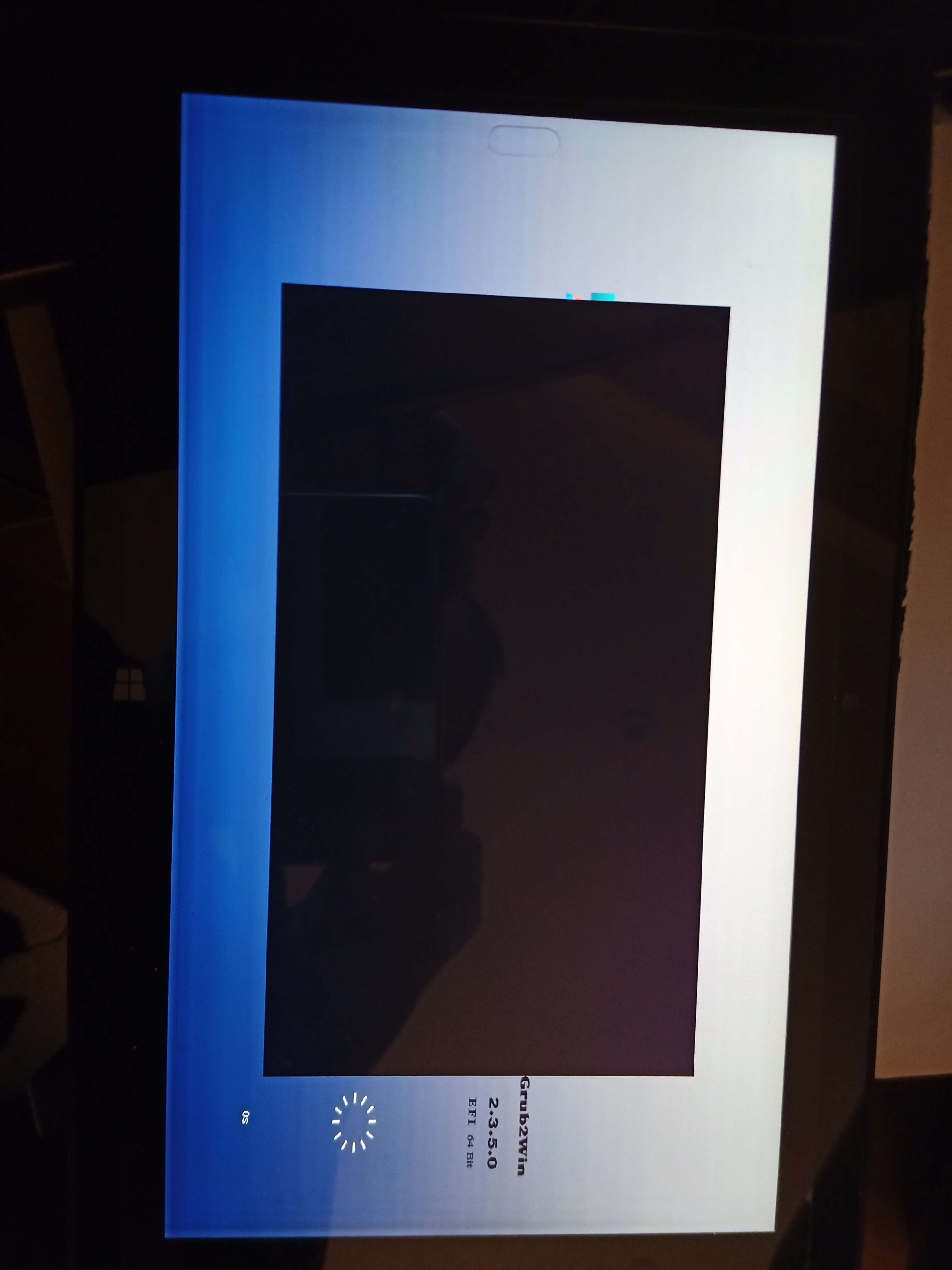Recently I followed Youtube video to install ChromeOS on my Dell venue pro 11 dual boot with the original WIN 10 pro. The video uses Grub2Win as the boot manager. Everything works except with me in control. But my additional requirement is to power up the laptop when AC comes on and boot into ChromeOS as quickly as possible. I don't need to use WIN 10 now. But I do not want to delete it in case of any future need.
I have turned on the BIOS feature of Wake on AC and it was working. That is when AC comes on, it powers up and boots into WIN 10 pro. After I install the dual boot ChromeOS, if I turn on the laptop myself, Grub2Win comes up with the boot OS selection page and boots CheomeOS (default OS) automatically after the set timeout. But if the laptop was powered up by Wake on AC, Grub2Win will hang with the boot selection page half blank (black). I have no idea how I can fix it. It is probably some incompatibility between BIOS and Grub2Win.
One solution I want to test is to remove dual boot (Grub2Win) and see if the Wake on AC can bring up ChromeOS similar to what it did with Win 10 pro before.
What I need help on is how can I do this safely.
I have turned on the BIOS feature of Wake on AC and it was working. That is when AC comes on, it powers up and boots into WIN 10 pro. After I install the dual boot ChromeOS, if I turn on the laptop myself, Grub2Win comes up with the boot OS selection page and boots CheomeOS (default OS) automatically after the set timeout. But if the laptop was powered up by Wake on AC, Grub2Win will hang with the boot selection page half blank (black). I have no idea how I can fix it. It is probably some incompatibility between BIOS and Grub2Win.
One solution I want to test is to remove dual boot (Grub2Win) and see if the Wake on AC can bring up ChromeOS similar to what it did with Win 10 pro before.
What I need help on is how can I do this safely.