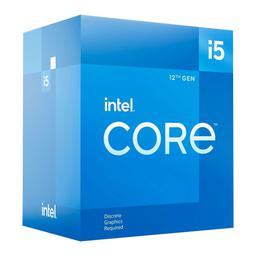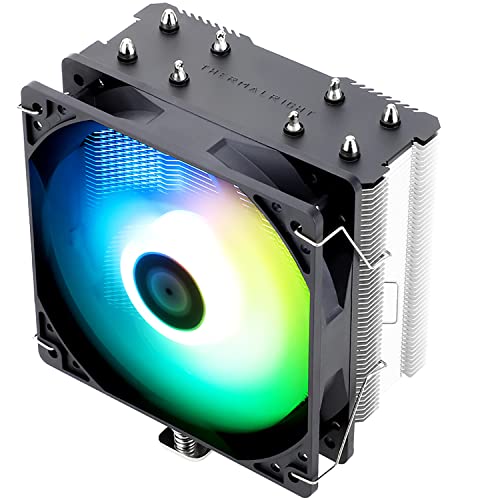So in a message very similar to this thread posted 6 years ago https://forums.tomshardware.com/thr...from-geforce-gtx-660-any-suggestions.2926909/ I am looking to upgrade my GPU finally, and I'm wondering if the advice received here suggesting a GTX 1060 is still relevant or if there is a better option out there now that still fits my system.
I don't really want to go through and upgrade everything in my system, and the GPU seems to be the bottleneck on the games that I do play on PC, notably games like Baldurs Gate 3, and similar style games that my system used to be able to handle if I lowered the settings don't seem to be playable now. I'm not 100% sure what size my power supply is but I'd be willing to upgrade it if necessary. Price isn't really an issue, but I'm really looking for best value than top specs.
Thanks in advance!
OS Name Microsoft Windows 10 Pro
Version 10.0.19045 Build 19045
Other OS Description Not Available
OS Manufacturer Microsoft Corporation
System Name DESKTOP-F6VMFOK
System Manufacturer Dell Inc.
System Model XPS 8500
System Type x64-based PC
System SKU To be filled by O.E.M.
Processor Intel(R) Core(TM) i7-3770 CPU @ 3.40GHz, 3401 Mhz, 4 Core(s), 8 Logical Processor(s)
BIOS Version/Date Dell Inc. A10, 2012-10-19
SMBIOS Version 2.7
Embedded Controller Version 255.255
BIOS Mode UEFI
BaseBoard Manufacturer Dell Inc.
BaseBoard Product 0NW73C
BaseBoard Version A01
Platform Role Desktop
Secure Boot State Off
PCR7 Configuration Binding Not Possible
Windows Directory C:\Windows
System Directory C:\Windows\system32
Boot Device \Device\HarddiskVolume3
Locale United States
Hardware Abstraction Layer Version = "10.0.19041.2728"
User Name DESKTOP-F6VMFOK\
Time Zone Mountain Daylight Time
Installed Physical Memory (RAM) 32.0 GB
Total Physical Memory 32.0 GB
Available Physical Memory 21.4 GB
Total Virtual Memory 36.7 GB
Available Virtual Memory 24.4 GB
Page File Space 4.75 GB
Page File C:\pagefile.sys
Kernel DMA Protection Off
Virtualization-based security Not enabled
Device Encryption Support Reasons for failed automatic device encryption: TPM is not usable, PCR7 binding is not supported, Hardware Security Test Interface failed and device is not Modern Standby, Un-allowed DMA capable bus/device(s) detected, TPM is not usable
Hyper-V - VM Monitor Mode Extensions Yes
Hyper-V - Second Level Address Translation Extensions Yes
Hyper-V - Virtualization Enabled in Firmware Yes
Hyper-V - Data Execution Protection Yes
I don't really want to go through and upgrade everything in my system, and the GPU seems to be the bottleneck on the games that I do play on PC, notably games like Baldurs Gate 3, and similar style games that my system used to be able to handle if I lowered the settings don't seem to be playable now. I'm not 100% sure what size my power supply is but I'd be willing to upgrade it if necessary. Price isn't really an issue, but I'm really looking for best value than top specs.
Thanks in advance!
OS Name Microsoft Windows 10 Pro
Version 10.0.19045 Build 19045
Other OS Description Not Available
OS Manufacturer Microsoft Corporation
System Name DESKTOP-F6VMFOK
System Manufacturer Dell Inc.
System Model XPS 8500
System Type x64-based PC
System SKU To be filled by O.E.M.
Processor Intel(R) Core(TM) i7-3770 CPU @ 3.40GHz, 3401 Mhz, 4 Core(s), 8 Logical Processor(s)
BIOS Version/Date Dell Inc. A10, 2012-10-19
SMBIOS Version 2.7
Embedded Controller Version 255.255
BIOS Mode UEFI
BaseBoard Manufacturer Dell Inc.
BaseBoard Product 0NW73C
BaseBoard Version A01
Platform Role Desktop
Secure Boot State Off
PCR7 Configuration Binding Not Possible
Windows Directory C:\Windows
System Directory C:\Windows\system32
Boot Device \Device\HarddiskVolume3
Locale United States
Hardware Abstraction Layer Version = "10.0.19041.2728"
User Name DESKTOP-F6VMFOK\
Time Zone Mountain Daylight Time
Installed Physical Memory (RAM) 32.0 GB
Total Physical Memory 32.0 GB
Available Physical Memory 21.4 GB
Total Virtual Memory 36.7 GB
Available Virtual Memory 24.4 GB
Page File Space 4.75 GB
Page File C:\pagefile.sys
Kernel DMA Protection Off
Virtualization-based security Not enabled
Device Encryption Support Reasons for failed automatic device encryption: TPM is not usable, PCR7 binding is not supported, Hardware Security Test Interface failed and device is not Modern Standby, Un-allowed DMA capable bus/device(s) detected, TPM is not usable
Hyper-V - VM Monitor Mode Extensions Yes
Hyper-V - Second Level Address Translation Extensions Yes
Hyper-V - Virtualization Enabled in Firmware Yes
Hyper-V - Data Execution Protection Yes
Last edited: