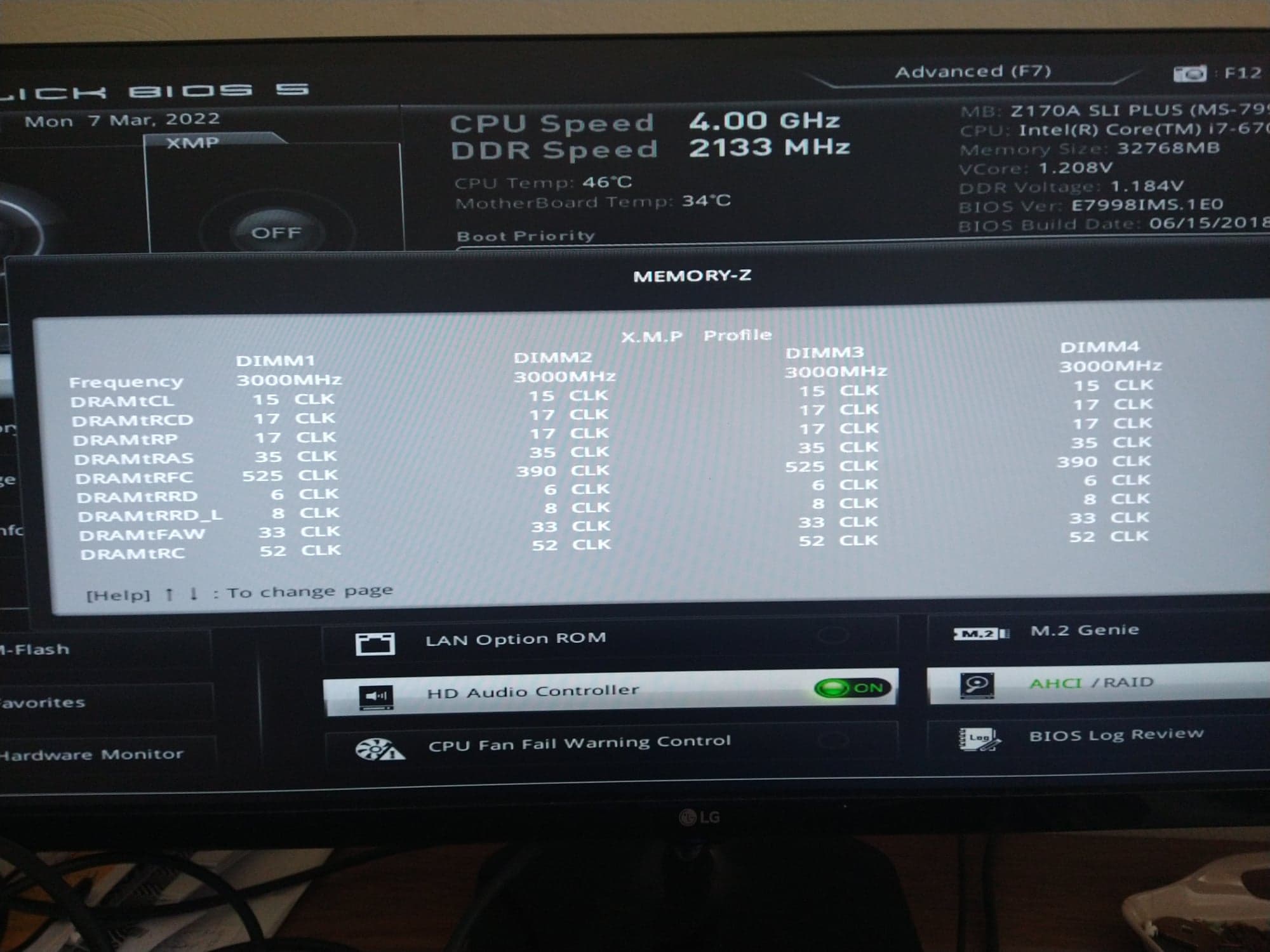Specs:https://valid.x86.fr/ta5i0u
I have recently added 2x8GB ram of the same make but different version to my 2x8GB i already had.
At first my mobo wouldn't recognize it so i switched places between my old ram and new ram, that worked.
After that i couldn't OC through OCgenie or get the 3000Mhz.
Turning on OCgenie and adjusting DRAM volt to 1.350 worked.
After that i tried getting my ram to the 3000mhz it can work at.
Using memory try it! on the samsung setting and choosing the 3000 C15 option didn't work.
Pressing F5 in bios to open XMP profiles crashed my bios, restarting default values and pressing F5 showed me differing Trfc values (shown in picture 1)
using the memory try it! profile and changing my Trfc value manually starting at highest (slowest) between the two sets and lowering it down eventually got my pc running at 410 trfc.
Trying to get my ram to work correctly after adding had me skim a lot of the forum's posts here and i thought i'd add my methodology in hope that it'll help other people out.
If i am doing anything wrong or dangerous please tell me.
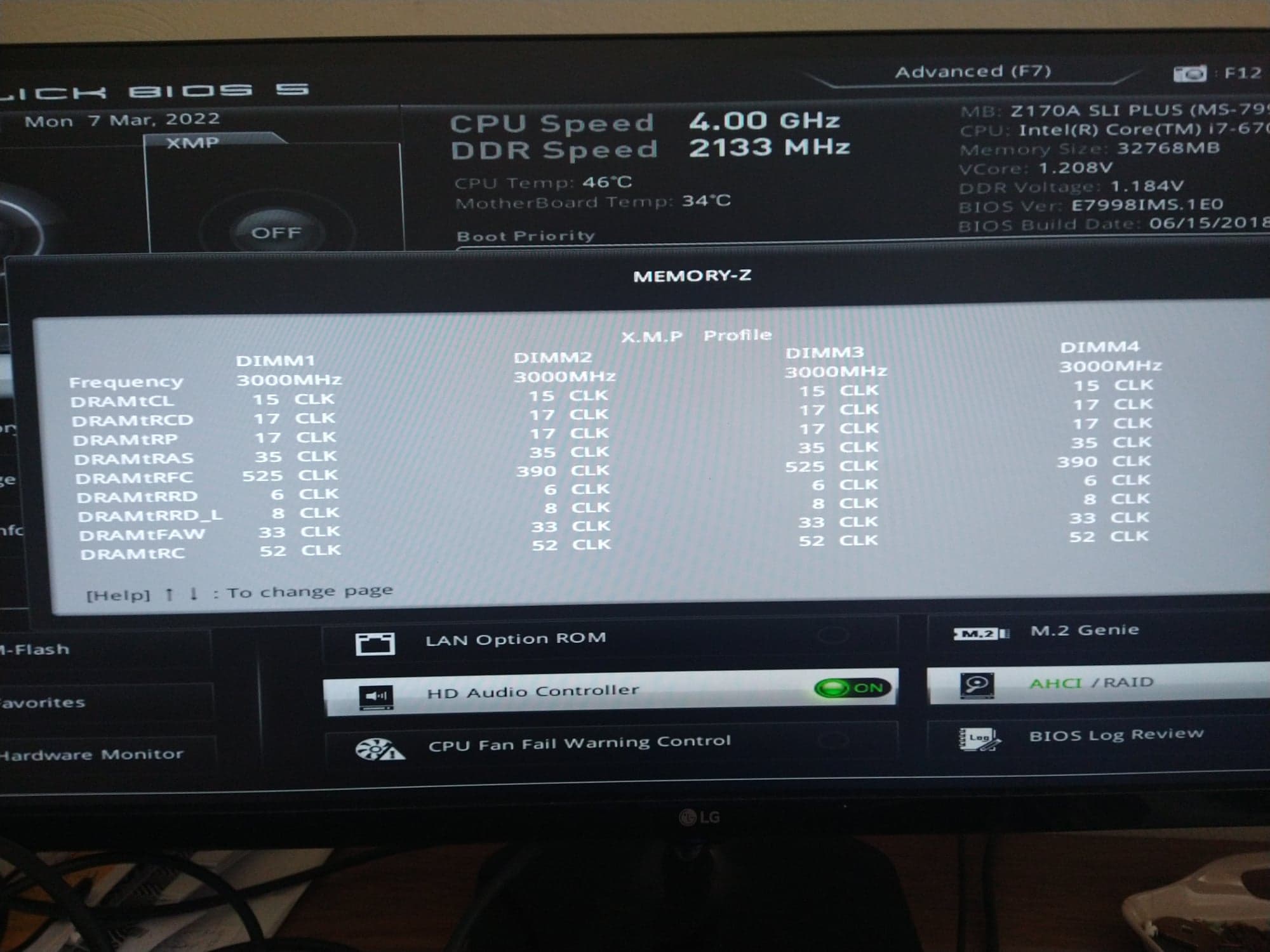
I have recently added 2x8GB ram of the same make but different version to my 2x8GB i already had.
At first my mobo wouldn't recognize it so i switched places between my old ram and new ram, that worked.
After that i couldn't OC through OCgenie or get the 3000Mhz.
Turning on OCgenie and adjusting DRAM volt to 1.350 worked.
After that i tried getting my ram to the 3000mhz it can work at.
Using memory try it! on the samsung setting and choosing the 3000 C15 option didn't work.
Pressing F5 in bios to open XMP profiles crashed my bios, restarting default values and pressing F5 showed me differing Trfc values (shown in picture 1)
using the memory try it! profile and changing my Trfc value manually starting at highest (slowest) between the two sets and lowering it down eventually got my pc running at 410 trfc.
Trying to get my ram to work correctly after adding had me skim a lot of the forum's posts here and i thought i'd add my methodology in hope that it'll help other people out.
If i am doing anything wrong or dangerous please tell me.