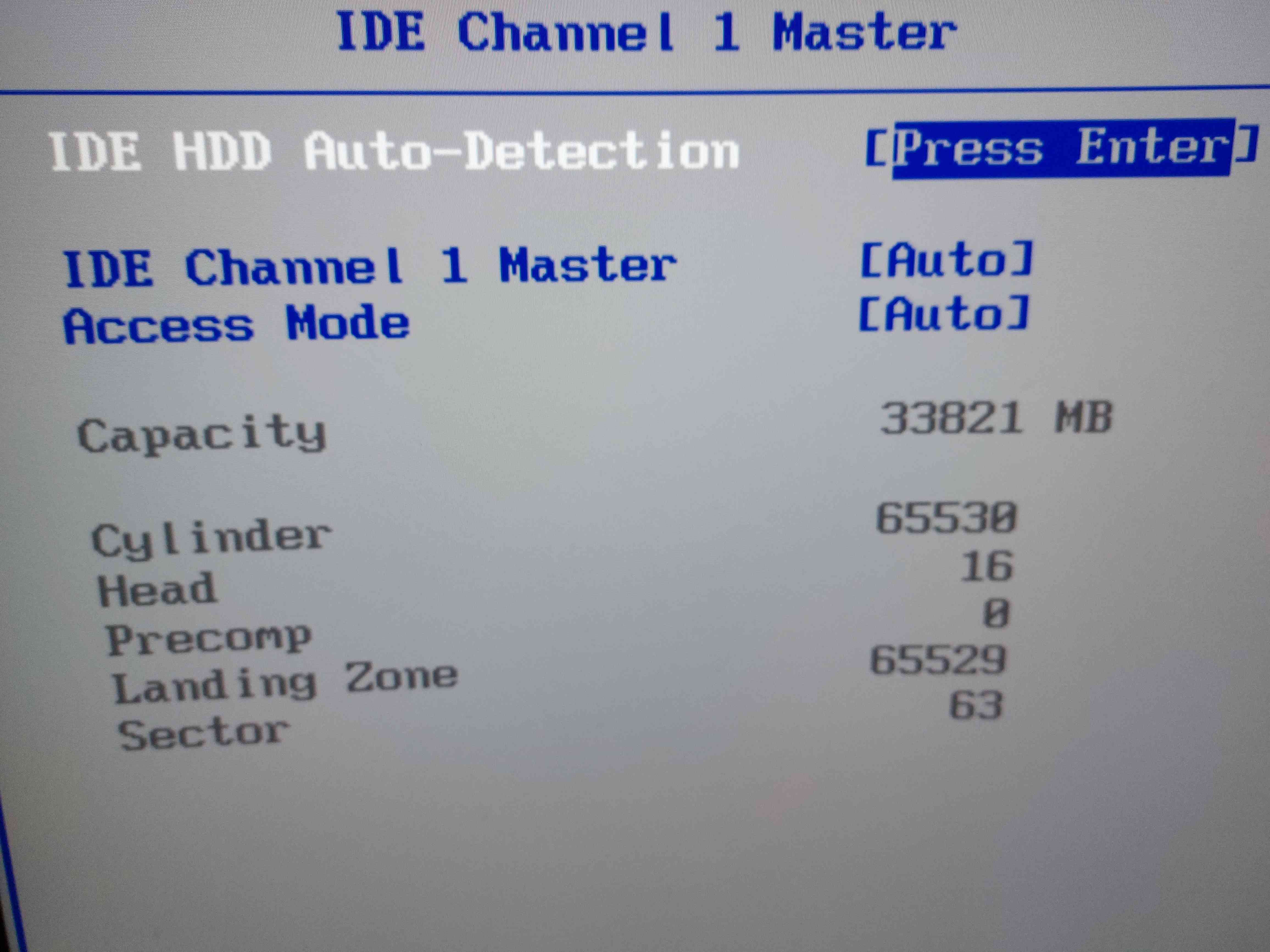Hi. First I'm going to say I have almost zero knowledge about retro PCs, although I have some knowledge about modern PCs.
I'm planning on building a retro gaming build.
I have some parts laying around, but since I'm not really knowledgeable about old PC parts, or even a person born in the 90s, I want to know if these parts are ok for a retro build.
Intel Pentium 4 HT 3.00GHz Northwood
Intel Stock Cooler (when I last used it, it was very loud and always at max speed)
ATI Radeon 9600 XT 256MB DDR
4x512MB DDR RAM
Albatron PX865PE Pro
HDD Seagate Barracuda 7200:7 80GB
PSU: FSP Group INC FSP300-60ATV, Premier LC-B300ATX. Still deciding between those two
I also want to know what era of games I would be able to play with these specs ?
Thanks!
For now I'm gonna be playing games at 1680x1050, but I'm probably going to buy a CRT if it's that much better.
I'm planning on building a retro gaming build.
I have some parts laying around, but since I'm not really knowledgeable about old PC parts, or even a person born in the 90s, I want to know if these parts are ok for a retro build.
Intel Pentium 4 HT 3.00GHz Northwood
Intel Stock Cooler (when I last used it, it was very loud and always at max speed)
ATI Radeon 9600 XT 256MB DDR
4x512MB DDR RAM
Albatron PX865PE Pro
HDD Seagate Barracuda 7200:7 80GB
PSU: FSP Group INC FSP300-60ATV, Premier LC-B300ATX. Still deciding between those two
I also want to know what era of games I would be able to play with these specs ?
Thanks!
For now I'm gonna be playing games at 1680x1050, but I'm probably going to buy a CRT if it's that much better.